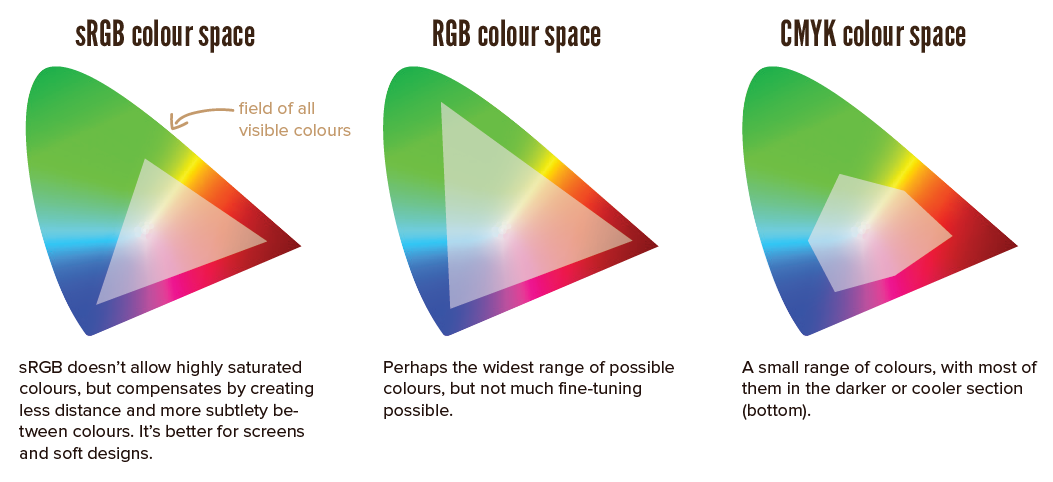GRADIENT BANDING pdf/x1a printing issues
GRADIENT BANDING pdf/x1a printing issues
Hi! I have used Inkspace to create my first book cover and am very happy with it except for the gradient banding issue when printing. I purchased a digital background image off of Etsy. It's 3000px 3000px. I have submitted two proofs now to KDP publishing. The back cover on the first proof actually looked pretty good, with the front cover being the culprit. On the second proof, both front and back had issues.
I have a few layers of objects, one being a semi-transparent whitish rectangle over the digital layer on the back cover to make it easier to read the text on the back cover.
I'm stumped as to what I can do to fix this. I have been curious about the exporting to PDF, it seems as I have very little control of settings in that process. I do not have Adobe PDF on the computer I am using Inkspace on, but I have access to it. One of my questions is if there is a higher granular control over the pdf exports.
In the process of saving to a PDF, I tick the box convert text to path, leave resolution at 300, and tick the rasterize button.
Thank you for any input on this! -RTM
I have a few layers of objects, one being a semi-transparent whitish rectangle over the digital layer on the back cover to make it easier to read the text on the back cover.
I'm stumped as to what I can do to fix this. I have been curious about the exporting to PDF, it seems as I have very little control of settings in that process. I do not have Adobe PDF on the computer I am using Inkspace on, but I have access to it. One of my questions is if there is a higher granular control over the pdf exports.
In the process of saving to a PDF, I tick the box convert text to path, leave resolution at 300, and tick the rasterize button.
Thank you for any input on this! -RTM
Re: GRADIENT BANDING pdf/x1a printing issues
Hi!
Welcome to the forum.
Inkscape is a great vector tool but is somewhat estranged to printing. I`d warmly advise, especially if your interventions are as minor as you described them, to complete the preparation for print in either Acrobat or some other from Adobe palette (since you`ve mentioned that you have access to those).
Also, there are several reasons for gradient banding to appear, even with files prepared in Acrobat. It would be much easier to propose an appropriate solution for your case if you could provide a screenshot for a preview.
Welcome to the forum.
Inkscape is a great vector tool but is somewhat estranged to printing. I`d warmly advise, especially if your interventions are as minor as you described them, to complete the preparation for print in either Acrobat or some other from Adobe palette (since you`ve mentioned that you have access to those).
Also, there are several reasons for gradient banding to appear, even with files prepared in Acrobat. It would be much easier to propose an appropriate solution for your case if you could provide a screenshot for a preview.
Re: GRADIENT BANDING pdf/x1a printing issues
Hi!
Tricky question. It is a huge downside of inkscape -both the print ready colour handling and grandient banding.
The options are *very* limited.
You can export to a png image and add a gradient in a raster editor program which has an option of using a built-in dithering.
In inkscape you can use filters to achieve partial results -namely adding some dither-like effect- but that's nowhere perfect.
Other option would be using somekind of halftoning in the process.
Moini may chime in and can dig up a previous flyer where I helped with a similar problem (currently my drawer is quite chaotic).
Tricky question. It is a huge downside of inkscape -both the print ready colour handling and grandient banding.
The options are *very* limited.
You can export to a png image and add a gradient in a raster editor program which has an option of using a built-in dithering.
In inkscape you can use filters to achieve partial results -namely adding some dither-like effect- but that's nowhere perfect.
Other option would be using somekind of halftoning in the process.
Moini may chime in and can dig up a previous flyer where I helped with a similar problem (currently my drawer is quite chaotic).
Re: GRADIENT BANDING pdf/x1a printing issues
My problem is that it is a purchased background that took me a long time to pick out. So the design of it is not in my hands. I can go back to the designer and maybe make a special request, but I don't even know what questions to ask! I am guessing that she used adobe products to make the design and export it as a jpg.
To be clear, I am saving my Inkskpace files that include the digital background on its own layer to a PDF, I upload the PDF to the printer (KDP.com) and on my book copy I receive back, there is banding. Maybe the Etsy digital background is the problem, maybe its something in Inkspace, or maybe its the PDF. I am too much of an amatuer to even venture at a guess. I will try to get an image uploaded. Thanks for responding!
To be clear, I am saving my Inkskpace files that include the digital background on its own layer to a PDF, I upload the PDF to the printer (KDP.com) and on my book copy I receive back, there is banding. Maybe the Etsy digital background is the problem, maybe its something in Inkspace, or maybe its the PDF. I am too much of an amatuer to even venture at a guess. I will try to get an image uploaded. Thanks for responding!
Re: GRADIENT BANDING pdf/x1a printing issues
Colour banding, a general, happens even with some plain colours since that particular tone can not be produced as desired, on paper, in the desired conditions, materials, machines... To be clear, cmyk colours are meant for printing and having recommended tones of colour is not by chance but to (mostly) avoid such mishaps.
The same goes for banding on the screen/s so the reasons for inaccurate representations are numerous. Graphic hw/sw, colour profiles, formats...i.e. and for starters.
Fortunately, solutions are available but as is - preview would tell a 1000 words. Even the screenshot of a portion depicting the banding would do.
The same goes for banding on the screen/s so the reasons for inaccurate representations are numerous. Graphic hw/sw, colour profiles, formats...i.e. and for starters.
Fortunately, solutions are available but as is - preview would tell a 1000 words. Even the screenshot of a portion depicting the banding would do.
Re: GRADIENT BANDING pdf/x1a printing issues
Does KDP specify RGB or will it accept or even prefer CMYK? Without knowing this specific advice steps are difficult. The bottom line is though that as soon as you know that you will only need one specific size of print most of the advantages of vector disappear. The only problem left is how to get a high resolution raster file to the printer. I know that Amazon imposes serious restrictions on the file size they will take, but you can still try to convert all pictorial elements into one image.
Several red flags in your process, the most glaring are: JPEG, whitish transparent object, 3000px, several layers... Optimizing for PDF means not having layers or ANY transparency in your Inkscape SVG.
Starter advice would be to make yourself familiar with Krita and Scribus, for CMYK, and GIMP, for combining all pictorial elements. If you have Adobe Acrobat Pro you can convert to CMYK before sending to check for fidelity since that's probably the first thing your printer will be doing
Edit: If you are a writer you may have MS Office which has Publisher which can also save to CMYK
Several red flags in your process, the most glaring are: JPEG, whitish transparent object, 3000px, several layers... Optimizing for PDF means not having layers or ANY transparency in your Inkscape SVG.
Starter advice would be to make yourself familiar with Krita and Scribus, for CMYK, and GIMP, for combining all pictorial elements. If you have Adobe Acrobat Pro you can convert to CMYK before sending to check for fidelity since that's probably the first thing your printer will be doing
Edit: If you are a writer you may have MS Office which has Publisher which can also save to CMYK
Your mind is what you think it is.
Re: GRADIENT BANDING pdf/x1a printing issues
KDP recommends converting spot colors to RGB or CMYK. I am attaching two examples of the banding. It is only on the lower part of the cover in the lighter area.
Please see two photos I uploaded, thank you. Thanks for the advice on the other art programs, I had never heard of Krita, looks interesting. I use ArtRage for my line drawings and coloring, but I don't like it to work with the text. So you are saying that perhaps Inkspace is not the tool for the job here? I am pretty happy with it except trying to clear up this banding issue. Thanks, RTM
Please see two photos I uploaded, thank you. Thanks for the advice on the other art programs, I had never heard of Krita, looks interesting. I use ArtRage for my line drawings and coloring, but I don't like it to work with the text. So you are saying that perhaps Inkspace is not the tool for the job here? I am pretty happy with it except trying to clear up this banding issue. Thanks, RTM
- Attachments
-
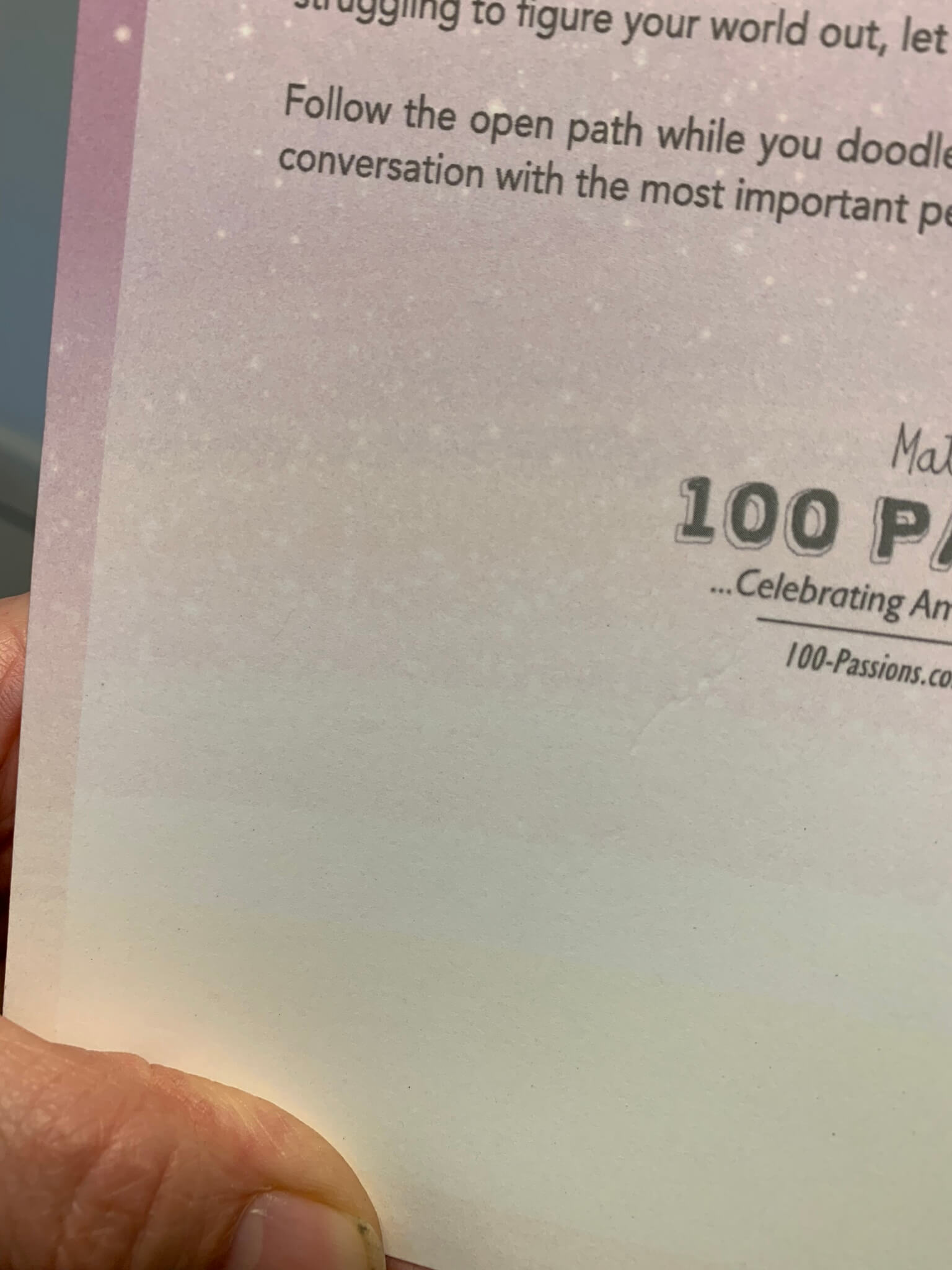
- banding on jpg
- IMG_0512.jpeg (175.12 KiB) Viewed 3288 times
-
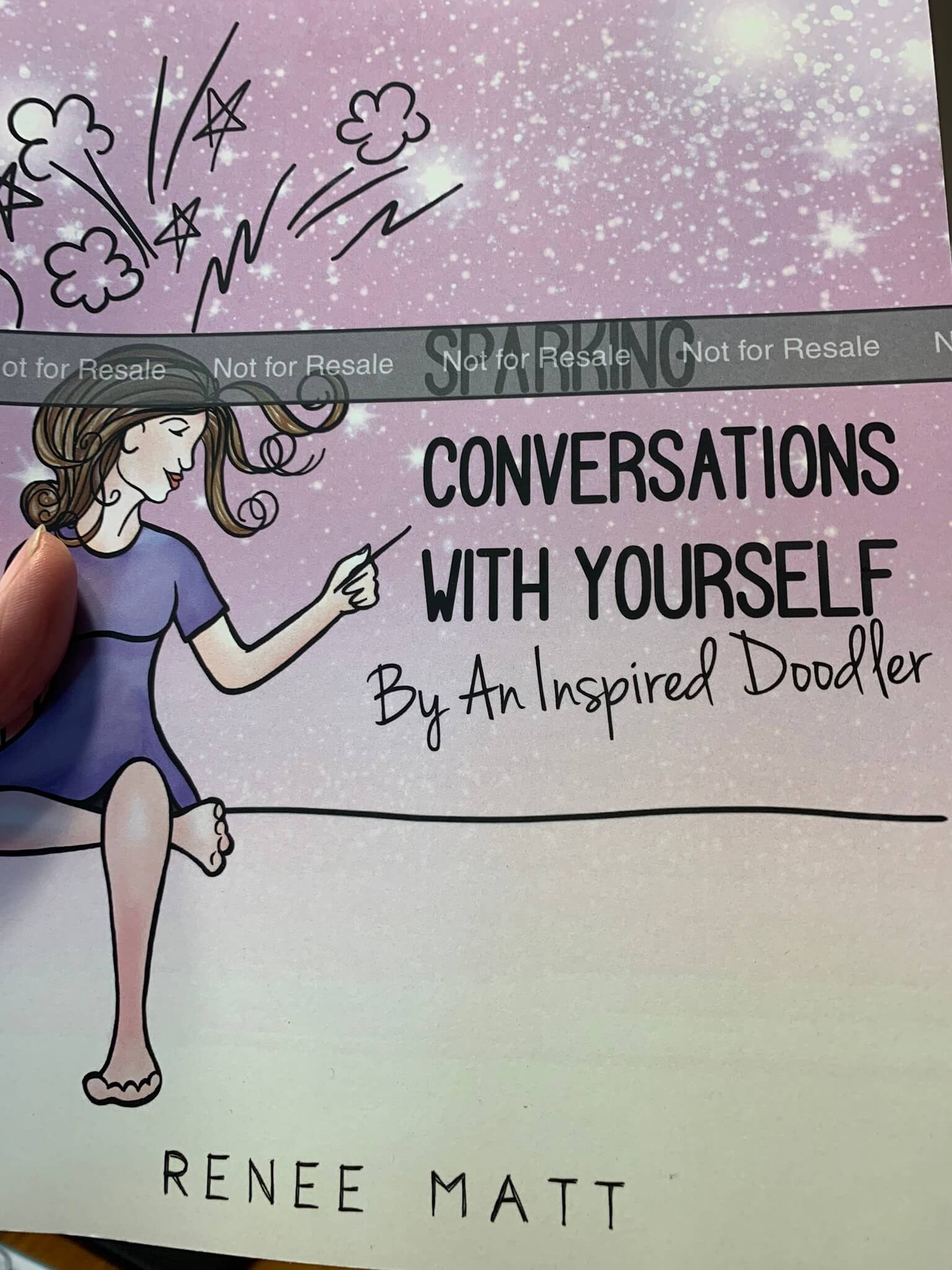
- banding on jpg
- IMG_0510.jpeg (255.08 KiB) Viewed 3288 times
Re: GRADIENT BANDING pdf/x1a printing issues
Hi RTM, I would say that's a classic example of out of gamut banding, i.e. when the RGB colors needed for rendering the gradient fall outside the range of colors possible with CMYK.
From your description of the process your drawing comes from Artrage (not familiar with that) your text is done in Inkscape and your background is bought from someone on Etsy. The one thing I am not sure about: is the background the stars and the gradient or just the stars and you ar putting the gradient underneath or you are getting both the staars and the gradient from Etsy but in separate files.
The simplest solution for me would be to ask the Etsy supplier for a CMYK file and then drop everything into MS Publisher and specify CMYK for the PDF. Failing that, I would work in Krita at high resolution and import all the vector components and the CMYK Etsy background. If the Etsy seller says they don't do CMYK then I would attempt to fix the background in Krita so it doesn't band. the problem with this last method is that for the text to be smooth I would use a high resolution resulting in a large file and KDP puts a sharp cap on how large a file size they will take.
image from this page
From your description of the process your drawing comes from Artrage (not familiar with that) your text is done in Inkscape and your background is bought from someone on Etsy. The one thing I am not sure about: is the background the stars and the gradient or just the stars and you ar putting the gradient underneath or you are getting both the staars and the gradient from Etsy but in separate files.
The simplest solution for me would be to ask the Etsy supplier for a CMYK file and then drop everything into MS Publisher and specify CMYK for the PDF. Failing that, I would work in Krita at high resolution and import all the vector components and the CMYK Etsy background. If the Etsy seller says they don't do CMYK then I would attempt to fix the background in Krita so it doesn't band. the problem with this last method is that for the text to be smooth I would use a high resolution resulting in a large file and KDP puts a sharp cap on how large a file size they will take.
image from this page
Your mind is what you think it is.
Re: GRADIENT BANDING pdf/x1a printing issues
durban, I appreciate your help,
1. The background does include the stars and pinkish gradient (this is the Etsy jpg file).
2. The image of the woman is an transparent png brought in from Artrage, which only exports in PNG format, RGB. I did use a print-safe palette to assure my colors would print successfully; I am satisfied with that.
3. I thought to actually check what file type the background is, and it is RGB - image attached. I should be able to convert that myself to CMYK? I do have access to photoshop.
4. Regarding your ideas as saving everything as CMYK, I am nervous because I read that CMYK conversion can affect the RGB elements in the design.
5. Out of curiosity, I opened up my PDF that was saved from Inkspace in Adobe Acrobat and when I "show"RGB, the book cover is displayed, when I "show" CMYK the book cover disappears, although there are values still indicated for CMYK - hope that makes sense.
1. The background does include the stars and pinkish gradient (this is the Etsy jpg file).
2. The image of the woman is an transparent png brought in from Artrage, which only exports in PNG format, RGB. I did use a print-safe palette to assure my colors would print successfully; I am satisfied with that.
3. I thought to actually check what file type the background is, and it is RGB - image attached. I should be able to convert that myself to CMYK? I do have access to photoshop.
4. Regarding your ideas as saving everything as CMYK, I am nervous because I read that CMYK conversion can affect the RGB elements in the design.
5. Out of curiosity, I opened up my PDF that was saved from Inkspace in Adobe Acrobat and when I "show"RGB, the book cover is displayed, when I "show" CMYK the book cover disappears, although there are values still indicated for CMYK - hope that makes sense.
- Attachments
-
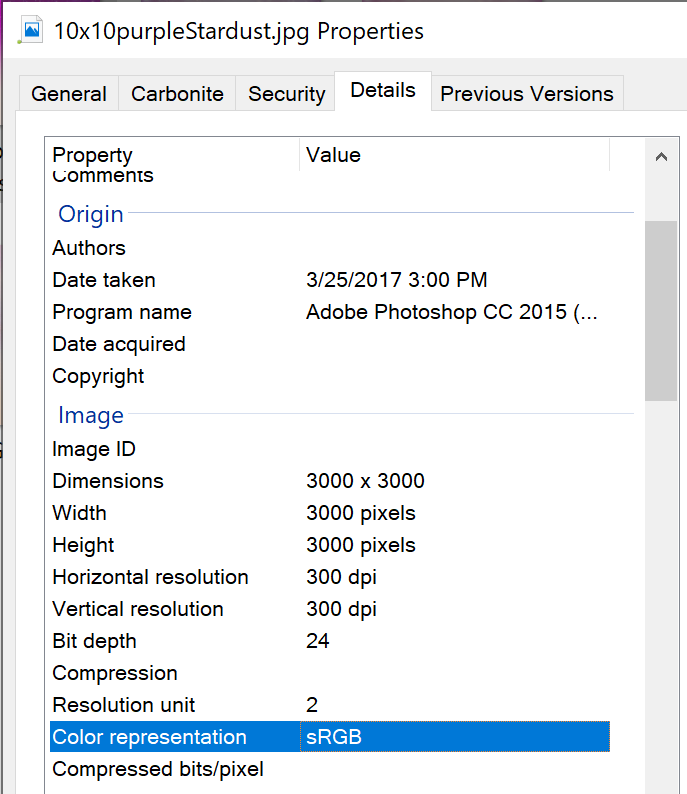
- stardust-properties.PNG (40.68 KiB) Viewed 3234 times
Re: GRADIENT BANDING pdf/x1a printing issues
"Q: Can I use RGB for print?
A: Printed products like t-shirts, mugs, and canvas don't emit, but only reflect light. Therefore it is not possible to use the same additive RGB color system for printing. Almost every printer in the world prints uses the CMYK system – even your home or office color printer."
No reason to be nervous about cmyk. Export the final design as png (300 dpi) and do the conversion to cmyk in PS. Judging by your photo, colours in your artwork are in pastel tones which would not be affected that much with the conversion to cmyk. The reason more to do it yourself is to see how would the colours look like when printed since the printer would do the same before printing and I bet you`d pay a tad bit more attention to that process ,)
Regarding that banding...
Such gentle gradients as yours, where two similar tones are overlapping, are the cases when you need a very very patient printer by the machine and I guess that would not be the case here. I`d warmly advise adjusting your design.
p.s.
When you export your final design as png/300dpi and when you zoom in to those portions - Do you see banding?
A: Printed products like t-shirts, mugs, and canvas don't emit, but only reflect light. Therefore it is not possible to use the same additive RGB color system for printing. Almost every printer in the world prints uses the CMYK system – even your home or office color printer."
No reason to be nervous about cmyk. Export the final design as png (300 dpi) and do the conversion to cmyk in PS. Judging by your photo, colours in your artwork are in pastel tones which would not be affected that much with the conversion to cmyk. The reason more to do it yourself is to see how would the colours look like when printed since the printer would do the same before printing and I bet you`d pay a tad bit more attention to that process ,)
Regarding that banding...
Such gentle gradients as yours, where two similar tones are overlapping, are the cases when you need a very very patient printer by the machine and I guess that would not be the case here. I`d warmly advise adjusting your design.
p.s.
When you export your final design as png/300dpi and when you zoom in to those portions - Do you see banding?
Re: GRADIENT BANDING pdf/x1a printing issues
Maestral,
Oddly enough, I never printed the design out on my home computer, nor on a business copier. You have given me some good ideas to try out. I did zoom upon the jpg version of the background and really didn't see any banding. I am not around my home laptop, but will look this all over this evening. Thanks!
Oddly enough, I never printed the design out on my home computer, nor on a business copier. You have given me some good ideas to try out. I did zoom upon the jpg version of the background and really didn't see any banding. I am not around my home laptop, but will look this all over this evening. Thanks!
Re: GRADIENT BANDING pdf/x1a printing issues
You are welcome, and if I could be of any more help I`d advise moving away from jpg, jpeg and rgb of any kind at any cost while you`re trying to make this one look right on paper.
Also, if you`re considering DTP (Desktop Publishing) - use either of those 2 terms for web search and - Good luck! \o/
p.s.
If there`s no banding, even on your jpg (which almost always has some compression to it) - the banding is occurring during the printing and these gentle shades are the main culprit. Perhaps, just perhaps, making the final output (meant for the printer) in higher resolution (>300dpi) could be the most simple solution. Alas, this might increase the file size as well.
Also, if you`re considering DTP (Desktop Publishing) - use either of those 2 terms for web search and - Good luck! \o/
p.s.
If there`s no banding, even on your jpg (which almost always has some compression to it) - the banding is occurring during the printing and these gentle shades are the main culprit. Perhaps, just perhaps, making the final output (meant for the printer) in higher resolution (>300dpi) could be the most simple solution. Alas, this might increase the file size as well.
Re: GRADIENT BANDING pdf/x1a printing issues
RTM, if you have an unrestricted version of Photoshop all your problems are solved! Open your background in PS and choose show out of gamut or just go ahead and change the mode to CMYK and take a look at the problem region.
I said earlier that JPG is a red flag and Maestral in his wisdom has repeated the same advice so you can take it as gospel! Avoid JPEG, use PNG for transport between apps.
Yo are absolutely correct that, "CMYK conversion can affect the RGB elements in the design," because that's what's happening when the printer prints it. EVERYTHING has to be converted to CMYK to be printed, your only choice here is whether you do it with love and care or whether it is done automatically by a cold heartless program. If you do it in photoshop you can use the color tools in PS to shift some hues so they fall within the printable range. But all this work may be undone if you drop it into Inkscape to create the final PDF because Inkscape will convert it into RGB. I say may because if you have shifted the hues to a safe part of the range then when Inkscape converts it into RGB they will still be safe when the printer converts them back to CMYK again.
I said earlier that JPG is a red flag and Maestral in his wisdom has repeated the same advice so you can take it as gospel! Avoid JPEG, use PNG for transport between apps.
Yo are absolutely correct that, "CMYK conversion can affect the RGB elements in the design," because that's what's happening when the printer prints it. EVERYTHING has to be converted to CMYK to be printed, your only choice here is whether you do it with love and care or whether it is done automatically by a cold heartless program. If you do it in photoshop you can use the color tools in PS to shift some hues so they fall within the printable range. But all this work may be undone if you drop it into Inkscape to create the final PDF because Inkscape will convert it into RGB. I say may because if you have shifted the hues to a safe part of the range then when Inkscape converts it into RGB they will still be safe when the printer converts them back to CMYK again.
Your mind is what you think it is.
Re: GRADIENT BANDING pdf/x1a printing issues
Just reporting back, I do have access to Photoshop and have been playing with the gamut. It was a learning curve for me, definitely new territory to be in that software and settings! There was a magenta that I was adjusting saturation for, and then somehow it was renamed "Red 2." Anyway, as I nudged the saturation to the left into negative numbers, I could see the gray work itself out of the background image slowly from the bottom to the top with every nudge. I had to go all the way to -79 and still have gamut warning around some of the stars at the top.
I have to walk away from this right now, but will come back to it but promise to inspect all the colors Just to let you know, when I imported the jpeg into Photoshop and examined it, I could clearly see the banding issue. Fiddling with the gamut has greatly reduced that area. Since the background fades down to white, the problem area in Show Gamut was very difficult to see because it was such a light gray.
I always have had such a great respect for those who understood color, and even more now! I will keep forging on, and try to wrap this project up where I can request another proof copy and will return to report my results. Many, many thanks to everyone!
I have to walk away from this right now, but will come back to it but promise to inspect all the colors Just to let you know, when I imported the jpeg into Photoshop and examined it, I could clearly see the banding issue. Fiddling with the gamut has greatly reduced that area. Since the background fades down to white, the problem area in Show Gamut was very difficult to see because it was such a light gray.
I always have had such a great respect for those who understood color, and even more now! I will keep forging on, and try to wrap this project up where I can request another proof copy and will return to report my results. Many, many thanks to everyone!
Re: GRADIENT BANDING pdf/x1a printing issues
Before you go short with your patience, do yourself a favour...
Make one image with and one without that whitish overlay. After a while, take a break, and then have them both on screen. Now, ask yourself again:
Does the one with it look that much better?
(this is from my experience and "with it" rarely wins, even when clients are insisting on it. Once introduced with the risks and costs, insisting evolves into understanding. The paper which is used also plays a role so if it's not some high-quality paper - all of your preparations and gentle shades are futile once confronted with the wearing of the paper surface and could even produce an undesired effect or look. In your case, and in order to mimic the effect of that overlay, I`d rather go for some sort of the glossy/reflective paper rather than insisting on this whitish overlay. Not to mention a ton of available finishes but that`s where costs jump in and ask how high ,)
Bear in mind that print machines are not flawless and since you`re making more than one copy, not all of the copies would be exactly the same. If you push the colours too far and narrow the room for errors (fresh paint or not, all sorts of mechanical features and level of maintenance, what was printed before your order...etc / not to forget the level of involvement on their part of preparation and file handling), you`d only test how flawless these machines are. Most of these machines are set to endure 24/7 exploitation and falling into delicate fine tuning printing is not much of their concern, as opposed to 24/7 availability and reliability on most common and recommended settings.
So, for the best, start with the PS print template, check the settings compared to the printer`s prefs and adjust the size later on. It would set the file properly and then you add artworks. PS has handy export features and most likely you`ll meet any of the printer's requirements/preferences.
I`ve made a short booklet here but I hope this could spare someone else`s patience as well.
@druban
You made me blush. Again. x]
Make one image with and one without that whitish overlay. After a while, take a break, and then have them both on screen. Now, ask yourself again:
Does the one with it look that much better?
(this is from my experience and "with it" rarely wins, even when clients are insisting on it. Once introduced with the risks and costs, insisting evolves into understanding. The paper which is used also plays a role so if it's not some high-quality paper - all of your preparations and gentle shades are futile once confronted with the wearing of the paper surface and could even produce an undesired effect or look. In your case, and in order to mimic the effect of that overlay, I`d rather go for some sort of the glossy/reflective paper rather than insisting on this whitish overlay. Not to mention a ton of available finishes but that`s where costs jump in and ask how high ,)
Bear in mind that print machines are not flawless and since you`re making more than one copy, not all of the copies would be exactly the same. If you push the colours too far and narrow the room for errors (fresh paint or not, all sorts of mechanical features and level of maintenance, what was printed before your order...etc / not to forget the level of involvement on their part of preparation and file handling), you`d only test how flawless these machines are. Most of these machines are set to endure 24/7 exploitation and falling into delicate fine tuning printing is not much of their concern, as opposed to 24/7 availability and reliability on most common and recommended settings.
So, for the best, start with the PS print template, check the settings compared to the printer`s prefs and adjust the size later on. It would set the file properly and then you add artworks. PS has handy export features and most likely you`ll meet any of the printer's requirements/preferences.
I`ve made a short booklet here but I hope this could spare someone else`s patience as well.
@druban
You made me blush. Again. x]
Re: GRADIENT BANDING pdf/x1a printing issues
It is indeed a learning curve, Renee! The nice thing is that it's very slow to change so once you have it down you'll be good for a looong time. The big takeaway here is that if you are commissioning artwork for a print project from someone they should provide you with a CMYK file. If they can't keep looking. Also, you should specify a lossless format like PNG or TIFF because the JPEG compression at some levels introduces banding in certain illustrations. JPEG is an amazing technology but it was designed for compressing photographs, not illustrations. Always save in a lossless format after tweaking colors!
Your mind is what you think it is.
Re: GRADIENT BANDING pdf/x1a printing issues
Thank you to everyone kind enough to share their wisdom, especially since this has evolved from an Inkscape issue to a CMYK/quality issue. Many of you know all too well it can be a black hole when trying to master the print process.
As a pretty unexperienced novice, I forged on with Photoshop and converting the CMYK and "show gamut." I wasn't happy with the CMYK as it really muddied the colors. After the fact, I was thinking maybe I could have used the brightness to get a color closer to what I would have liked.
Signs of banding were still there. Then it dawned on me to play with the contrast, which I actually first did in Word. It was glaringly obvious of the banding. The thing was my gradient to the visual eye had washed out to a near-white, so it was almost impossible to really see what was going on, unless I used contrast.
Then I thought, a ha! I will just "wipe" away the band by using the "heal" tool in Photoshop* which I had some past experince with. I also had been satisfied with the RGB color that was printed, so I ended up leaving it as it was and submitting a proof book. I was surprised to see a wavering white mark on the cover when I got the book back. I could see that was not the tool for the job.
Next, I spent time in Photoshop with Image>Adjustments>Shadow>Highlights, moving the meter all the way over to 100% highlights. There I could see all the flaws in their full glory. Then I had the idea of that I will just put a solid rectangle of color on the bottom and blend it in myself, but ended up just working with the original image using suggestions from this video: 4 ways to blend in Photoshop https://www.youtube.com/watch?v=L_FLsXz3yyQ using such techniques as smudging, and the paint brush blending.
I had what I thought was a pretty good looking image, then I went to look at it in Image>Adjustments>Shadow>Highlights and it was a mess. It was obvious that was the same approach the original artist has used. You could see the hand-strokes of blending in. So this was a two-fold issue: banding due to RGB and blending techniques in Photoshop - a "junk out" problem!
So drumroll... I had to go find a new image (: But first, not to quite throw in the towel, I had another Idea (I am really full of ideas) to find a transparent stardust image and lay it over a gradient I would make myself. I purchased an image in EPS format (I am still working between Inkscape and Photoshop). Of course I could not open the image in Inkspace until I added that whole Ghost script thing (Inkscape's requirement for viewing EPS images), and then had to figure out how to remove the checkered background using Photohops that was added to the file. Ultimately, I was stopped because I couldn't figure out how to remove a gray background in the image.
I think there was some advice initially to find another image and stay away from gradients. I can only say that gradients are best left to the experts. I believe I was also warned to really examine my image close up. I have certainly gained good advices and new resources along the way. I just uploaded the new book cover this morning, and will see how the proof turns out!
*I am not a Photoshop user, I am borrowing a copy.
As a pretty unexperienced novice, I forged on with Photoshop and converting the CMYK and "show gamut." I wasn't happy with the CMYK as it really muddied the colors. After the fact, I was thinking maybe I could have used the brightness to get a color closer to what I would have liked.
Signs of banding were still there. Then it dawned on me to play with the contrast, which I actually first did in Word. It was glaringly obvious of the banding. The thing was my gradient to the visual eye had washed out to a near-white, so it was almost impossible to really see what was going on, unless I used contrast.
Then I thought, a ha! I will just "wipe" away the band by using the "heal" tool in Photoshop* which I had some past experince with. I also had been satisfied with the RGB color that was printed, so I ended up leaving it as it was and submitting a proof book. I was surprised to see a wavering white mark on the cover when I got the book back. I could see that was not the tool for the job.
Next, I spent time in Photoshop with Image>Adjustments>Shadow>Highlights, moving the meter all the way over to 100% highlights. There I could see all the flaws in their full glory. Then I had the idea of that I will just put a solid rectangle of color on the bottom and blend it in myself, but ended up just working with the original image using suggestions from this video: 4 ways to blend in Photoshop https://www.youtube.com/watch?v=L_FLsXz3yyQ using such techniques as smudging, and the paint brush blending.
I had what I thought was a pretty good looking image, then I went to look at it in Image>Adjustments>Shadow>Highlights and it was a mess. It was obvious that was the same approach the original artist has used. You could see the hand-strokes of blending in. So this was a two-fold issue: banding due to RGB and blending techniques in Photoshop - a "junk out" problem!
So drumroll... I had to go find a new image (: But first, not to quite throw in the towel, I had another Idea (I am really full of ideas) to find a transparent stardust image and lay it over a gradient I would make myself. I purchased an image in EPS format (I am still working between Inkscape and Photoshop). Of course I could not open the image in Inkspace until I added that whole Ghost script thing (Inkscape's requirement for viewing EPS images), and then had to figure out how to remove the checkered background using Photohops that was added to the file. Ultimately, I was stopped because I couldn't figure out how to remove a gray background in the image.
I think there was some advice initially to find another image and stay away from gradients. I can only say that gradients are best left to the experts. I believe I was also warned to really examine my image close up. I have certainly gained good advices and new resources along the way. I just uploaded the new book cover this morning, and will see how the proof turns out!
*I am not a Photoshop user, I am borrowing a copy.
Re: GRADIENT BANDING pdf/x1a printing issues
Sorry you had a frustrating time there. It's always a temptation to start doing this or that in PS to see what happens and before you know it you on an island in the middle of the Pacific with little bits of aircraft around you. If something doesn't work best to revert and try something else.
Banding is best avoided by redesigning the RGB gradient in CMYK. Converting an RGB gradient to CMYK is simply not ever going to give you smooth results.
Having said that, fixing the banding is usually productively approached by looking in each channel to see which ones are banded and then using blur to fix it. Unfortunately it sounds like it's too late this time
Banding is best avoided by redesigning the RGB gradient in CMYK. Converting an RGB gradient to CMYK is simply not ever going to give you smooth results.
Having said that, fixing the banding is usually productively approached by looking in each channel to see which ones are banded and then using blur to fix it. Unfortunately it sounds like it's too late this time
Your mind is what you think it is.
 This is a read-only archive of the inkscapeforum.com site. You can search for info here or post new questions and comments at
This is a read-only archive of the inkscapeforum.com site. You can search for info here or post new questions and comments at