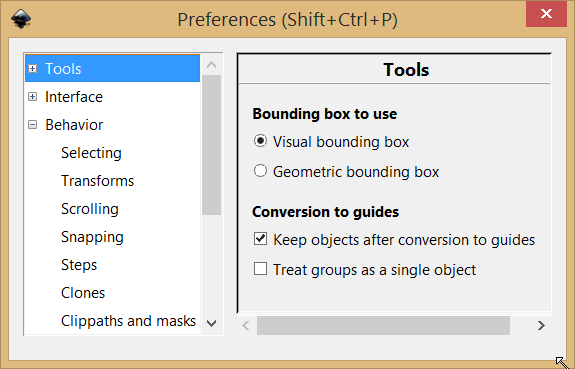Hello all!
Can you tell me how to increase the size of the bounding box? For instance, the left wing of the bird is just outside the bounding box, causing traces to be off.
[This is related to the question I posted the other day, but not the same. ]
Thank you!
Why is bounding box too small?
-
slipperflipper
- Posts: 5
- Joined: Sun Jul 22, 2018 11:10 am
Why is bounding box too small?
- Attachments
-
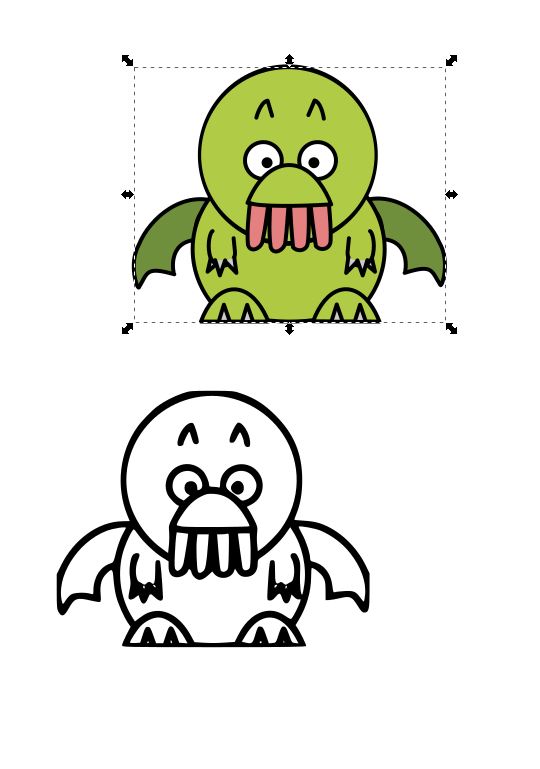
- Capture2.JPG (46.74 KiB) Viewed 1626 times
-
tylerdurden
- Posts: 2344
- Joined: Sun Apr 14, 2013 12:04 pm
- Location: Michigan, USA
Re: Why is bounding box too small?
I'd check the preferences to see if the bounding box is set to geometric... setting to visual may work.
Have a nice day.
I'm using Inkscape 0.92.2 (5c3e80d, 2017-08-06), 64 bit win8.1
The Inkscape manual has lots of helpful info! http://tavmjong.free.fr/INKSCAPE/MANUAL/html/
I'm using Inkscape 0.92.2 (5c3e80d, 2017-08-06), 64 bit win8.1
The Inkscape manual has lots of helpful info! http://tavmjong.free.fr/INKSCAPE/MANUAL/html/
Re: Why is bounding box too small?
@ tylerdurden. From my experience this won´t have any effect on loaded raster images - just vector drawings.
Cheers
Cheers
- Attachments
-
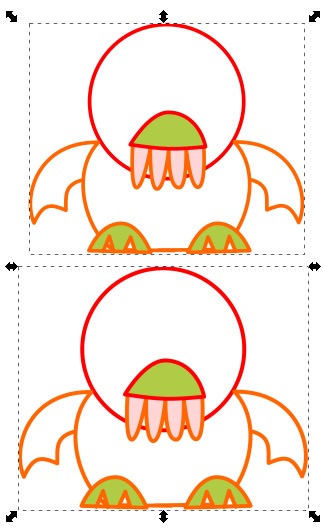
- Drago.jpg (44.59 KiB) Viewed 1615 times
-
slipperflipper
- Posts: 5
- Joined: Sun Jul 22, 2018 11:10 am
Re: Why is bounding box too small?
tylerdurden wrote:I'd check the preferences to see if the bounding box is set to geometric... setting to visual may work.
Thanks for your quick and thoughtful responses!
I tried this and it had no affect. I can't believe I'm the only one with this issue! I must have something set wrong. Should I reinstall or is there a way to reset all settings to defaults?
Thanks again!
Re: Why is bounding box too small?
Any chance you can upload the Inkscape file?
-
slipperflipper
- Posts: 5
- Joined: Sun Jul 22, 2018 11:10 am
Re: Why is bounding box too small?
@Polygon -- yes, sure! Any general guidance on where it is located?
Re: Why is bounding box too small?
I think Polygon means to upload your SVG file with the raster image already imported.
Of course I don't know the source of your raster images. It's possible you would have no control over this. But whenever I'm saving a file, I almost always make sure I save at least just 5 or 10 pixels outside the edges, just to make sure something like this doesn't happen.
If you aren't creating the raster images yourself, I guess you'd need to use a raster editor (such as GIMP) to add a little extra space around the image - create a margin, in other words. Then Trace Bitmap can "see" the edges more clearly. Or maybe use a different option besides Edge Detection, in Trace Bitmap?
Of course I don't know the source of your raster images. It's possible you would have no control over this. But whenever I'm saving a file, I almost always make sure I save at least just 5 or 10 pixels outside the edges, just to make sure something like this doesn't happen.
If you aren't creating the raster images yourself, I guess you'd need to use a raster editor (such as GIMP) to add a little extra space around the image - create a margin, in other words. Then Trace Bitmap can "see" the edges more clearly. Or maybe use a different option besides Edge Detection, in Trace Bitmap?
Basics - Help menu > Tutorials
Manual - Inkscape: Guide to a Vector Drawing Program
Inkscape Community - Inkscape FAQ - Gallery
Inkscape for Cutting Design
Manual - Inkscape: Guide to a Vector Drawing Program
Inkscape Community - Inkscape FAQ - Gallery
Inkscape for Cutting Design
 This is a read-only archive of the inkscapeforum.com site. You can search for info here or post new questions and comments at
This is a read-only archive of the inkscapeforum.com site. You can search for info here or post new questions and comments at