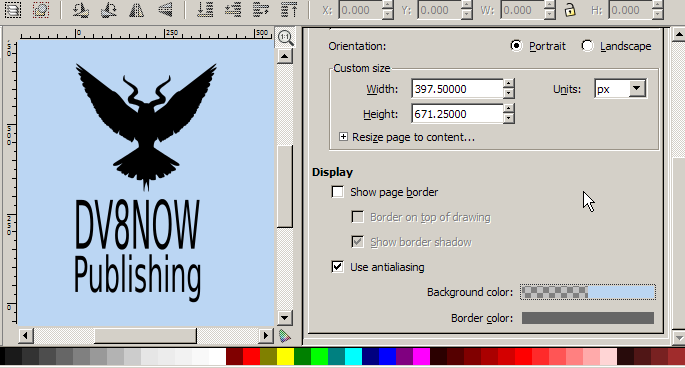I am not asking how to "remove" the background from an image by tracing the bitmap and using the "difference" command.
I have a finished logo, one color (black) made of an image and text.
In inkscape svg, the logo has no background. (I can move a red box in and out behind it and see through it, for example).
I select the entire group, group it, select "object to path" so the text becomes part of the vector graphic (so I can scale the object without pixelation).
Then I 'Save as EPS', which I have done in the past and the logo always opened with the grid "background" and indeed a transparent background, so if I upload it to, say, make a T-shirt, etc, the image opened is just the black image of the logo.
But now when I do this, the resulting EPS file has the logo and a white box as the background.
I downloaded the latest version of inkscape and have Mac OS X 10.10.2 .
 This is a read-only archive of the inkscapeforum.com site. You can search for info here or post new questions and comments at
This is a read-only archive of the inkscapeforum.com site. You can search for info here or post new questions and comments at