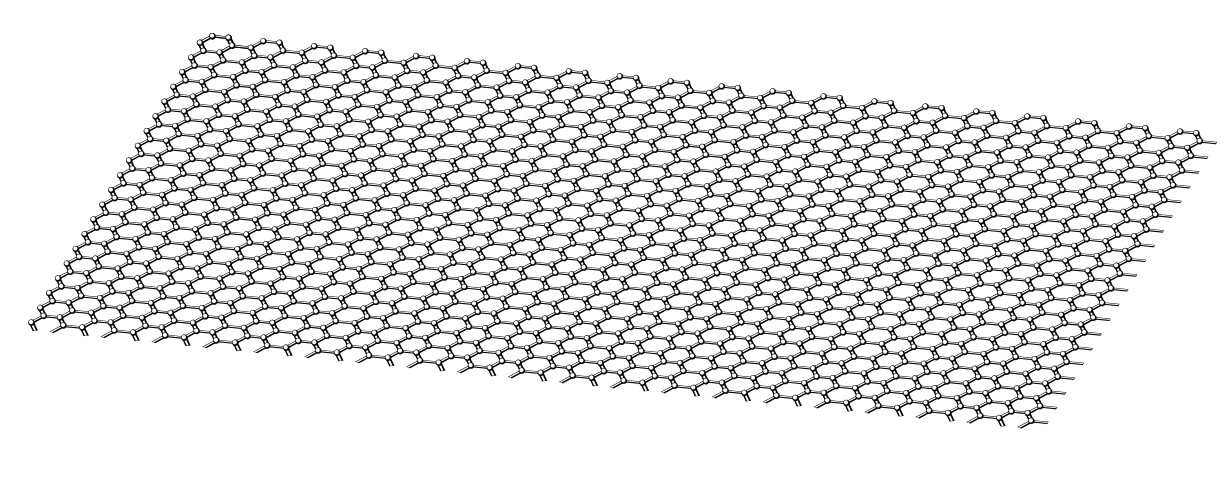I want to repeat a simple pattern to create a network with perspective, and I believe that Inkscape has simple tricks to do so, but I was unable to figure it out.
Consider the attached image:
1. How to repeat the basic pattern, which is a hexagonal, to form a network of bee hive? The point is that the pattern is not completely repeated, as there are connecting balls, which are joint between two neighbor hexagonal.
2. How to tilt the group of this network and make it wavy? Is there a tool to randomly make the wave?
How to create a network with perspective?
How to create a network with perspective?
- Attachments
-
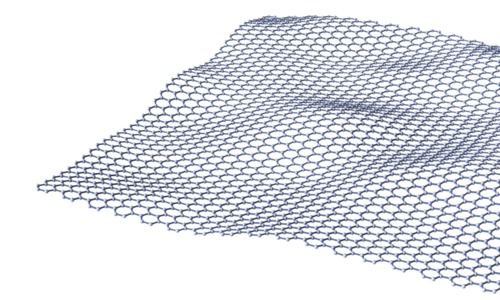
- sample.jpg (56.9 KiB) Viewed 4130 times
Re: How to create a network with perspective?
Hello:
There are some tools to obtain a perspective view of a 2d drawing in inkscape:
http://tavmjong.free.fr/INKSCAPE/MANUAL ... erspective
But, that 3D kind of drawings are better done in other software like Blender. Doing what you want in Inkscape it seems difficult, a real challenge.
mmm...It's posible to create a grid of rectangles and then scale and align in some way to simulate a terrain in perspective. But after this, to apply a hexagonal pattern to that grid, and deform it according to the perspective...
Again, better to use a 3D software, I believe.
There are some tools to obtain a perspective view of a 2d drawing in inkscape:
http://tavmjong.free.fr/INKSCAPE/MANUAL ... erspective
But, that 3D kind of drawings are better done in other software like Blender. Doing what you want in Inkscape it seems difficult, a real challenge.
mmm...It's posible to create a grid of rectangles and then scale and align in some way to simulate a terrain in perspective. But after this, to apply a hexagonal pattern to that grid, and deform it according to the perspective...
Again, better to use a 3D software, I believe.
If you have problems:
1.- Post a sample (or samples) of your file please.
2.- Please check here:
http://tavmjong.free.fr/INKSCAPE/MANUAL/html/index.html
3.- If you manage to solve your problem, please post here your solution.
1.- Post a sample (or samples) of your file please.
2.- Please check here:
http://tavmjong.free.fr/INKSCAPE/MANUAL/html/index.html
3.- If you manage to solve your problem, please post here your solution.
Re: How to create a network with perspective?
Hi.
If inkscape had a gradient mesh tool... oh wait it already does at some point, yet it wouldn't handle making such...
So why would you want to have a pattern alike in a 2D vector drawing?
You want to print a copy of it with more than 10000 pixel size?
Let's see what inkscape is capable for:
you cannot bend a pattern fill in perspective on a rendered 3D shape.
Inkscape has an extension for perspective distortion, that you could use to reshape a path forming a honeycomb pattern into something alike you want to, but changing the positions of the nodes to get a sense of differrent 3D heights seems to be impossible.
Note, that with the perspective the pattern's stroke width gets thinner with distance, and,
that the direction of the Z axis could be different with each node if you use a random perspective.
Thus, you would need to have the basic pattern as all outlines converted to paths, resulting twice the nodes to be edited after a perspective extension run.
What are the other chances?
Use axonometry.
With blender you can put together a 3D model even with hexagonal faces, and export it as an obj file,
that you can render in inkscape with the render 3D polyhedrons extension.
or
Use axonometry, but edit the height manually of each node of the pattern.
As discussed in this topic, you can use some simple transforms to add an axonometric distortion to your pattern.
The benefit is, that the width of the pattern won't get thinner with distance,
thus you could use a base path with outlines only and with no fill -you would need to edit way less nodes than with perspective.
After you mapped the base pattern, you would only need to add the height to the nodes by moving them up -by pressing Ctrl-.
Not a fast way around, but much faster than to make a perspective view.
Also a simple pattern could make it much faster.
Can you show us the pattern itself that you would use?
If inkscape had a gradient mesh tool... oh wait it already does at some point, yet it wouldn't handle making such...
So why would you want to have a pattern alike in a 2D vector drawing?
You want to print a copy of it with more than 10000 pixel size?
Let's see what inkscape is capable for:
you cannot bend a pattern fill in perspective on a rendered 3D shape.
Inkscape has an extension for perspective distortion, that you could use to reshape a path forming a honeycomb pattern into something alike you want to, but changing the positions of the nodes to get a sense of differrent 3D heights seems to be impossible.
Note, that with the perspective the pattern's stroke width gets thinner with distance, and,
that the direction of the Z axis could be different with each node if you use a random perspective.
Thus, you would need to have the basic pattern as all outlines converted to paths, resulting twice the nodes to be edited after a perspective extension run.
What are the other chances?
Use axonometry.
With blender you can put together a 3D model even with hexagonal faces, and export it as an obj file,
that you can render in inkscape with the render 3D polyhedrons extension.
or
Use axonometry, but edit the height manually of each node of the pattern.
As discussed in this topic, you can use some simple transforms to add an axonometric distortion to your pattern.
The benefit is, that the width of the pattern won't get thinner with distance,
thus you could use a base path with outlines only and with no fill -you would need to edit way less nodes than with perspective.
After you mapped the base pattern, you would only need to add the height to the nodes by moving them up -by pressing Ctrl-.
Not a fast way around, but much faster than to make a perspective view.
Also a simple pattern could make it much faster.
Can you show us the pattern itself that you would use?
Re: How to create a network with perspective?
You can fake the network by clever use of the tiled clones tool:
but getting the wave is problematic, as the proportions of each hex change depending on the "angle".
-Rob A>
but getting the wave is problematic, as the proportions of each hex change depending on the "angle".
-Rob A>
Re: How to create a network with perspective?
rather than blender, I'd suggest something that can easily do procedural drawing, Povray. In Povray you'd create that hexagonal flat texture, then create a height-field with very gentle slope and apply the texture to it.
 This is a read-only archive of the inkscapeforum.com site. You can search for info here or post new questions and comments at
This is a read-only archive of the inkscapeforum.com site. You can search for info here or post new questions and comments at