Hi,
I am a complete Inkscape newb. For now, I am trying to make some text where the fill is lines, and then PLOT it out. So far, my method has been to create a rectangle larger than the block of text:
[img][/img]
then add text and intersect:
[img][/img]
I can save that as an SVG and the SVG has the look I want. However, If I save it as an HPGL and open it in my plotting program, it looks like this:
[img][/img]
I have tried selecting the intersected text object and using object to path. But that doesn't work.
How do I get the background lines to become part of the path, with nodes?
A work-around is to take a screenshot of the thing I want, bring in that bit map and trace the bitmap. But, it seems there must be a better way...
thank you,
Retroglyph
Creating Lines in the Background
-
retroglyph
- Posts: 2
- Joined: Tue Apr 25, 2017 8:04 am
Creating Lines in the Background
- Attachments
-
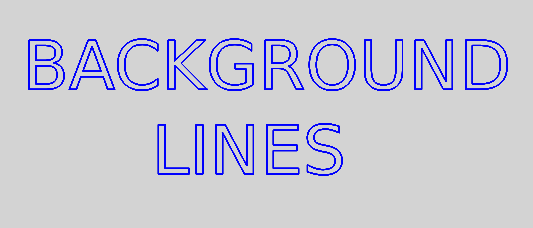
- Screen shot 2017-04-25 at 9.42.42 AM.png (19.07 KiB) Viewed 1428 times
-
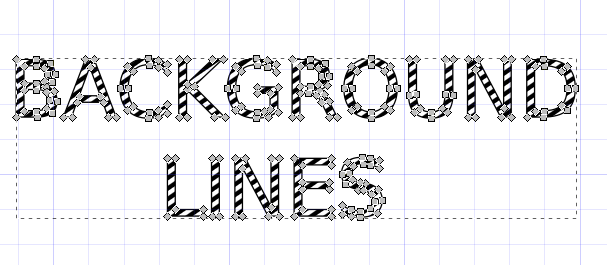
- Screen shot 2017-04-25 at 9.26.01 AM.png (45.84 KiB) Viewed 1428 times
-
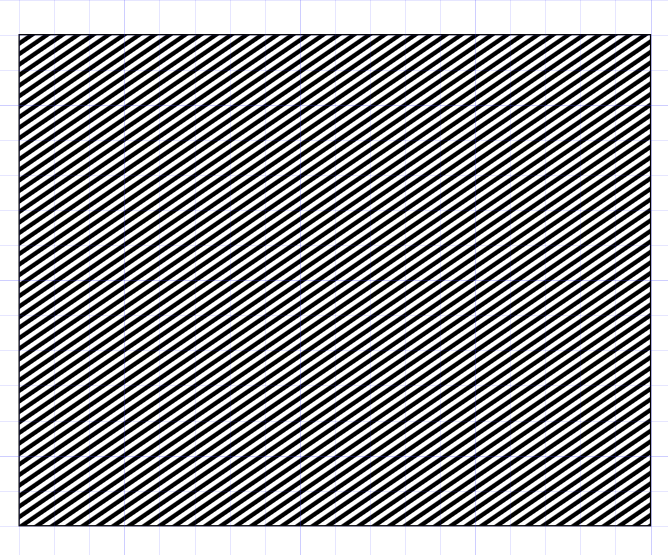
- Screen shot 2017-04-25 at 9.19.20 AM.png (95.25 KiB) Viewed 1428 times
-
cleversomeday
- Posts: 62
- Joined: Tue Jan 19, 2010 6:52 am
Re: Creating Lines in the Background
An easier way might be to install the Eggbot extensions and use its adjustable hatching feature. http://wiki.evilmadscientist.com/The_Eggbot_Extensions but I have never used this with HPGL so can't say for sure
Re: Creating Lines in the Background
How did you create the stripes? By the look of the middle screenshot, it looks like the stripes might be a pattern?
I see 2 ways to go.
1 - Draw your own stripe pattern, instead of using the pattern fill
or
2 - Use the stripe pattern fill, which can be adjusted to different width of stripes, if you like. Then Object menu > Pattern > Pattern to Object.
Either way, you should end up with the same result, at this point. But still a very little edit is needed on the stripes, to make it work. Here's a screenshot (which I made really fast, and without much style or precision) which I hope will save me some typing.
If you use a series of open paths, like the example on the top, to create the stripes, it won't work at all.
If you connect all the paths, like the middle example, so that it's only one path, but it's still open, it sort of works. But since the path is not closed, Inkscape tries to close it, and creates that odd diagonal anomaly.
To make it work perfectly, the path which creates the stripes needs to be closed, like the example on the bottom.
The very last step is to select the path which creates the stripes, and the text, and then Path menu > Intersection. If you want to retain the text outline, be sure to duplicate the text before performing the intersection.
Please feel free to ask questions, if something isn't clear
I see 2 ways to go.
1 - Draw your own stripe pattern, instead of using the pattern fill
or
2 - Use the stripe pattern fill, which can be adjusted to different width of stripes, if you like. Then Object menu > Pattern > Pattern to Object.
Either way, you should end up with the same result, at this point. But still a very little edit is needed on the stripes, to make it work. Here's a screenshot (which I made really fast, and without much style or precision) which I hope will save me some typing.
If you use a series of open paths, like the example on the top, to create the stripes, it won't work at all.
If you connect all the paths, like the middle example, so that it's only one path, but it's still open, it sort of works. But since the path is not closed, Inkscape tries to close it, and creates that odd diagonal anomaly.
To make it work perfectly, the path which creates the stripes needs to be closed, like the example on the bottom.
The very last step is to select the path which creates the stripes, and the text, and then Path menu > Intersection. If you want to retain the text outline, be sure to duplicate the text before performing the intersection.
Please feel free to ask questions, if something isn't clear
- Attachments
-
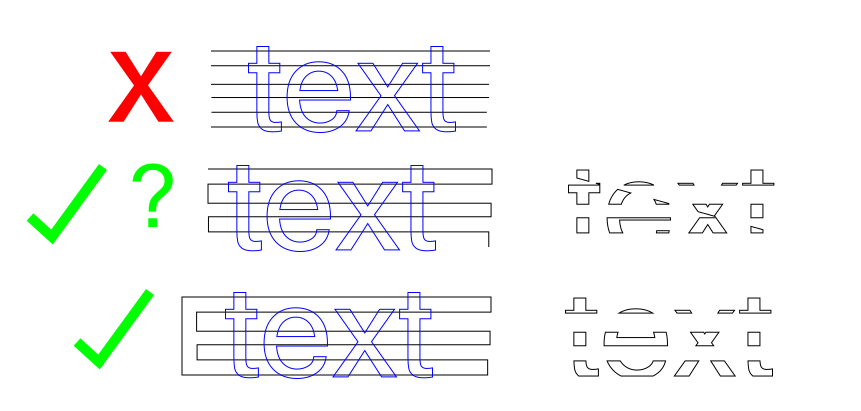
- sp.png (35.06 KiB) Viewed 1386 times
Basics - Help menu > Tutorials
Manual - Inkscape: Guide to a Vector Drawing Program
Inkscape Community - Inkscape FAQ - Gallery
Inkscape for Cutting Design
Manual - Inkscape: Guide to a Vector Drawing Program
Inkscape Community - Inkscape FAQ - Gallery
Inkscape for Cutting Design
-
retroglyph
- Posts: 2
- Joined: Tue Apr 25, 2017 8:04 am
Re: Creating Lines in the Background
Brynn -
Thank you for the thorough response. I am so sorry that I didn't check back sooner. I had to take a break from this project to work on other things.
First, you are correct, the lines I had drawn were an infill pattern.
I will try some of your suggestions and report back
Thank you
Steve
Thank you for the thorough response. I am so sorry that I didn't check back sooner. I had to take a break from this project to work on other things.
First, you are correct, the lines I had drawn were an infill pattern.
I will try some of your suggestions and report back
Thank you
Steve
 This is a read-only archive of the inkscapeforum.com site. You can search for info here or post new questions and comments at
This is a read-only archive of the inkscapeforum.com site. You can search for info here or post new questions and comments at