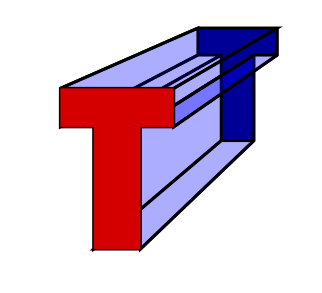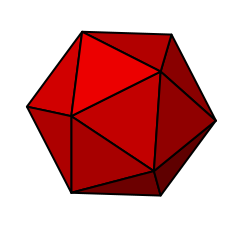Ok I get straight to the point. I apologise if what I will ask here not for this forum.
I just started with Inkscape basically yesterday and friend gave me this forum. I am hoping inkscape can do for me what DAZ 3D didn't
Here are 2 questions to be exact
I read about inkscape can inflate a 2D imge to make it 3D image. My modeling and rendering in the past was people.
So
1. Is it possible to inflate a 2D image like this photo I got from google? Delete the back ground as well
2. Is it possible to convert the inflated image into a material which can be moved in the programm?
I try to say it better: in DAZ3D you could load an image from a bundle. One of bundles is victoria 4 as example. I been looking for this on DAZ forums but never found the answer.
So I wish to know can I convert/inflate a real photograpp into first 3D image and then into a material I can manipulate in the programm?
I was alwats after realism in people and just doing the from avaliable materials don't look real.
Thank you very much
2D to 3D/Material creation
Re: 2D to 3D/Material creation
Hi.
Inkscape is a 2D vector drawing program. You can use it to clip a photograph -remove the background this case-, but a raster program would be better at it -like gimp.
For 3D modeling, you would need another program. (The only real 3D feature is a diffuse shader filter.)
Generally "inflating" a photograph won't lead to good topology nor to a good shape. If you are modeling coins or half relief, it could be good automated. I assume you are after something similar.
For that, it would be enough adding a greyscale copy of the image to the bumpmap of the texture you use.
Inkscape is a 2D vector drawing program. You can use it to clip a photograph -remove the background this case-, but a raster program would be better at it -like gimp.
For 3D modeling, you would need another program. (The only real 3D feature is a diffuse shader filter.)
Generally "inflating" a photograph won't lead to good topology nor to a good shape. If you are modeling coins or half relief, it could be good automated. I assume you are after something similar.
For that, it would be enough adding a greyscale copy of the image to the bumpmap of the texture you use.
Re: 2D to 3D/Material creation
So only coins and such can be inflated with inkscape? I only got inkscape because i was told it can convert 2D to 3D by inflation.
I model people not boxes and coins. But here is a problem creatic realiatic one.
Even changing stextures doesn't really do it so I heard of this ink scape and real photo to 3D conversion.
Hence why I am asking here.
I also saw on this forum ink scape's 3D animation so it isn't just 2D as you have said unless that was something else.
I am a bit armature at this so may be I need slightly more detailed explanation on why you said it wouldn't work
I model people not boxes and coins. But here is a problem creatic realiatic one.
Even changing stextures doesn't really do it so I heard of this ink scape and real photo to 3D conversion.
Hence why I am asking here.
I also saw on this forum ink scape's 3D animation so it isn't just 2D as you have said unless that was something else.
I am a bit armature at this so may be I need slightly more detailed explanation on why you said it wouldn't work
Re: 2D to 3D/Material creation
Seems you have missed the concepts of 3D modeling.
This is how you build up 3D, and not by "inflating" a photograph.
Inkscape can produce 2D vector images, svg-s the best.
3D programs like blender offer a support for svg images, meaning you can import your inkscape work.
But that is usually used for different tasks, like extruding a fancy logo.
All in all I'd suggest to download blender, it's free, there are countless tutorials, and, has a great forum at blenderartists.org.
Inkscape is by no means a 3D program. You can use it to draw realistic looking images in vectors, but only in 2D.
This is how you build up 3D, and not by "inflating" a photograph.
Inkscape can produce 2D vector images, svg-s the best.
3D programs like blender offer a support for svg images, meaning you can import your inkscape work.
But that is usually used for different tasks, like extruding a fancy logo.
All in all I'd suggest to download blender, it's free, there are countless tutorials, and, has a great forum at blenderartists.org.
Inkscape is by no means a 3D program. You can use it to draw realistic looking images in vectors, but only in 2D.
Re: 2D to 3D/Material creation
Well, there's Extensions menu > Generate from Path > Extrude, which can make a 2d object look like 3d. But it's not really 3d. Example:
And Extensions menu > Render > 3D Polyhedron, which also is 2d looking like 3d, but not really. It does allow you to load your own object to be shown like 3d, but I'm guessing only vector objects would work. I don't think you could a photo or any raster object..... Although might be interesting to try. Example icosahedron:
Experiment with raster....actually, I can't figure out how to load my own file. It looks like it needs something with the extension .obj, and I don't even know what that is. But still, I'm guessing it won't work to use a photo. I could be wrong though.
I think you might need some kind of very sophisticated graphics program. I saw a program somewhere, a pretty long time ago, where you could do what you want with a photo of a face. But I can't remember anything about it, that would help me to find it.
Inkscape cannot "inflate" anything. To make a realistic drawing (something that looks like 3d) typically takes a lot of work. Here are a couple I've made -- 1 very large file that took a lot of work, and 1 much smaller and quicker drawing.
And Extensions menu > Render > 3D Polyhedron, which also is 2d looking like 3d, but not really. It does allow you to load your own object to be shown like 3d, but I'm guessing only vector objects would work. I don't think you could a photo or any raster object..... Although might be interesting to try. Example icosahedron:
Experiment with raster....actually, I can't figure out how to load my own file. It looks like it needs something with the extension .obj, and I don't even know what that is. But still, I'm guessing it won't work to use a photo. I could be wrong though.
I think you might need some kind of very sophisticated graphics program. I saw a program somewhere, a pretty long time ago, where you could do what you want with a photo of a face. But I can't remember anything about it, that would help me to find it.
Inkscape cannot "inflate" anything. To make a realistic drawing (something that looks like 3d) typically takes a lot of work. Here are a couple I've made -- 1 very large file that took a lot of work, and 1 much smaller and quicker drawing.
Basics - Help menu > Tutorials
Manual - Inkscape: Guide to a Vector Drawing Program
Inkscape Community - Inkscape FAQ - Gallery
Inkscape for Cutting Design
Manual - Inkscape: Guide to a Vector Drawing Program
Inkscape Community - Inkscape FAQ - Gallery
Inkscape for Cutting Design
Re: 2D to 3D/Material creation
Maybe have a look at http://www.makehuman.org/ for a free daz3d alternative (but it's not related with inkscape)
Re: 2D to 3D/Material creation
Wow, what an awesome program!! That's not the one I was thinking of, but it's still awesome!
Basics - Help menu > Tutorials
Manual - Inkscape: Guide to a Vector Drawing Program
Inkscape Community - Inkscape FAQ - Gallery
Inkscape for Cutting Design
Manual - Inkscape: Guide to a Vector Drawing Program
Inkscape Community - Inkscape FAQ - Gallery
Inkscape for Cutting Design
 This is a read-only archive of the inkscapeforum.com site. You can search for info here or post new questions and comments at
This is a read-only archive of the inkscapeforum.com site. You can search for info here or post new questions and comments at