Hi,
I am totally new in this stuff so please forgive me my ignorance. I am sure that the problem I got should not normally happen but still I got it all over again on different files.
I am using Inkscape 0.48 and I installed Ghostscript 9.15. After I added the bin and lib paths I can open .eps files in Inkscape but they look totally different!
Like the quality of images went 99% down. I attached examples how image should look like and how it do look like in Inkscape.
Please advise.
The image look normally in preview when opened in Inkscape
Thanks in advance
Marti
.eps quality problem
.eps quality problem
- Attachments
-
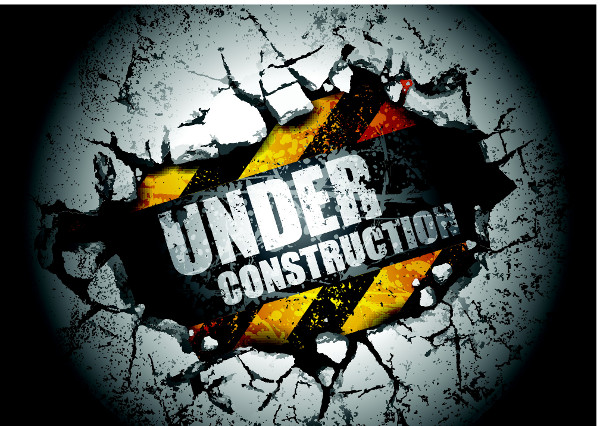
- original look
- under_construction600.jpg (111.77 KiB) Viewed 802 times
-

- inkscape look
- eps.jpg (211.02 KiB) Viewed 804 times
-
tylerdurden
- Posts: 2344
- Joined: Sun Apr 14, 2013 12:04 pm
- Location: Michigan, USA
Re: .eps quality problem
Interesting... can you upload/share a link to the eps file?
Have a nice day.
I'm using Inkscape 0.92.2 (5c3e80d, 2017-08-06), 64 bit win8.1
The Inkscape manual has lots of helpful info! http://tavmjong.free.fr/INKSCAPE/MANUAL/html/
I'm using Inkscape 0.92.2 (5c3e80d, 2017-08-06), 64 bit win8.1
The Inkscape manual has lots of helpful info! http://tavmjong.free.fr/INKSCAPE/MANUAL/html/
Re: .eps quality problem
Hello,
Yes it will be good to see the original eps file.
In general with eps files, there are several things to consider:
- The color space (Cmyk or RGB)
- The use of attached raster images
- The use or not use of filters, specially blurring
- The use of transparencies
- or gradients... however mesh gradients can be simulated... as a grid of color patches.
So, when importing an eps (specially one done in adobe) some features won't be correctly imported in inkscape. And there is not much to do.
I think that Scribus also has support for importin eps files, or Libreoffice.
But it wiill be good to see the original file, maybe something is posible to do.
Yes it will be good to see the original eps file.
In general with eps files, there are several things to consider:
- The color space (Cmyk or RGB)
- The use of attached raster images
- The use or not use of filters, specially blurring
- The use of transparencies
- or gradients... however mesh gradients can be simulated... as a grid of color patches.
So, when importing an eps (specially one done in adobe) some features won't be correctly imported in inkscape. And there is not much to do.
I think that Scribus also has support for importin eps files, or Libreoffice.
But it wiill be good to see the original file, maybe something is posible to do.
If you have problems:
1.- Post a sample (or samples) of your file please.
2.- Please check here:
http://tavmjong.free.fr/INKSCAPE/MANUAL/html/index.html
3.- If you manage to solve your problem, please post here your solution.
1.- Post a sample (or samples) of your file please.
2.- Please check here:
http://tavmjong.free.fr/INKSCAPE/MANUAL/html/index.html
3.- If you manage to solve your problem, please post here your solution.
 This is a read-only archive of the inkscapeforum.com site. You can search for info here or post new questions and comments at
This is a read-only archive of the inkscapeforum.com site. You can search for info here or post new questions and comments at