Shortcut to rotate guide 90 degrees?
-
Spinningforthecause
- Posts: 17
- Joined: Thu Mar 17, 2011 2:11 am
Shortcut to rotate guide 90 degrees?
Is there a shortcut to rotate guides 90 degrees?
Re: Shortcut to rotate guide 90 degrees?
Hhmm...it will be a little tricky to offer a shortcut, when we don't know how you're currently rotating it  Unless you mean like a key shortcut? I don't know of one, but I don't use key shortcuts as much as others do. You could check Help menu > Key and Mouse Ref.
Unless you mean like a key shortcut? I don't know of one, but I don't use key shortcuts as much as others do. You could check Help menu > Key and Mouse Ref.
If you highlight the guide and double-click on it, a small window comes up where you can change the guide's angle. You would either add or subtract 90.0 from whatever angle is shown there (depending which way you want to rotate) (and how you have angle degrees set in Inks Prefs). If the guide in question is horizontal or vertical, it would be easier to just drag out a new one. (from the other ruler)
If you highlight the guide and double-click on it, a small window comes up where you can change the guide's angle. You would either add or subtract 90.0 from whatever angle is shown there (depending which way you want to rotate) (and how you have angle degrees set in Inks Prefs). If the guide in question is horizontal or vertical, it would be easier to just drag out a new one. (from the other ruler)
Basics - Help menu > Tutorials
Manual - Inkscape: Guide to a Vector Drawing Program
Inkscape Community - Inkscape FAQ - Gallery
Inkscape for Cutting Design
Manual - Inkscape: Guide to a Vector Drawing Program
Inkscape Community - Inkscape FAQ - Gallery
Inkscape for Cutting Design
Re: Shortcut to rotate guide 90 degrees?
Further to Brynn's reply, Inkscape number entry fields can usually perform simple maths. So if your prefs are set to use degrees, you can double-click on an existing guide, click in the "Angle" box after the existing entry, type "+90" and hit Return. It's not a keyboard shortcut, but it's still fairly quick.
-
Spinningforthecause
- Posts: 17
- Joined: Thu Mar 17, 2011 2:11 am
Re: Shortcut to rotate guide 90 degrees?
None of the workarounds are as fast as keyboard shortcut would be and so I submitted feature request "Allow flipping of guides with V and H keys"
If you have launchpad account then please click on "This bug affects x people. Does this bug affect you?". I know you want to.
If you have launchpad account then please click on "This bug affects x people. Does this bug affect you?". I know you want to.
Re: Shortcut to rotate guide 90 degrees?
Xav wrote:Further to Brynn's reply, Inkscape number entry fields can usually perform simple maths. So if your prefs are set to use degrees, you can double-click on an existing guide, click in the "Angle" box after the existing entry, type "+90" and hit Return. It's not a keyboard shortcut, but it's still fairly quick.
Caveat: this nice new feature is currently only available in unstable development builds (it will be part of the next major release 0.49).
Re: Shortcut to rotate guide 90 degrees?
Spinningforthecause wrote:None of the workarounds are as fast as keyboard shortcut would be and so I submitted feature request "Allow flipping of guides with V and H keys"[/url]
Your feature request is ambiguous (or not requesting the same what you had been asking for here):
- flip ≠ rotate by 90° e.g. for slanted guides, and for vertical / horizontal guides it is a no-op.
For me personally, rotating the guide with the mouse while having 'Ctrl' pressed is fast enough to achieve the requested rotation by 90°.
-
Spinningforthecause
- Posts: 17
- Joined: Thu Mar 17, 2011 2:11 am
Re: Shortcut to rotate guide 90 degrees?
~suv wrote:Your feature request is ambiguous (or not requesting the same what you had been asking for here):What do you really want to do: rotate a guide by 90° relative to the current slant (angle), or flip it horizontally or vertically?
- flip ≠ rotate by 90° e.g. for slanted guides, and for vertical / horizontal guides it is a no-op.
Oops, you are right. So here is another bug report: https://bugs.launchpad.net/ubuntu/+sour ... ug/1057045
But now that I think about it I would like to have both. Flip vertically/horizontally (h,v) and rotate 90 degrees with Ctrl+[, Ctrl+]
~suv wrote:For me personally, rotating the guide with the mouse while having 'Ctrl' pressed is fast enough to achieve the requested rotation by 90°.
I have set Inkscape rotation to 7.5 degrees
Re: Shortcut to rotate guide 90 degrees?
General feature requests for Inkscape better be filed for the main project (Ubuntu packagers/maintainers for Inkscape usually do not develop new features, nor would it make sense to implement such features for Ubuntu users only…).
Note: please don't file duplicate reports now - I already forwarded the two reports to the main project.
Note: please don't file duplicate reports now - I already forwarded the two reports to the main project.
Re: Shortcut to rotate guide 90 degrees?
Spinningforthecause wrote:But now that I think about it I would like to have both. Flip vertically/horizontally (h,v) and rotate 90 degrees with Ctrl+[, Ctrl+]
The problem (as I see it) with these requests is that guides are not regular objects: they cannot be selected as such, and you can (and often want to) keep a current selection of regular objects while manipulating a guide (by hovering+double-click and/or grab+dragging it): in such cases, applying of keyboard shortcuts is ambiguous (I still have trouble accommodating to the 'delete' feature for guides in recent versions, because every so often it happens that I delete the current selection instead of the targeted guide because the hovered guide wasn't highlighted anymore when I typed the keyboard shortcut to delete it).
Re: Shortcut to rotate guide 90 degrees?
~suv wrote:Xav wrote:Further to Brynn's reply, Inkscape number entry fields can usually perform simple maths. So if your prefs are set to use degrees, you can double-click on an existing guide, click in the "Angle" box after the existing entry, type "+90" and hit Return. It's not a keyboard shortcut, but it's still fairly quick.
Caveat: this nice new feature is currently only available in unstable development builds (it will be part of the next major release 0.49).
Whoops! My mistake. I posted that from work, where I've got both the stable version and a dev version installed from a Ubuntu PPA. I thought my launcher shortcut was to the stable release, so didn't give it any thought when I launched and tested this, but I guess I must have got my shortcuts mixed up.
Re: Shortcut to rotate guide 90 degrees?
~suv wrote:... I delete the current selection instead of the targeted guide because the hovered guide wasn't highlighted anymore when I typed the keyboard shortcut to delete it.
.. I thought it was just me and my low resolution pointing devices! Ah well, misery loves company. what compounds the problem - and you touched upon this too - is that sometimes trying to manipulate a guide just deselects everything because I missed the guide and clicked on the canvas...
IMhO the only workable possibilities are:
1) To have a guide layer feature, a special layer that can contain nothing but guides. You could have many of these layers for different sets of guides and turn off their visibility selectively when not using them. I am often frustrated by having too many guides in my drawing and not being able to tell them from each other when zoomed in...
2) To have a guide tool, with its own control bar, in which one could 'group' guides, display particular groups and have the numeric and color entry fields that are currently in the dialog. The tool would be the only way to select and work on guides and switching to and from it would retain the object selection.
I believe there is a guide upgrading project going on even as we speak, I wonder if the details of it are available somewhere?
~suv wrote:For me personally, rotating the guide with the mouse while having 'Ctrl' pressed is fast enough to achieve the requested rotation by 90°.
This is usually what I do, but my experience of it is that this just snaps the guide to multiples of the snap angle. Am I missing a way to drag-rotate a guide from an initial irregular angle - say 7° - in angular increments - e.g. to 97° or 22° or 37°?
Off topic:
...and, as a general FYI, I have figured out that positive and negative angles for guides are established and recalculated by which side of the guide origin you click and shift drag from! E.g. if you have a 90° guide and you drag it clockwise by 5° it ends up being either 85° or -95°, depending on where on the guide you clicked to drag. Everyone probably already knew this and it's probably in the manual somewhere. Your mind is what you think it is.
Re: Shortcut to rotate guide 90 degrees?
druban wrote:~suv wrote:For me personally, rotating the guide with the mouse while having 'Ctrl' pressed is fast enough to achieve the requested rotation by 90°.
This is usually what I do, but my experience of it is that this just snaps the guide to multiples of the snap angle. Am I missing a way to drag-rotate a guide from an initial irregular angle - say 7° - in angular increments - e.g. to 97° or 22° or 37°?
Not in current stable, but implemented as new setting in current trunk:
- Attachments
-
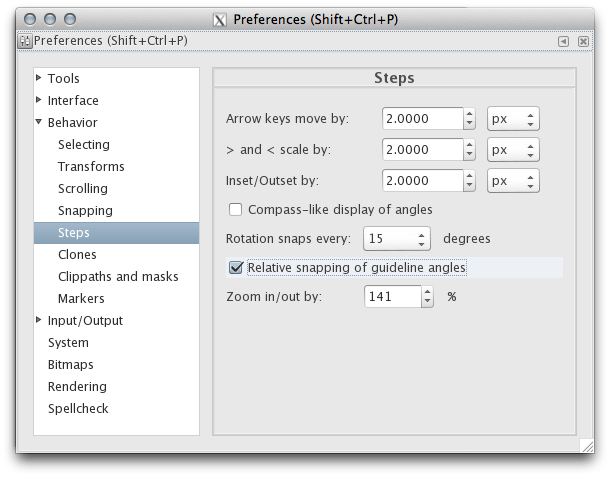
- 0.48+devel-constrained-relative-snapping-of-angled-guides.png (58.88 KiB) Viewed 3577 times
Re: Shortcut to rotate guide 90 degrees?
~suv wrote:For me personally, rotating the guide with the mouse while having 'Ctrl' pressed is fast enough to achieve the requested rotation by 90°.
Whooooaa!! I had no idea that a guide could be rotated with the mouse! Amazing
I really like druban's suggestions for a guide tool and/or guide layer
Basics - Help menu > Tutorials
Manual - Inkscape: Guide to a Vector Drawing Program
Inkscape Community - Inkscape FAQ - Gallery
Inkscape for Cutting Design
Manual - Inkscape: Guide to a Vector Drawing Program
Inkscape Community - Inkscape FAQ - Gallery
Inkscape for Cutting Design
 This is a read-only archive of the inkscapeforum.com site. You can search for info here or post new questions and comments at
This is a read-only archive of the inkscapeforum.com site. You can search for info here or post new questions and comments at 
