
Welcome to InkscapeForum!
I don't think Inkscape can do what you're asking, although we've had a few members asking about it, over the years. It seems like something that Inkscape should be able to do though. I wonder if there is a feature request at Launchpad?
https://launchpad.net/inkscapeThat said though, I have managed to do something like that, using Node Sculpting (Alt + drag node)

You can see that still some straight lines get curved. Clearly it's not the ideal solution. And may I say that using Envelope Deformation to do this was inspired! I'm not sure, if you had to settle on one way or the other, if it would be acceptable. In any case, if you want to play around with it, here's what I did.
1 -- Create Text
2 -- Path menu > Object to Path
3 -- Ungroup
4 -- Path menu > Combine
5 -- Enable snapping to nodes
6 -- Drag down a couple of Guides, and snap to top and bottom of text
7 -- Select text with Node tool, then Ctrl + A to select all the nodes
8 -- Hold Alt key, and grab a node that's closest to the corner on the bottom (in my example, the H on the right has nodes precisely in the corners) and drag outwards a little, making sure to snap to the Guide
9 -- Grab a corner node at the top and drag inwards a little. Do that on all 4 corners, moving top inwards, and bottom outwards. It seems to work better if you move in small increments, one corner at a time, rather than drag to the full distance in one drag.
I haven't tried using Env Deform, but I'll try that now. Maybe I can find some tricks that will help you (emphasis on maybe). I'll post again if I have any luck

 This is a read-only archive of the inkscapeforum.com site. You can search for info here or post new questions and comments at
This is a read-only archive of the inkscapeforum.com site. You can search for info here or post new questions and comments at 


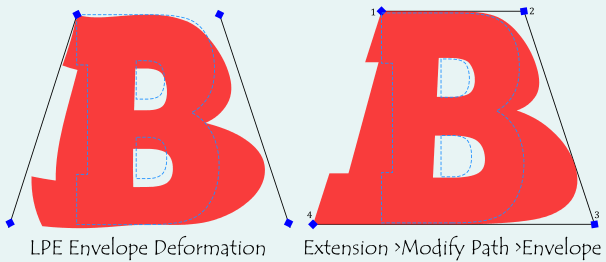
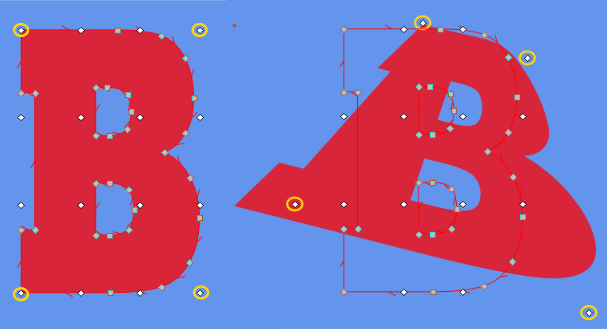

 Arrgh! I forgot about the the Env Deform extension!
Arrgh! I forgot about the the Env Deform extension!