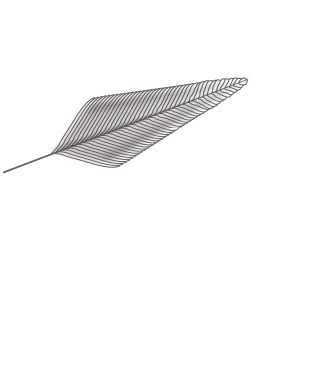There it is, I see it.
Nice! Now did you add in some shading, or is that an optical illusion because of the close together parallel lines? Well anyway, it looks nice.
I think it's kind of fun, because even though I follow the same steps every time, the part where I create the first basic lines, and then tweak with the LPE, somehow I can't make the same feather twice. And making a gently curved one is proving to be more of a challenge than I thought. Someday I'm gonna try making a peacock feather

Here's how to insert an image into a message:
-- upload to a host, like imgh that you mentioned
-- open a new message or reply
-- click the "Img" button, just above the text field; this will put something like this -- {img}|{/img} -- in the text field, except I've substituted curly brackets (to prevent the editor from trying to actually insert an image when I submit); the cursor will automatically appear right in between the tags, exactly where you need to paste the URL of the image (that you got from the host)
-- so now you'll see this in the editor's text field (again you will actually see [square] brackets) --
{img}http://url-of-img.com{/img} -- to make sure it looks like you want, in the right place, etc., click Preview (right beside Submit), and the image should show up in the message preview; if it doesn't, it will be showing your faulty code; so just fix the code to look like I've shown...here, I'll make it blue...
You should be able to insert an image in all forums, but images as attachments are limited to certain forums. Oh, and also, if you'll look below the smilies, there's a short list of different features. All of mine say "
ON". Well the first one, "BBCode is
ON" -- "BBCode" is a text link, and if you follow it, you'll find instructions for using all the forum features. I don't know why they make it so hard to find.... Hey, I didn't realize this forum software is open source! I'm thinking it might be time for a feature request



 This is a read-only archive of the inkscapeforum.com site. You can search for info here or post new questions and comments at
This is a read-only archive of the inkscapeforum.com site. You can search for info here or post new questions and comments at