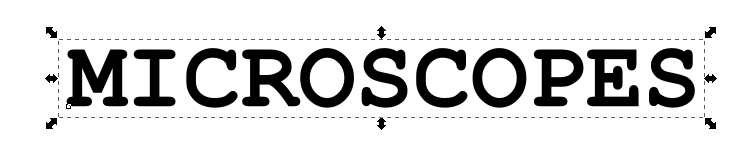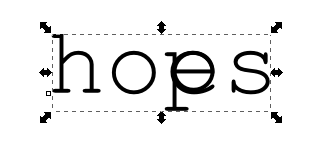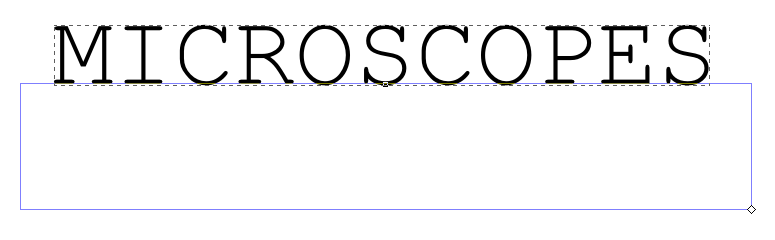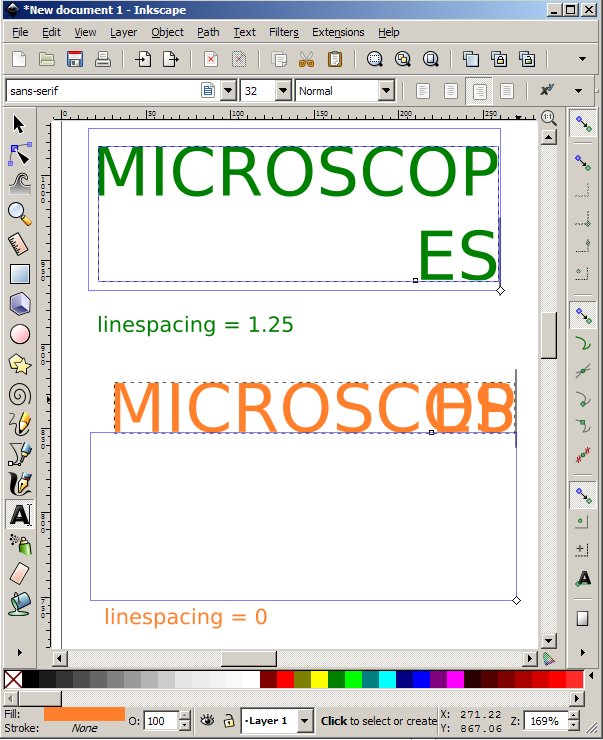Hello board,
I've been using Inkscape for a while now and occasionally come across this which may be something I'm doing wrong or a bug. Not sure. Any help or suggestions appreciated!
This is what I do:
- Make a text box, start typing a word: in this case MICROSCOPES
- When I type the E after the P, it's like the letterspacing changes to negative 1 letters overlap. Thus:
- Deleting and retyping leads to the same problem.
- Changing the font to Bold or Oblique, fixes the problem. However changing back to "Normal", make it reappear
- Finally, there's something about this letter combination as other words eg.HOPES have the same problem (also in lowercase).
I've tried resetting the kerning, but that makes no difference.
Any thoughts?
Overlapping Letter Spacing
-
tylerdurden
- Posts: 2344
- Joined: Sun Apr 14, 2013 12:04 pm
- Location: Michigan, USA
Re: Overlapping Letter Spacing
I'd check the line spacing.
I can replicate the problem by setting it to zero... if the text justify is set to left, the letters overlap on the left, likewise justify right overlaps right as in the above examples, and center to the center.
I can replicate the problem by setting it to zero... if the text justify is set to left, the letters overlap on the left, likewise justify right overlaps right as in the above examples, and center to the center.
Have a nice day.
I'm using Inkscape 0.92.2 (5c3e80d, 2017-08-06), 64 bit win8.1
The Inkscape manual has lots of helpful info! http://tavmjong.free.fr/INKSCAPE/MANUAL/html/
I'm using Inkscape 0.92.2 (5c3e80d, 2017-08-06), 64 bit win8.1
The Inkscape manual has lots of helpful info! http://tavmjong.free.fr/INKSCAPE/MANUAL/html/
-
beardzilla
- Posts: 3
- Joined: Thu Nov 06, 2014 10:34 pm
Re: Overlapping Letter Spacing
Thanks for your reply. I tried changing the line spacing (I'm using both the Text and Font Tools, but also the controls on the toolbar) but in my hands, it doesn't alter the letter spacing, it just moves the line up (see below). If that is indeed my problem, would that affect just some of the letters on the line?
Could you clarify how you managed to reproduce the problem. After coming back to the document this morning, the layout is back to normal (for now).
Could you clarify how you managed to reproduce the problem. After coming back to the document this morning, the layout is back to normal (for now).
-
tylerdurden
- Posts: 2344
- Joined: Sun Apr 14, 2013 12:04 pm
- Location: Michigan, USA
Re: Overlapping Letter Spacing
Here's the behavior I observe:
Flowed text will wrap, if there is adequate vertical space and inadequate horizontal space.
If the line spacing is zero, the wrap will overlap the previous characters.
Of course, if you don't need to wrap/flow text, it can be typed directly on the canvas without dragging a textbox.
Alternately, if you need flowed text, the box can be dragged to unwrap the text, but the linespacing will be a consideration.
http://tavmjong.free.fr/INKSCAPE/MANUAL ... -Flow.html
HTH
Flowed text will wrap, if there is adequate vertical space and inadequate horizontal space.
If the line spacing is zero, the wrap will overlap the previous characters.
Of course, if you don't need to wrap/flow text, it can be typed directly on the canvas without dragging a textbox.
Alternately, if you need flowed text, the box can be dragged to unwrap the text, but the linespacing will be a consideration.
http://tavmjong.free.fr/INKSCAPE/MANUAL ... -Flow.html
HTH
Have a nice day.
I'm using Inkscape 0.92.2 (5c3e80d, 2017-08-06), 64 bit win8.1
The Inkscape manual has lots of helpful info! http://tavmjong.free.fr/INKSCAPE/MANUAL/html/
I'm using Inkscape 0.92.2 (5c3e80d, 2017-08-06), 64 bit win8.1
The Inkscape manual has lots of helpful info! http://tavmjong.free.fr/INKSCAPE/MANUAL/html/
-
beardzilla
- Posts: 3
- Joined: Thu Nov 06, 2014 10:34 pm
Re: Overlapping Letter Spacing
Thanks for your suggestion. Even though this seems to recapitulate the problem, I don't think it's the same cause.
I'm getting overlap of one letter, not all of the remaining letters (see the first image - the 'S' doesn't overlap, just the P and E). Likewise, my text isn't popping out of the top of the box as you see with a 0% line spacing. Finally, why would this not affect "bold" or "oblique" text only the "Normal" style?
I'm getting overlap of one letter, not all of the remaining letters (see the first image - the 'S' doesn't overlap, just the P and E). Likewise, my text isn't popping out of the top of the box as you see with a 0% line spacing. Finally, why would this not affect "bold" or "oblique" text only the "Normal" style?
-
tylerdurden
- Posts: 2344
- Joined: Sun Apr 14, 2013 12:04 pm
- Location: Michigan, USA
Re: Overlapping Letter Spacing
Could be something in the font(s) themselves...
Which font is used in the examples, and do other fonts have the same issue?
Please upload (or link to) your svg file, for inspection.
Which font is used in the examples, and do other fonts have the same issue?
Please upload (or link to) your svg file, for inspection.
Have a nice day.
I'm using Inkscape 0.92.2 (5c3e80d, 2017-08-06), 64 bit win8.1
The Inkscape manual has lots of helpful info! http://tavmjong.free.fr/INKSCAPE/MANUAL/html/
I'm using Inkscape 0.92.2 (5c3e80d, 2017-08-06), 64 bit win8.1
The Inkscape manual has lots of helpful info! http://tavmjong.free.fr/INKSCAPE/MANUAL/html/
 This is a read-only archive of the inkscapeforum.com site. You can search for info here or post new questions and comments at
This is a read-only archive of the inkscapeforum.com site. You can search for info here or post new questions and comments at