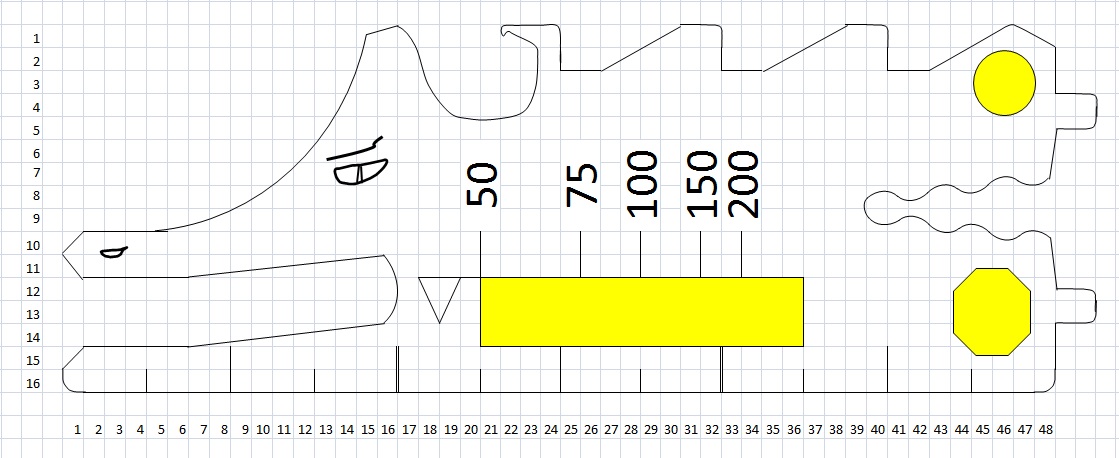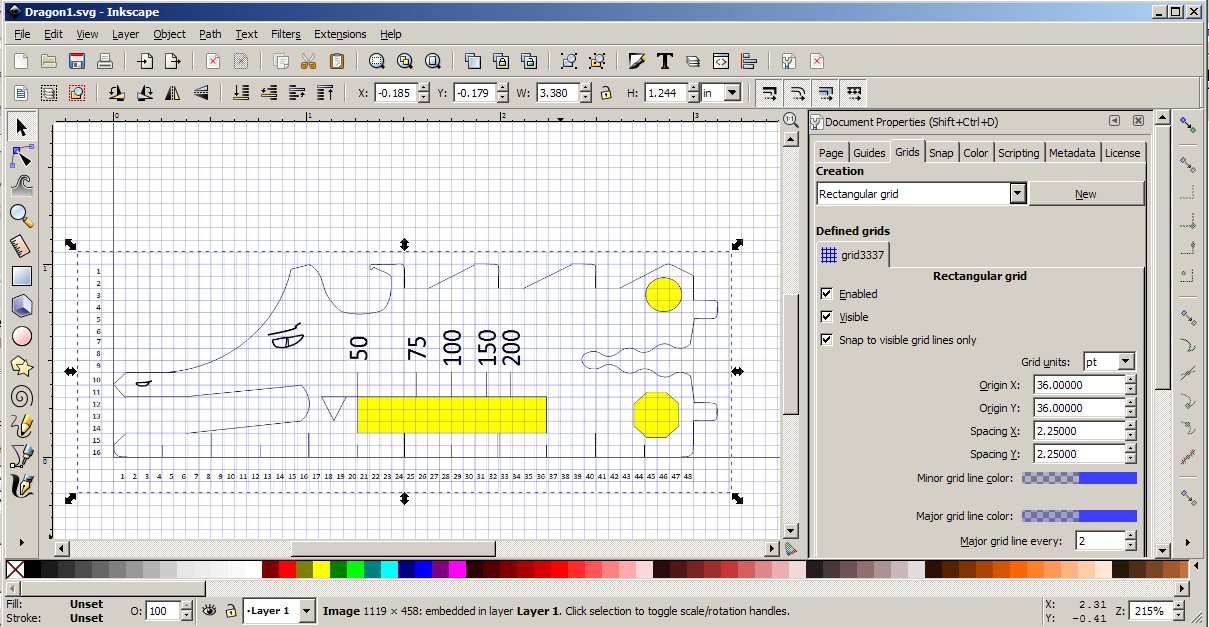basic prototype artwork to scale (in AI format?)
-
jacobgarber
- Posts: 6
- Joined: Thu Nov 20, 2014 1:58 pm
basic prototype artwork to scale (in AI format?)
Hello,
I am new to Inkscape. I have been working on a project for a while now and need to create artwork for the vendor to produce. They have requested AI format. I have attached the basic artwork I created in excel so I could have a grid in the background to keep everything to scale. I played around with creating in Inkscape and got close to what I wanted but was never able to save a good file that would work. Does anyone have advice for me on how to create this basic file to send to vendors for price quotes?
1. Can I save as an AI file in Inkscape? If not is there a similar format?
2. Are there any videos on creating basic prototypes to scale? Most of what I have seen is more art related.
3. Advice on displaying grid in background to represent 1/16 of an inch
4. Advice on the easiest way to create the artwork attached and be able to make slight modifications
5. Can I import this jpeg in or just start from scratch?
6. Advice on saving? ...It's been a while but in the past I created artwork that looked pretty good but then when I saved it shrunk way up or got all funky.
Thanks so much!
I am new to Inkscape. I have been working on a project for a while now and need to create artwork for the vendor to produce. They have requested AI format. I have attached the basic artwork I created in excel so I could have a grid in the background to keep everything to scale. I played around with creating in Inkscape and got close to what I wanted but was never able to save a good file that would work. Does anyone have advice for me on how to create this basic file to send to vendors for price quotes?
1. Can I save as an AI file in Inkscape? If not is there a similar format?
2. Are there any videos on creating basic prototypes to scale? Most of what I have seen is more art related.
3. Advice on displaying grid in background to represent 1/16 of an inch
4. Advice on the easiest way to create the artwork attached and be able to make slight modifications
5. Can I import this jpeg in or just start from scratch?
6. Advice on saving? ...It's been a while but in the past I created artwork that looked pretty good but then when I saved it shrunk way up or got all funky.
Thanks so much!
-
tylerdurden
- Posts: 2344
- Joined: Sun Apr 14, 2013 12:04 pm
- Location: Michigan, USA
Re: basic prototype artwork to scale (in AI format?)
I'd use a grid set to 1/16" or fraction thereof (since there are shapes that look to be oriented less than 1/16"). I'd import the bitmap and use it as a rough guide to trace shapes onto the more precise Inkscape grid. Save working document as SVG, save copy as PDF to send.
Have a nice day.
I'm using Inkscape 0.92.2 (5c3e80d, 2017-08-06), 64 bit win8.1
The Inkscape manual has lots of helpful info! http://tavmjong.free.fr/INKSCAPE/MANUAL/html/
I'm using Inkscape 0.92.2 (5c3e80d, 2017-08-06), 64 bit win8.1
The Inkscape manual has lots of helpful info! http://tavmjong.free.fr/INKSCAPE/MANUAL/html/
Re: basic prototype artwork to scale (in AI format?)
Hi.
Current illustrator saved ai files with regular settings produces files where a pdf version is also embedded, meaning you can open most ai files with a pdf viewer too by renaming the file format to pdf.
So the pdf format is quite close to ai.
But, as they can open to edit ai files, they can probably edit svg-s too.
The document's structure would be less mixed up, though layers and gradients can be a bit erratic.
Grid can be set up in the document's properties (Shift+Ctrl+D).
There set up the base unit to be a physical one, the default px is a bad choice.
(Because it is related to resolution. Inkscape uses 90 dpi, illustrator 72 -may produce scale problem.)
You can import the raster image and trace it over with the pen/Bezier tool.
Generally for technical use, change the inkscape preference on svg output to higher precision values.
Good luck!
Current illustrator saved ai files with regular settings produces files where a pdf version is also embedded, meaning you can open most ai files with a pdf viewer too by renaming the file format to pdf.
So the pdf format is quite close to ai.
But, as they can open to edit ai files, they can probably edit svg-s too.
The document's structure would be less mixed up, though layers and gradients can be a bit erratic.
Grid can be set up in the document's properties (Shift+Ctrl+D).
There set up the base unit to be a physical one, the default px is a bad choice.
(Because it is related to resolution. Inkscape uses 90 dpi, illustrator 72 -may produce scale problem.)
You can import the raster image and trace it over with the pen/Bezier tool.
Generally for technical use, change the inkscape preference on svg output to higher precision values.
Good luck!
-
jacobgarber
- Posts: 6
- Joined: Thu Nov 20, 2014 1:58 pm
Re: basic prototype artwork to scale (in AI format?)
Thank you both! So do I import the image, trace it and then delete the image out? Do you happen to know of any tutorials showing this kind of thing?
When I trace, am I able to snap some sections to grid so it is a nice straight line? Then I would need to round edges slightly so they are not sharp.
With all the nodes and everything is it wise to remove them all so the tracing is just one big line or whatever and then add where I would want to edit?
Then for lines and text, do I need to lock those into the drawing somehow?
And for the cutouts, I assume I just need to add a fill color to be able to tell that some of those are cutouts?
Sorry if my questions don't make sense...just trying to get as much info as I can to get started. It very new to me.
When I trace, am I able to snap some sections to grid so it is a nice straight line? Then I would need to round edges slightly so they are not sharp.
With all the nodes and everything is it wise to remove them all so the tracing is just one big line or whatever and then add where I would want to edit?
Then for lines and text, do I need to lock those into the drawing somehow?
And for the cutouts, I assume I just need to add a fill color to be able to tell that some of those are cutouts?
Sorry if my questions don't make sense...just trying to get as much info as I can to get started. It very new to me.
-
tylerdurden
- Posts: 2344
- Joined: Sun Apr 14, 2013 12:04 pm
- Location: Michigan, USA
Re: basic prototype artwork to scale (in AI format?)
Lazur URH wrote:Grid can be set up in the document's properties (Shift+Ctrl+D).
There set up the base unit to be a physical one, the default px is a bad choice.
(Because it is related to resolution. Inkscape uses 90 dpi, illustrator 72 -may produce scale problem.)
I would set the default units to inches and the grid to points (pt), as points share common divisor as fractional inches. (as shown above)
Have a nice day.
I'm using Inkscape 0.92.2 (5c3e80d, 2017-08-06), 64 bit win8.1
The Inkscape manual has lots of helpful info! http://tavmjong.free.fr/INKSCAPE/MANUAL/html/
I'm using Inkscape 0.92.2 (5c3e80d, 2017-08-06), 64 bit win8.1
The Inkscape manual has lots of helpful info! http://tavmjong.free.fr/INKSCAPE/MANUAL/html/
-
tylerdurden
- Posts: 2344
- Joined: Sun Apr 14, 2013 12:04 pm
- Location: Michigan, USA
Re: basic prototype artwork to scale (in AI format?)
jacobgarber wrote:So do I import the image, trace it and then delete the image out?
Yes.
Do you happen to know of any tutorials showing this kind of thing?
Check the tutorials in the Inkscape Help Menu, and in my signature file below.
When I trace, am I able to snap some sections to grid so it is a nice straight line? Then I would need to round edges slightly so they are not sharp.
See the manual linked below, sections on paths and grids.
With all the nodes and everything is it wise to remove them all so the tracing is just one big line or whatever and then add where I would want to edit?
Depends.
Then for lines and text, do I need to lock those into the drawing somehow?
You can add text and convert it to paths, so it will not change when viewed in other programs.
And for the cutouts, I assume I just need to add a fill color to be able to tell that some of those are cutouts?
I would discuss that with the service bureaus I'm getting quotes from.
Have a nice day.
I'm using Inkscape 0.92.2 (5c3e80d, 2017-08-06), 64 bit win8.1
The Inkscape manual has lots of helpful info! http://tavmjong.free.fr/INKSCAPE/MANUAL/html/
I'm using Inkscape 0.92.2 (5c3e80d, 2017-08-06), 64 bit win8.1
The Inkscape manual has lots of helpful info! http://tavmjong.free.fr/INKSCAPE/MANUAL/html/
-
jacobgarber
- Posts: 6
- Joined: Thu Nov 20, 2014 1:58 pm
Re: basic prototype artwork to scale (in AI format?)
Thanks for all the advice! Attached is a rough draft, please let me know what you think.
Does this pdf file type work as an AI file for artwork?
Any advice on design, style, etc?
Thanks!!!
Does this pdf file type work as an AI file for artwork?
Any advice on design, style, etc?
Thanks!!!
-
tylerdurden
- Posts: 2344
- Joined: Sun Apr 14, 2013 12:04 pm
- Location: Michigan, USA
Re: basic prototype artwork to scale (in AI format?)
Look like progress, but the scale is way off.
Also, the questions remain about how the drawing needs to be delivered: with or without outlines, dimensions or not, how cutlines are distinguished from etch lines, etc.
Also, the questions remain about how the drawing needs to be delivered: with or without outlines, dimensions or not, how cutlines are distinguished from etch lines, etc.
Have a nice day.
I'm using Inkscape 0.92.2 (5c3e80d, 2017-08-06), 64 bit win8.1
The Inkscape manual has lots of helpful info! http://tavmjong.free.fr/INKSCAPE/MANUAL/html/
I'm using Inkscape 0.92.2 (5c3e80d, 2017-08-06), 64 bit win8.1
The Inkscape manual has lots of helpful info! http://tavmjong.free.fr/INKSCAPE/MANUAL/html/
-
jacobgarber
- Posts: 6
- Joined: Thu Nov 20, 2014 1:58 pm
Re: basic prototype artwork to scale (in AI format?)
Thanks again,
I used the draw Bezier curves and straight lines and then edited paths and nodes where needed. I also used shapes to create the cutouts or holes. Is there a better way to represent cutouts vs. something printed on the piece? I’m not sure what trace bitmap is, does that try to trace a design automatically?
On my original I had the grid represent 1/16” squares and tried to do that on this new drawing although it changes if I zoom. The piece should be a total of 1” h and 3 and 1/8” w including the two little points that stick out on the right. Is my scale off or does my design indicate this?
The bottom part should be a ruler showing ¼” increments, the top weird looking part is a bottle opener design, the polygon shape cutout is for a bit driver which actually needs redesigned to be 6 points. I fixed that node issue you found already. Thanks!
I will ask the manufacturer if they can accept .pdf and try to see how they want the design to look like as far as cutouts, printing, etc. I did notice on one of their mock ups they had the piece design to cutout and then below that they had another section where they showed what printing would be done. Is there a way to drag just the lines and print down to a new section to show separately?
Thanks!
I used the draw Bezier curves and straight lines and then edited paths and nodes where needed. I also used shapes to create the cutouts or holes. Is there a better way to represent cutouts vs. something printed on the piece? I’m not sure what trace bitmap is, does that try to trace a design automatically?
On my original I had the grid represent 1/16” squares and tried to do that on this new drawing although it changes if I zoom. The piece should be a total of 1” h and 3 and 1/8” w including the two little points that stick out on the right. Is my scale off or does my design indicate this?
The bottom part should be a ruler showing ¼” increments, the top weird looking part is a bottle opener design, the polygon shape cutout is for a bit driver which actually needs redesigned to be 6 points. I fixed that node issue you found already. Thanks!
I will ask the manufacturer if they can accept .pdf and try to see how they want the design to look like as far as cutouts, printing, etc. I did notice on one of their mock ups they had the piece design to cutout and then below that they had another section where they showed what printing would be done. Is there a way to drag just the lines and print down to a new section to show separately?
Thanks!
-
tylerdurden
- Posts: 2344
- Joined: Sun Apr 14, 2013 12:04 pm
- Location: Michigan, USA
Re: basic prototype artwork to scale (in AI format?)
jacobgarber wrote:Thanks again,
I used the draw Bezier curves and straight lines and then edited paths and nodes where needed. I also used shapes to create the cutouts or holes. Is there a better way to represent cutouts vs. something printed on the piece?
Often it's done with color, but the shops you contact can tell you how they prefer the drawings submitted.
I’m not sure what trace bitmap is, does that try to trace a design automatically?
Yes, but I wouldn't use it in this case.
On my original I had the grid represent 1/16” squares and tried to do that on this new drawing although it changes if I zoom.
Setting the grid to 2.25pt provides spacing at 1/32", see pic above.
The piece should be a total of 1” h and 3 and 1/8” w including the two little points that stick out on the right. Is my scale off or does my design indicate this?
Some shops will want 1:1 scale, others will want actual engineering drawings which follow standard conventions. The pdf example is not really either one. Ask the shops what they want.
The bottom part should be a ruler showing ¼” increments, the top weird looking part is a bottle opener design, the polygon shape cutout is for a bit driver which actually needs redesigned to be 6 points. I fixed that node issue you found already. Thanks!
I will ask the manufacturer if they can accept .pdf and try to see how they want the design to look like as far as cutouts, printing, etc. I did notice on one of their mock ups they had the piece design to cutout and then below that they had another section where they showed what printing would be done.
Inkscape can also output dxf files, which are common for mechanical drawings.
Is there a way to drag just the lines and print down to a new section to show separately?
Thanks!
Any object(s) can be moved/copied/pasted precisely, but I'd label the multiple views for clarity.
Have a nice day.
I'm using Inkscape 0.92.2 (5c3e80d, 2017-08-06), 64 bit win8.1
The Inkscape manual has lots of helpful info! http://tavmjong.free.fr/INKSCAPE/MANUAL/html/
I'm using Inkscape 0.92.2 (5c3e80d, 2017-08-06), 64 bit win8.1
The Inkscape manual has lots of helpful info! http://tavmjong.free.fr/INKSCAPE/MANUAL/html/
-
jacobgarber
- Posts: 6
- Joined: Thu Nov 20, 2014 1:58 pm
Re: basic prototype artwork to scale (in AI format?)
Does this look better?
- Attachments
-
- dragon-20141121-v3.svg
- (16.39 KiB) Downloaded 172 times
-
tylerdurden
- Posts: 2344
- Joined: Sun Apr 14, 2013 12:04 pm
- Location: Michigan, USA
Re: basic prototype artwork to scale (in AI format?)
That seems much better...
I'd remove the stroke from the profile and cutouts.
I'd turn on node snapping and increase the grid density by four, so the profile can be cleaned up where the nodes are not aligned, and where the shapes are irregular or radii are not smooth.
I'd put the surface marking objects (numbers, text, scale, etc.) on another "construction" layer and clean up position and stroke width, then duplicate to another layer and convert all strokes & text to paths for output. (hide the construction layer)
Depending on the shop, you may need to merge the cutout shapes with the profile, using Menu: Path>Combine.
I'd remove the stroke from the profile and cutouts.
I'd turn on node snapping and increase the grid density by four, so the profile can be cleaned up where the nodes are not aligned, and where the shapes are irregular or radii are not smooth.
I'd put the surface marking objects (numbers, text, scale, etc.) on another "construction" layer and clean up position and stroke width, then duplicate to another layer and convert all strokes & text to paths for output. (hide the construction layer)
Depending on the shop, you may need to merge the cutout shapes with the profile, using Menu: Path>Combine.
- Attachments
-
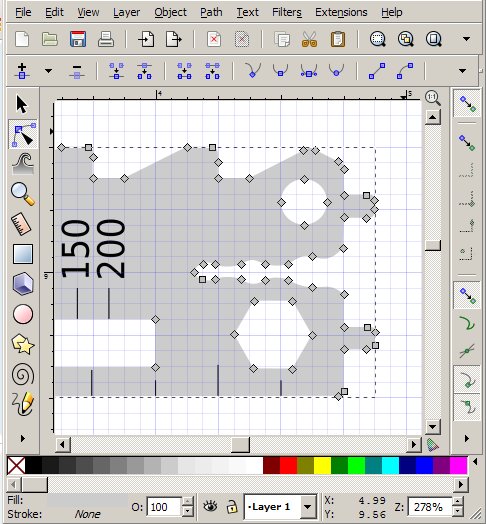
- dragon1a.jpg (66.39 KiB) Viewed 3356 times
Have a nice day.
I'm using Inkscape 0.92.2 (5c3e80d, 2017-08-06), 64 bit win8.1
The Inkscape manual has lots of helpful info! http://tavmjong.free.fr/INKSCAPE/MANUAL/html/
I'm using Inkscape 0.92.2 (5c3e80d, 2017-08-06), 64 bit win8.1
The Inkscape manual has lots of helpful info! http://tavmjong.free.fr/INKSCAPE/MANUAL/html/
-
jacobgarber
- Posts: 6
- Joined: Thu Nov 20, 2014 1:58 pm
Re: basic prototype artwork to scale (in AI format?)
tylerdurden wrote:That seems much better...
I'd remove the stroke from the profile and cutouts.
I'd turn on node snapping and increase the grid density by four, so the profile can be cleaned up where the nodes are not aligned, and where the shapes are irregular or radii are not smooth.
I'd put the surface marking objects (numbers, text, scale, etc.) on another "construction" layer and clean up position and stroke width, then duplicate to another layer and convert all strokes & text to paths for output. (hide the construction layer)
Depending on the shop, you may need to merge the cutout shapes with the profile, using Menu: Path>Combine.
This all sounds like really good advice but I am not sure how to do any of it
Are you able to step by step it or should I research somewhere?
Thanks! Attached is an updated copy but I did not make the changes you mentioned.
- Attachments
-
- dragon-20141122-v1.svg
- (24 KiB) Downloaded 168 times
-
tylerdurden
- Posts: 2344
- Joined: Sun Apr 14, 2013 12:04 pm
- Location: Michigan, USA
Re: basic prototype artwork to scale (in AI format?)
jacobgarber wrote:
I'd remove the stroke from the profile and cutouts.
http://tavmjong.free.fr/INKSCAPE/MANUAL ... troke.html
I'd turn on node snapping and increase the grid density by four, ...
I'd set the grid to 1.25pt, to avoid rounding using decimal inches. 1.25pt = 0.015625"
http://tavmjong.free.fr/INKSCAPE/MANUAL ... pping-Grid
You can also now enter simple equations: e.g. (0.0625 / 2)
http://wiki.inkscape.org/wiki/index.php ... 91#General
scroll down to "simple calculations in spinboxes"
I'd put the surface marking objects (numbers, text, scale, etc.) on another "construction" layer and clean up position and stroke width, then duplicate to another layer and convert all strokes & text to paths for output. (hide the construction layer)
http://tavmjong.free.fr/INKSCAPE/MANUAL ... ers-Dialog
Depending on the shop, you may need to merge the cutout shapes with the profile, using Menu: Path>Combine.
http://tavmjong.free.fr/INKSCAPE/MANUAL ... ining.html
Have a nice day.
I'm using Inkscape 0.92.2 (5c3e80d, 2017-08-06), 64 bit win8.1
The Inkscape manual has lots of helpful info! http://tavmjong.free.fr/INKSCAPE/MANUAL/html/
I'm using Inkscape 0.92.2 (5c3e80d, 2017-08-06), 64 bit win8.1
The Inkscape manual has lots of helpful info! http://tavmjong.free.fr/INKSCAPE/MANUAL/html/
 This is a read-only archive of the inkscapeforum.com site. You can search for info here or post new questions and comments at
This is a read-only archive of the inkscapeforum.com site. You can search for info here or post new questions and comments at