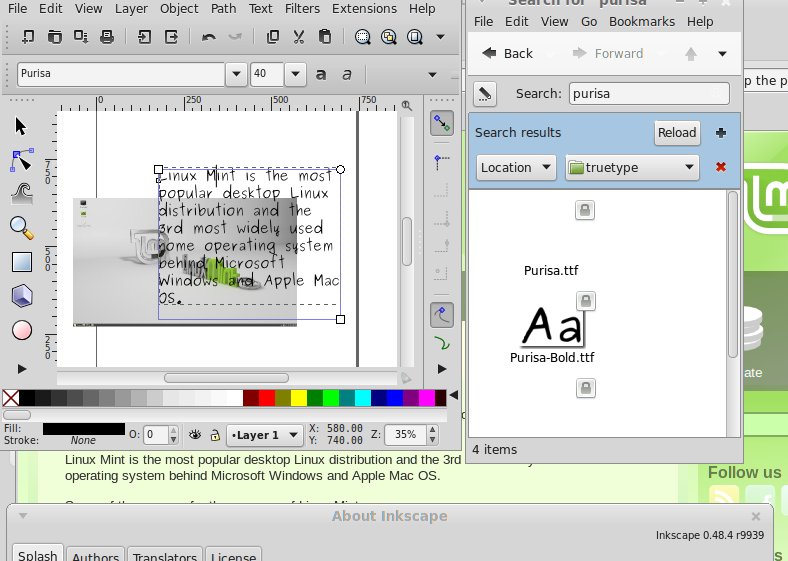I recently made a composite document for Google Cardboard showing all the parts and the notes that apply to them.
The base illustration was a bitmap imported and embedded. On the web page I copied each block of sans-serif text and pasted it into a Text tool rectangle. But the pasted text was now Times Roman.
I selected each block of text, chose Calibri in the font menu, and increased the size from 9 pt to 11 pt. The size increase worked but the font stubbornly remained as Times Roman. How do I change it to Calibri, Arial, or whatever?
Inkscape 0.48
Ubuntu 14.04 Trusty Tahr LTS
/usr/share/fonts/truetype/ [no local fonts in ~/.fonts]
The fonts menu lists all fonts but I can't apply them
-
tylerdurden
- Posts: 2344
- Joined: Sun Apr 14, 2013 12:04 pm
- Location: Michigan, USA
Re: The fonts menu lists all fonts but I can't apply them
Seems to work in Mint. :-\
Does Calibri font work in another Inkscape document?
Can you post your file or a similar example?
Does Calibri font work in another Inkscape document?
Can you post your file or a similar example?
Have a nice day.
I'm using Inkscape 0.92.2 (5c3e80d, 2017-08-06), 64 bit win8.1
The Inkscape manual has lots of helpful info! http://tavmjong.free.fr/INKSCAPE/MANUAL/html/
I'm using Inkscape 0.92.2 (5c3e80d, 2017-08-06), 64 bit win8.1
The Inkscape manual has lots of helpful info! http://tavmjong.free.fr/INKSCAPE/MANUAL/html/
 This is a read-only archive of the inkscapeforum.com site. You can search for info here or post new questions and comments at
This is a read-only archive of the inkscapeforum.com site. You can search for info here or post new questions and comments at