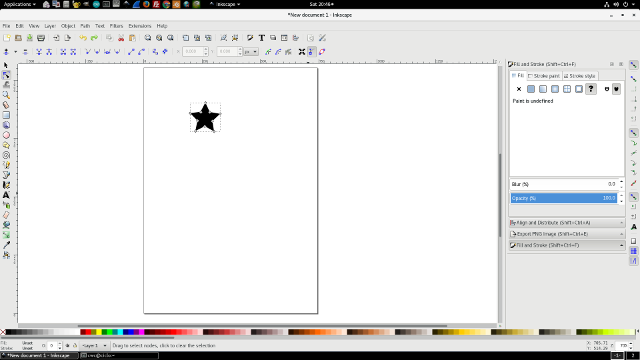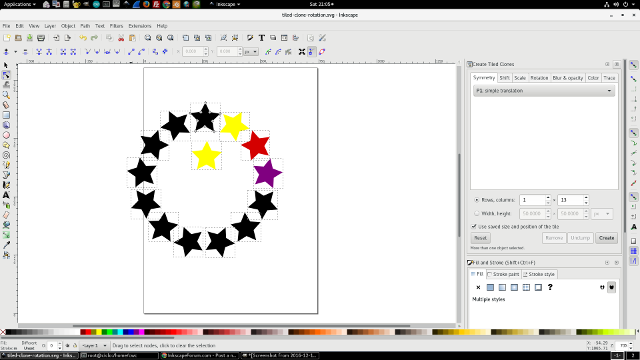I've posted this previously and I still can not solve the problem so I'm asking again
after trying to unset the color from the fill and the line of the object (star converted to a path.)
The objects cloned become rasterized.
Please throw me a bone how to clone an object and not rasterize it.
Thanks
[solved] tiled clones rotation turn to bitmaps (raster)
[solved] tiled clones rotation turn to bitmaps (raster)
- Attachments
-
- tiled-clone-rotation.svg
- (6.86 KiB) Downloaded 138 times
-
tylerdurden
- Posts: 2344
- Joined: Sun Apr 14, 2013 12:04 pm
- Location: Michigan, USA
Re: tiled clones rotation turn to bitmaps (raster )
Well, I opened the file and as you can see in the picture, the status bar shows none of the objects are rasterized (bitmap images).
Where are you finding raster objects?
Where are you finding raster objects?
- Attachments
-
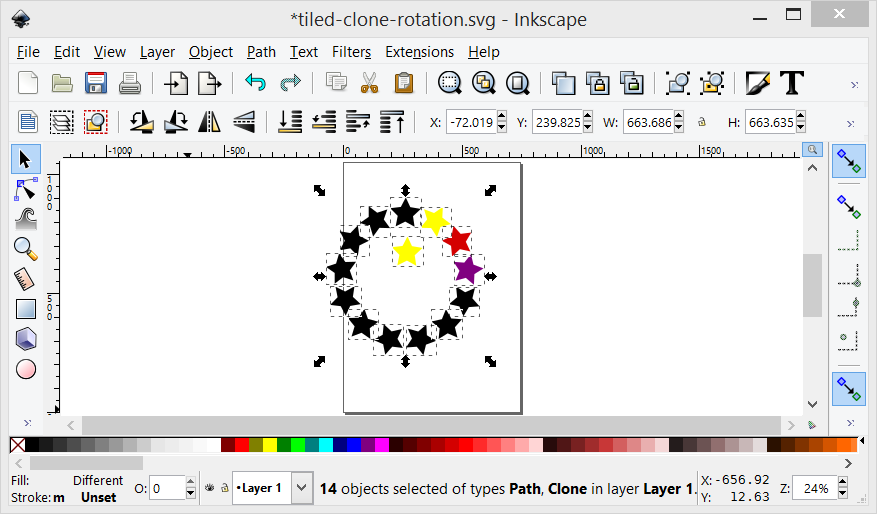
- tiled-clone-rotation.svg_-_Inkscape_2016-12-18_07-08-03.png (69.98 KiB) Viewed 1012 times
Have a nice day.
I'm using Inkscape 0.92.2 (5c3e80d, 2017-08-06), 64 bit win8.1
The Inkscape manual has lots of helpful info! http://tavmjong.free.fr/INKSCAPE/MANUAL/html/
I'm using Inkscape 0.92.2 (5c3e80d, 2017-08-06), 64 bit win8.1
The Inkscape manual has lots of helpful info! http://tavmjong.free.fr/INKSCAPE/MANUAL/html/
Re: tiled clones rotation turn to bitmaps (raster )
Thanks for the lines. When I click on the yellow, red, and violet stars I can not edit paths by nodes.
Re: tiled clones rotation turn to bitmaps (raster )
That's the whole concept of clones.
Edit the parent --->clones update.
If you want to edit the clones individually you need to release the clone link or delete the parent object.
Also keep an eye on the bottom indication line of the screen, it should tell the selected object's type.
Edit the parent --->clones update.
If you want to edit the clones individually you need to release the clone link or delete the parent object.
Also keep an eye on the bottom indication line of the screen, it should tell the selected object's type.
Re: tiled clones rotation turn to bitmaps (raster )
Wow! That was too easy. Problem solved when I moved the original to the top then deleted it.
Thank you so much!
Thank you so much!
 This is a read-only archive of the inkscapeforum.com site. You can search for info here or post new questions and comments at
This is a read-only archive of the inkscapeforum.com site. You can search for info here or post new questions and comments at