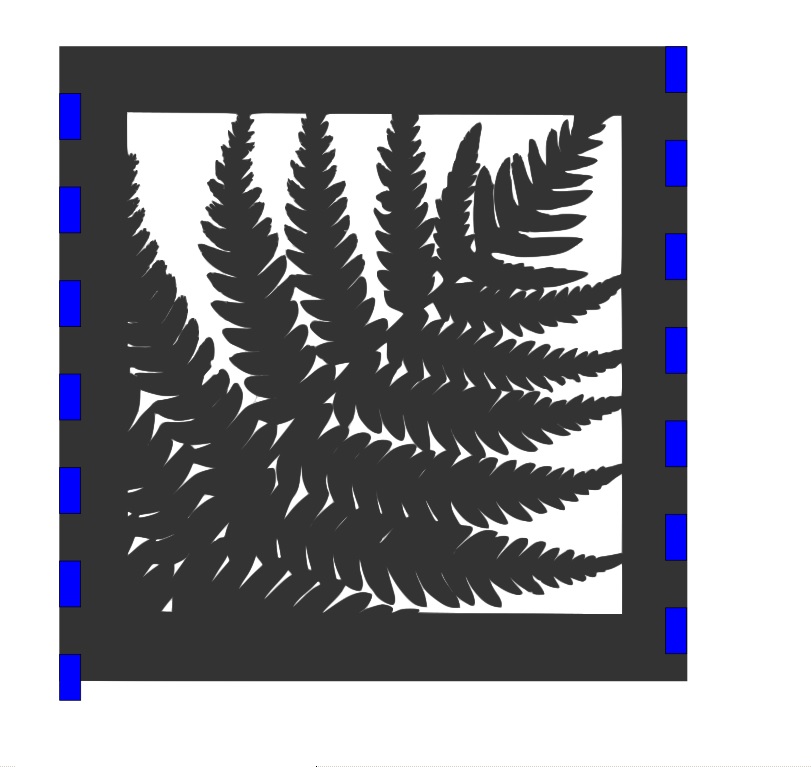help with clipping multiple shapes
-
andyspeak3
- Posts: 4
- Joined: Thu Aug 20, 2015 2:59 am
help with clipping multiple shapes
Hello
See the attached pic. i want to clip the blue rectangles from the black shape underneath.
Whenever I do it, it just leaves me with the opposite of what i want i.e. lots of black rectangles.
The blue rectangles are all grouped together into one object and they are z-positioned above the black shape.
Any help appreciated.
Re: help with clipping multiple shapes
Hi.
With clipping you can define the area visible with a compound path.
That means, instead of grouping the blue paths together, draw a compound path with them that covers the desired area.
Like, combine the blue rectangles together and subtract it (Ctrl+-) from a rectangle below.
Other than that, maybe subtracting the blue rectangles from the shape below could be a solution too -if it was only one path filled with gray.
With clipping you can define the area visible with a compound path.
That means, instead of grouping the blue paths together, draw a compound path with them that covers the desired area.
Like, combine the blue rectangles together and subtract it (Ctrl+-) from a rectangle below.
Other than that, maybe subtracting the blue rectangles from the shape below could be a solution too -if it was only one path filled with gray.
Re: help with clipping multiple shapes
Unfortunately SVG has no notion of an "inverse" clipping path (it was proposed again for SVG2, but unfortunately dismissed, so it's not likely to happen in the near future, either). So as Lazur said, you need to create an "inverse" path yourself. I covered exactly this in part 13 of my tutorial series: viewtopic.php?f=6&t=11981
Re: help with clipping multiple shapes
Doesn't it work to simply ungroup the blue rectangles, then select all blue rectangles and the black shape, and do Path -> Exclusion?
I just did a simple test:
- draw a black rectangle
- draw a few small blue rectangles on top of it
- select everything, do Path -> Exclusion
Remains the black shape with holes where the blue rectangles were. Isn't that the idea? Or didn't I get it?
I just did a simple test:
- draw a black rectangle
- draw a few small blue rectangles on top of it
- select everything, do Path -> Exclusion
Remains the black shape with holes where the blue rectangles were. Isn't that the idea? Or didn't I get it?
Portfolio bartovan.com
Tumblr / Instagram / Pinterest / Facebook / Twitter / OpenClipArt
Shop at Society6 / RedBubble
Using latest stable Inkscape on Ubuntu (current stable release) and Win 7.
Tumblr / Instagram / Pinterest / Facebook / Twitter / OpenClipArt
Shop at Society6 / RedBubble
Using latest stable Inkscape on Ubuntu (current stable release) and Win 7.
 This is a read-only archive of the inkscapeforum.com site. You can search for info here or post new questions and comments at
This is a read-only archive of the inkscapeforum.com site. You can search for info here or post new questions and comments at