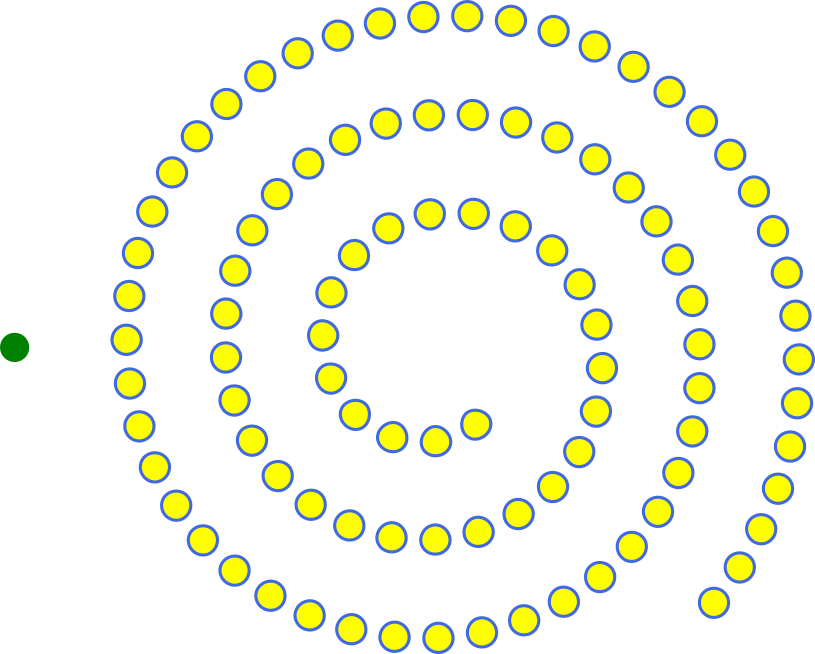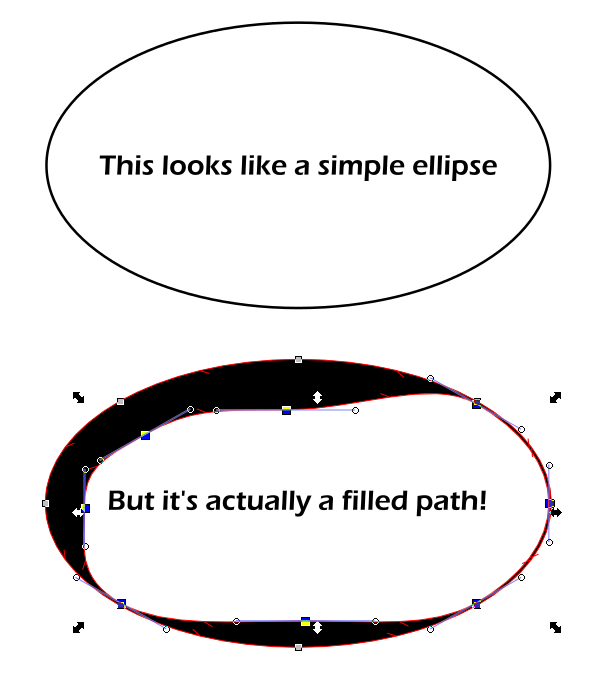my spiral is abnormal
my spiral is abnormal
In LPE pattern along path I have used Inkscape's native spiral shape; it's a simple stroke. As a pattern I also used Inkscape's ellipse as a circle. The resulting combination is an odd spiral. The initial pattern circle is a full shape but the path circles lack this fill as you can see in the attachment and have a strange kind of stroke. Furthermore, 5 of the little circles are deformed, needing rehab. Lastly, as one moves into the interior of the spiral the so-called clones are no longer clones. Does someone with experience in these matters have an explanation, or explanations?
- Attachments
-
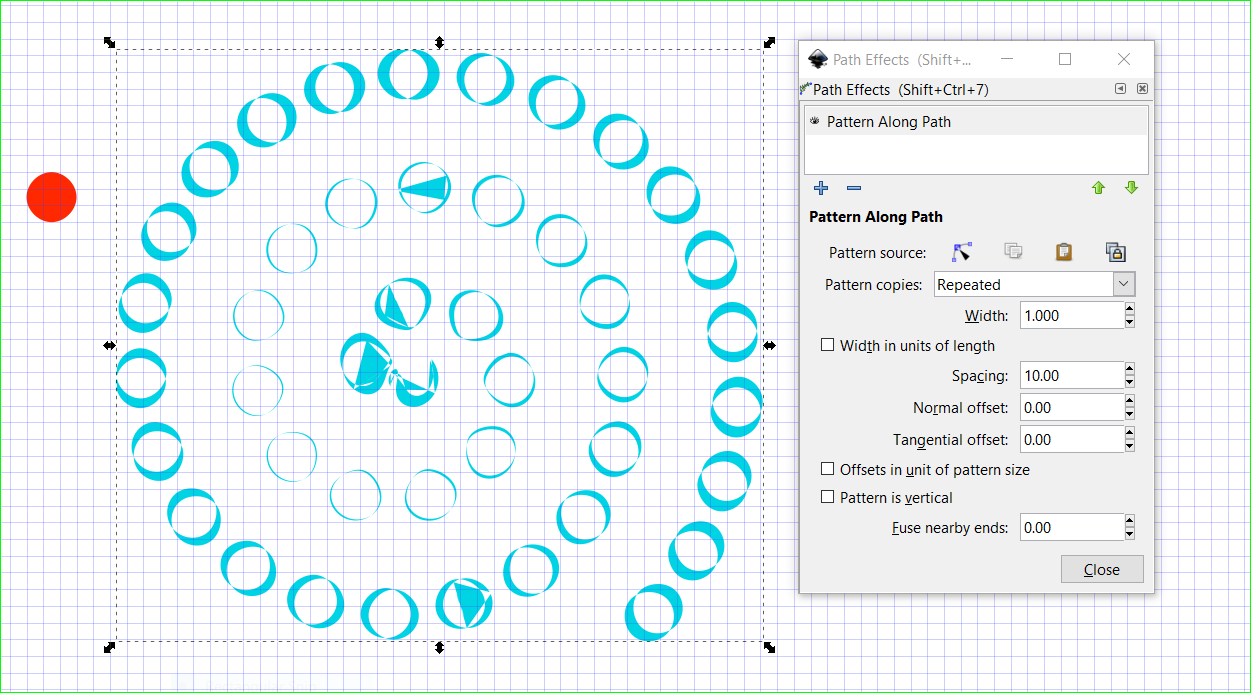
- oddspiral.PNG (134.86 KiB) Viewed 1734 times
Re: my spiral is abnormal
you could post the file for an accurate explanation. Several things interact in this scenario, e.g. whether it's converted to path, what the stroke and fill status is, whether it has been scaled, whether other path effects are being used, whether some overlap is present etc., and these are tedious to ask you to check one by one. your output does indicate a slight rendering bug in the stroke I have noticed of late but one of the other causes are more likely.
The paint style is going to be the path's original and not the pattern's, this is expected behavior.
it works for me like this in 92.3... what version are you on?
The paint style is going to be the path's original and not the pattern's, this is expected behavior.
it works for me like this in 92.3... what version are you on?
Your mind is what you think it is.
Re: my spiral is abnormal
We're really only guessing, unless we can see the SVG file.
My thought on the unfilled, strange-looking circles, is that there might be circles on top of circles.
Even if they are clones, being on top of each other could still create such an appearance. But what makes you think they are clones? Is the original a clone? Hhmm, actually I'm not sure if a clone can be used for the pattern. I'd have to test it to be sure, but I think it can only be a path (or maybe shape).
(I think the Scatter extension has less of a tendency to deform the pattern, as we see here.)
Anyway, unless I have you confused with someone else, I think I explained how to share the SVG file, in a different topic. Would you like a refresher on that? (apologies if I have you confused with someone else)
My thought on the unfilled, strange-looking circles, is that there might be circles on top of circles.
Even if they are clones, being on top of each other could still create such an appearance. But what makes you think they are clones? Is the original a clone? Hhmm, actually I'm not sure if a clone can be used for the pattern. I'd have to test it to be sure, but I think it can only be a path (or maybe shape).
(I think the Scatter extension has less of a tendency to deform the pattern, as we see here.)
Anyway, unless I have you confused with someone else, I think I explained how to share the SVG file, in a different topic. Would you like a refresher on that? (apologies if I have you confused with someone else)
Basics - Help menu > Tutorials
Manual - Inkscape: Guide to a Vector Drawing Program
Inkscape Community - Inkscape FAQ - Gallery
Inkscape for Cutting Design
Manual - Inkscape: Guide to a Vector Drawing Program
Inkscape Community - Inkscape FAQ - Gallery
Inkscape for Cutting Design
Re: my spiral is abnormal
I don't know what is meant by sharing the SVG file; I have shared the problem with an ING file as you can see. I have a few SVG files but they are irrelevant. Druban's multiple suppositions find me perplexed. I am a "newbie" without your experience to tell you what you need. Rather than tinker with LPE I have gone to Scatter. Well, there things are not all rosy either. I have managed to line patterns along pencil curves and bezier curves, but the patterns are all doubled (on top of each other) as they multiplicate along the curve. As far as placing the patterns on a circle, on a rectangle, on a polygon, all that happens is that the path itself shows up doubled up but the pattern remains isolated. All I have checked is "follow path orientation". Doing things with Inkscape is my way of doing something satisfying, something that gives some meaning to leisure time; and if things don't work the way they are supposed to, they can be dispensed with. Oh, one more thing: I have come to a deduction, and it is that the patterns make it along an open shape, such as the curves I have traced in Scatter, but can't find their way around a closed shape. Does that bit of information help in any way?
Re: my spiral is abnormal
The part about the ING file is a bit curious.
Can you save the file as 'Inkscape SVG' and attach it to your next post, please?
And can you explain what is an ING file, please? How do you save as ING?
Can you save the file as 'Inkscape SVG' and attach it to your next post, please?
And can you explain what is an ING file, please? How do you save as ING?
Last edited by Moini on Fri Mar 22, 2019 7:56 am, edited 1 time in total.
Something doesn't work? - Keeping an eye on the status bar can save you a lot of time!
Inkscape FAQ - Learning Resources - Website with tutorials (German and English)
Inkscape FAQ - Learning Resources - Website with tutorials (German and English)
Re: my spiral is abnormal
I think when he said ING, he meant PNG.
Guillaume, yes you're correct. Pattern Along Path doesn't work very well on closed shapes. Sometimes it does, but not always.
Here's how to create an SVG file.
1 - Open Inkscape
2 - Make the drawings that you're having trouble with. Put all the problems which you want us to look at on the canvas. For example, the drawing that you showed above as a PNG file. I suspect you don't have that exact drawing anymore, at least not on an Inkscape canvas, so you'll have to make it again. Or make some other example which has the problem you want us to look at.
3 - When you have everything you want us to look at, do File menu > Save As
4 - Choose the location (folder) where you want to save it, using the Save In: dropdown menu
5 - Write a name for the file, in the File Name: field.
6 - In the Save As Type: field, make sure it says Inkscape SVG (it probably already says that).
7 - Click the Save button
Now you can attach that just like you attached the PNGs. Except when you choose which file to attach, choose the new SVG file that you just made. Let me know if you have any questions.
Guillaume, yes you're correct. Pattern Along Path doesn't work very well on closed shapes. Sometimes it does, but not always.
Here's how to create an SVG file.
1 - Open Inkscape
2 - Make the drawings that you're having trouble with. Put all the problems which you want us to look at on the canvas. For example, the drawing that you showed above as a PNG file. I suspect you don't have that exact drawing anymore, at least not on an Inkscape canvas, so you'll have to make it again. Or make some other example which has the problem you want us to look at.
3 - When you have everything you want us to look at, do File menu > Save As
4 - Choose the location (folder) where you want to save it, using the Save In: dropdown menu
5 - Write a name for the file, in the File Name: field.
6 - In the Save As Type: field, make sure it says Inkscape SVG (it probably already says that).
7 - Click the Save button
Now you can attach that just like you attached the PNGs. Except when you choose which file to attach, choose the new SVG file that you just made. Let me know if you have any questions.
Basics - Help menu > Tutorials
Manual - Inkscape: Guide to a Vector Drawing Program
Inkscape Community - Inkscape FAQ - Gallery
Inkscape for Cutting Design
Manual - Inkscape: Guide to a Vector Drawing Program
Inkscape Community - Inkscape FAQ - Gallery
Inkscape for Cutting Design
Re: my spiral is abnormal
Yes, of course, I meant to say PNG and I didn't even realize that. Having read and made a copy of Brynn's helpful words, I will get into it soon and let you know.
Re: my spiral is abnormal
Am attaching bluepolygon.svg. It shows that the spaces between copies are not all identical; also, the patterns are either doubled next to each other or riding partially on top. A second file I am attaching is yellowstar.svg; the spaces there are OK but the patterns here overlap too. Drop me a line if there is a need. Thanks for your welcome interest. One more thing: how does one close a query in Inkscape?
- Attachments
-
- yellowstar.svg
- (29.48 KiB) Downloaded 112 times
-
- bluepolygon.svg
- (51.17 KiB) Downloaded 112 times
Re: my spiral is abnormal
found your problem
at some point this ellipse was converted to a filled path probably with an unintended press of stroke-to-path
Now it is actually two concentric ellipses almost but not quite of the same size. But still one path so Inkscape places the pattern on both of them. because of the small dimensional difference, the pattern appears to be repeated and misaligned on a single path!
It's the same issue with the spiral. I suspect that instead of using OBJECT TO PATH you are using STROKE TO PATH. The Inkscape manual is available in many languages, if English is not your first language. I think there is a French version, and perhaps someone closer to the manual project can direct you or correct me?
at some point this ellipse was converted to a filled path probably with an unintended press of stroke-to-path
Now it is actually two concentric ellipses almost but not quite of the same size. But still one path so Inkscape places the pattern on both of them. because of the small dimensional difference, the pattern appears to be repeated and misaligned on a single path!
It's the same issue with the spiral. I suspect that instead of using OBJECT TO PATH you are using STROKE TO PATH. The Inkscape manual is available in many languages, if English is not your first language. I think there is a French version, and perhaps someone closer to the manual project can direct you or correct me?
Your mind is what you think it is.
Re: my spiral is abnormal
It's interesting what you say about the oval and spiral both having a double contour. My fingers seem to be a little too fanciful. I am going to watch and try to keep them in check with my next attempt. When I have a stroke before my eyes I just do the stroke-to-path. But I didn't have a stroke before my eyes... I am just at ease with both Englsh and French (not Quebecois), and have the English version of the manual. I am glad you found the origin of my errors so quickly. Experience is a good teacher!
Re: my spiral is abnormal
Oh yes, you need to do Object to Path, but NOT Stroke to Path.
Are you asking how to close a topic or message thread, in this forum? You don't have to do anything. It will eventually be moved off the index page.
If you're asking something about the Inkscape program, I'm not sure what you're asking.
Guillaume wrote:One more thing: how does one close a query in Inkscape?
Are you asking how to close a topic or message thread, in this forum? You don't have to do anything. It will eventually be moved off the index page.
If you're asking something about the Inkscape program, I'm not sure what you're asking.
Basics - Help menu > Tutorials
Manual - Inkscape: Guide to a Vector Drawing Program
Inkscape Community - Inkscape FAQ - Gallery
Inkscape for Cutting Design
Manual - Inkscape: Guide to a Vector Drawing Program
Inkscape Community - Inkscape FAQ - Gallery
Inkscape for Cutting Design
-
tylerdurden
- Posts: 2344
- Joined: Sun Apr 14, 2013 12:04 pm
- Location: Michigan, USA
Re: my spiral is abnormal
Guillaume wrote:One more thing: how does one close a query in Inkscape?
It can be helpful to edit the original post's title by adding "[SOLVED]" to the front of the subject line.
The topic may continue with related information, followups, and thanks from other users who were helped by the discussion.
(Topics may be closed or locked if a discussion devolves into unwarranted bickering or misinformation. )
Have a nice day.
I'm using Inkscape 0.92.2 (5c3e80d, 2017-08-06), 64 bit win8.1
The Inkscape manual has lots of helpful info! http://tavmjong.free.fr/INKSCAPE/MANUAL/html/
I'm using Inkscape 0.92.2 (5c3e80d, 2017-08-06), 64 bit win8.1
The Inkscape manual has lots of helpful info! http://tavmjong.free.fr/INKSCAPE/MANUAL/html/
 This is a read-only archive of the inkscapeforum.com site. You can search for info here or post new questions and comments at
This is a read-only archive of the inkscapeforum.com site. You can search for info here or post new questions and comments at