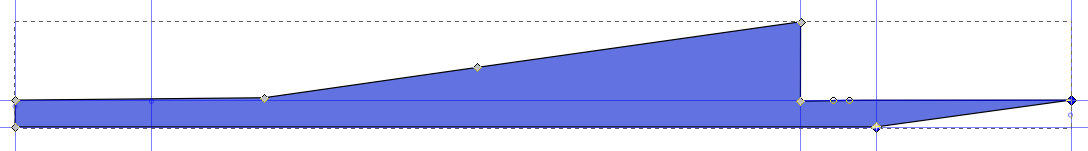I created an object that looks like this...
Its supposed to be a piece of road with a ramp in the middle. I had originally made the piece longer, for a game. Now I realized I can make its flat sides shorter and create a long flat piece and just chain them together as I wish.
I decided to shorten the left side, which as you can see worked fine. I simply clicked and dragged the 2 left-corner endpoints or endnotes and voila. When I went to do the same on the right side, I remembered I had accidentally inserted a node into the top of the segment of the right side. I could see it. So i deleted it. However when I went to bring in the 2 right-corner endnodes, the bottom one came in fine but the top one deforms as it should because of the handles that are still there. you can just make out the 2 little circles on that top line segment after the ramp.
I believe it has something to do with the fact that its not a line segment anymore but rather a bezier curve, but I don't know how to get rid of those handles so I can just bring in the top right corner endpoint.
I selected it and converted it to a line segment but now when I drag in the top right corner, the previous endpoint moves back with it and results in a weird shape.
Get rid of bezier handles
Re: Get rid of bezier handles
Try holding your Ctrl key down while left-clicking a handle.
Re: Get rid of bezier handles
Yeah, there might be a few ways to make it a straight segment again. heathenx's suggestion retracts the handles.
You could also use the 'Make selected segements lines' button on Node tool control bar. And it sounds like that's what you did. But I don't understand what the problem is, when you tried that.
You could also select the segment and click 'Make selected nodes corner' button on Node tool control bar. But you have to click twice (1st click changes node type, 2nd click retracts handles.)
Also, lately I've noticed that if I drag a handle a little too close to its node, it seems to retract itself.
If you always (or almost always) draw in straight segments, you could use the Pen tool in straight line mode, and never have handles. However, should you need to edit the path, the handles could appear by default, from time to time, as you've learned already.
You could also use the 'Make selected segements lines' button on Node tool control bar. And it sounds like that's what you did. But I don't understand what the problem is, when you tried that.
You could also select the segment and click 'Make selected nodes corner' button on Node tool control bar. But you have to click twice (1st click changes node type, 2nd click retracts handles.)
Also, lately I've noticed that if I drag a handle a little too close to its node, it seems to retract itself.
If you always (or almost always) draw in straight segments, you could use the Pen tool in straight line mode, and never have handles. However, should you need to edit the path, the handles could appear by default, from time to time, as you've learned already.
Basics - Help menu > Tutorials
Manual - Inkscape: Guide to a Vector Drawing Program
Inkscape Community - Inkscape FAQ - Gallery
Inkscape for Cutting Design
Manual - Inkscape: Guide to a Vector Drawing Program
Inkscape Community - Inkscape FAQ - Gallery
Inkscape for Cutting Design
Re: Get rid of bezier handles
If you want to delete nodes without preserving the overall shape (e.g. from paths with only straight segments), use 'Ctrl+Del' (or 'Ctrl+Backspace') -> no handles will be generated in the first place.marciokoko wrote:When I went to do the same on the right side, I remembered I had accidentally inserted a node into the top of the segment of the right side. I could see it. So i deleted it. However when I went to bring in the 2 right-corner endnodes, the bottom one came in fine but the top one deforms as it should because of the handles that are still there.
This behavior in the node tool is configurable in the node tool preferences pane: you can switch the default behavior and have 'Ctrl+Del' preserve the shape.
 This is a read-only archive of the inkscapeforum.com site. You can search for info here or post new questions and comments at
This is a read-only archive of the inkscapeforum.com site. You can search for info here or post new questions and comments at