Working on a wreath, there was tiled cloning and LPE's involved.
I want to move/rotate the individual sprites but i cant find the rotational center....
Not in normal-mode, or outline-mode.
Had a look at the XML editor but not sure what to make of it.
Is there a way to automatically reset all rotational centers ?
Or give them a different color ?
Cant find rotational center [solved]
- Espermaschine
- Posts: 892
- Joined: Thu Jun 05, 2014 9:10 pm
Cant find rotational center [solved]
- Attachments
-
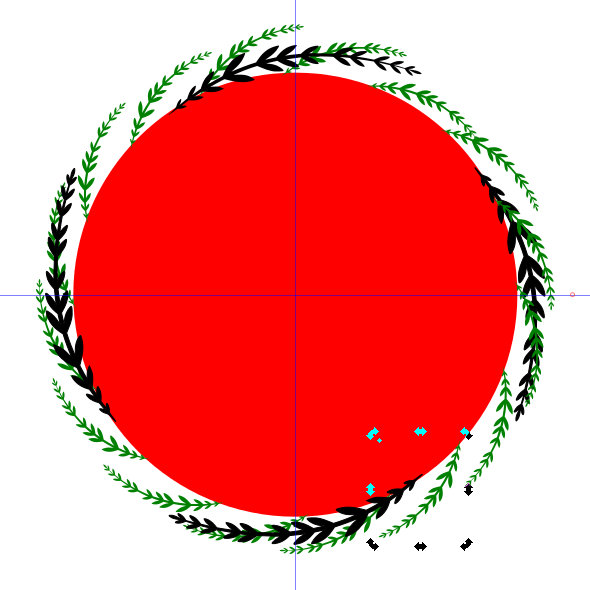
- Mess.jpg (54.12 KiB) Viewed 2166 times
Last edited by Espermaschine on Tue Apr 05, 2016 7:46 pm, edited 1 time in total.
-
tylerdurden
- Posts: 2344
- Joined: Sun Apr 14, 2013 12:04 pm
- Location: Michigan, USA
Re: Cant find rotational center
Two ways to try and find the center:
1) Turn off all snaps but rotation center snap, activate grid, drag object until snap point and tooltip appear.
2) Place large black object behind target object, click on target object twice to get rotation handles and center, handles and center should be white and easy to find.
Shift+Click on the rotation center to reset.
https://inkscape.org/en/doc/keys091.html#d0e3048
1) Turn off all snaps but rotation center snap, activate grid, drag object until snap point and tooltip appear.
2) Place large black object behind target object, click on target object twice to get rotation handles and center, handles and center should be white and easy to find.
Shift+Click on the rotation center to reset.
https://inkscape.org/en/doc/keys091.html#d0e3048
Have a nice day.
I'm using Inkscape 0.92.2 (5c3e80d, 2017-08-06), 64 bit win8.1
The Inkscape manual has lots of helpful info! http://tavmjong.free.fr/INKSCAPE/MANUAL/html/
I'm using Inkscape 0.92.2 (5c3e80d, 2017-08-06), 64 bit win8.1
The Inkscape manual has lots of helpful info! http://tavmjong.free.fr/INKSCAPE/MANUAL/html/
-
tylerdurden
- Posts: 2344
- Joined: Sun Apr 14, 2013 12:04 pm
- Location: Michigan, USA
Re: Cant find rotational center
To reset all centers, I'd probably use find-and-replace on a text editor like Textpad.
Have a nice day.
I'm using Inkscape 0.92.2 (5c3e80d, 2017-08-06), 64 bit win8.1
The Inkscape manual has lots of helpful info! http://tavmjong.free.fr/INKSCAPE/MANUAL/html/
I'm using Inkscape 0.92.2 (5c3e80d, 2017-08-06), 64 bit win8.1
The Inkscape manual has lots of helpful info! http://tavmjong.free.fr/INKSCAPE/MANUAL/html/
- Espermaschine
- Posts: 892
- Joined: Thu Jun 05, 2014 9:10 pm
Re: Cant find rotational center
tylerdurden wrote:2) Place large black object behind target object, click on target object twice to get rotation handles and center, handles and center should be white and easy to find.
That worked. Thanks !
Bit of a design weakness. If i had more objects it would take a lot of time to reset all rotational centers.
tylerdurden wrote:To reset all centers, I'd probably use find-and-replace on a text editor like Textpad.
How would i do that ?
-
tylerdurden
- Posts: 2344
- Joined: Sun Apr 14, 2013 12:04 pm
- Location: Michigan, USA
Re: Cant find rotational center
Espermaschine wrote:tylerdurden wrote:To reset all centers, I'd probably use find-and-replace on a text editor like Textpad.
How would i do that ?
Since the centers are usually a pair of lines like this:
Code: Select all
inkscape:transform-center-x="-152.96199"
inkscape:transform-center-y="230.71767" In a text/unix editor, I'd find and delete all lines with the expression
Code: Select all
inkscape:transform-center-The search will get all x and y transforms for the centers.
In Inkscape, objects with no center transform don't have the transform lines at all, so delete them all works fine.
In windows, I use Textpad, which allows me to "bookmark" all the lines with that string, then delete all the lines. Takes 10sec.
Have a nice day.
I'm using Inkscape 0.92.2 (5c3e80d, 2017-08-06), 64 bit win8.1
The Inkscape manual has lots of helpful info! http://tavmjong.free.fr/INKSCAPE/MANUAL/html/
I'm using Inkscape 0.92.2 (5c3e80d, 2017-08-06), 64 bit win8.1
The Inkscape manual has lots of helpful info! http://tavmjong.free.fr/INKSCAPE/MANUAL/html/
- Espermaschine
- Posts: 892
- Joined: Thu Jun 05, 2014 9:10 pm
Re: Cant find rotational center
Do i have to close Inkscape for that ?
EDIT:
apparently nothing dangerous happens when i do it while the program is open. But it seems, the changes only take place after i re-open the file again.
Is that correct ?
EDIT:
apparently nothing dangerous happens when i do it while the program is open. But it seems, the changes only take place after i re-open the file again.
Is that correct ?
-
tylerdurden
- Posts: 2344
- Joined: Sun Apr 14, 2013 12:04 pm
- Location: Michigan, USA
Re: Cant find rotational center
Espermaschine wrote:...
apparently nothing dangerous happens when i do it while the program is open. But it seems, the changes only take place after i re-open the file again.
Is that correct ?
Correct.
Have a nice day.
I'm using Inkscape 0.92.2 (5c3e80d, 2017-08-06), 64 bit win8.1
The Inkscape manual has lots of helpful info! http://tavmjong.free.fr/INKSCAPE/MANUAL/html/
I'm using Inkscape 0.92.2 (5c3e80d, 2017-08-06), 64 bit win8.1
The Inkscape manual has lots of helpful info! http://tavmjong.free.fr/INKSCAPE/MANUAL/html/
- Espermaschine
- Posts: 892
- Joined: Thu Jun 05, 2014 9:10 pm
Re: Cant find rotational center
I just tried setting the 'inkscape:transform-center-x/y' to zero and that seems to do the trick as well.
Re: Cant find rotational center
There's an easy way to reset all in a selection - select all, shift S to show the rotation center and shift click it to reset all of them. is this not working? I have never had to edit xml for this.
For a group, resetting the group's rotation will not reset the centers of the elements. You MUST open the group.
If you select several elements either by dragging or shift adding the center of rotation will be in the center of the selection IF the first element selected did not have it moved. But if it has been moved, the displayed center, even with multiple items, will be the altered center of the first element. Shift clicking it will move it to the median point of all the elements AND reset the centers of each individual element, as you will see by clicking on them individually.
It's logical - sort of.
Remember when you draw a marquee you are selecting objects in the order they are written in in the xml and not necessarily in the order they are covered by the marquee.
If you use alt-drag the LAST item's rotational center is used - UNLESS that object's center has not been altered, in which case the median center of all objects is used, regardless of whether those other objects' centers have been moved. Now if you add to this selection with shift click, the rotation center stays where it is if it is not already at the median point of the first selection, but if it is, it will move to the median point of all the objects, even if the new object has a shifted center!
To sum up, the rotation center of several objects will be either the rotation center of the first selected (shift or marquee when its center HAS been moved), the last selected (alt drag when its center HAS been moved) or the median of all selected objects (when the critical object's center HAS NOT been moved).
The median of the shifted centers is NEVER used, and if you want to use this for some eccentric
 reason, it will involve some extra object and/or guide creation.
reason, it will involve some extra object and/or guide creation.
A little complicated, I guess.
For a group, resetting the group's rotation will not reset the centers of the elements. You MUST open the group.
If you select several elements either by dragging or shift adding the center of rotation will be in the center of the selection IF the first element selected did not have it moved. But if it has been moved, the displayed center, even with multiple items, will be the altered center of the first element. Shift clicking it will move it to the median point of all the elements AND reset the centers of each individual element, as you will see by clicking on them individually.
It's logical - sort of.
Remember when you draw a marquee you are selecting objects in the order they are written in in the xml and not necessarily in the order they are covered by the marquee.
If you use alt-drag the LAST item's rotational center is used - UNLESS that object's center has not been altered, in which case the median center of all objects is used, regardless of whether those other objects' centers have been moved. Now if you add to this selection with shift click, the rotation center stays where it is if it is not already at the median point of the first selection, but if it is, it will move to the median point of all the objects, even if the new object has a shifted center!
To sum up, the rotation center of several objects will be either the rotation center of the first selected (shift or marquee when its center HAS been moved), the last selected (alt drag when its center HAS been moved) or the median of all selected objects (when the critical object's center HAS NOT been moved).
The median of the shifted centers is NEVER used, and if you want to use this for some eccentric
A little complicated, I guess.
Your mind is what you think it is.
- Espermaschine
- Posts: 892
- Joined: Thu Jun 05, 2014 9:10 pm
Re: Cant find rotational center
druban wrote:There's an easy way to reset all in a selection - select all, shift S to show the rotation center and shift click it to reset all of them. is this not working? I have never had to edit xml for this.
The problem was that i couldnt find the rotational center, so there was no way to click it.
(I later discovered it was located far outside the group of objects (no idea how it got there))
But your tips are very helpful !
 This is a read-only archive of the inkscapeforum.com site. You can search for info here or post new questions and comments at
This is a read-only archive of the inkscapeforum.com site. You can search for info here or post new questions and comments at 
