Link Offset for a word
-
JustTwoOlives
- Posts: 17
- Joined: Wed Dec 19, 2012 2:44 am
Link Offset for a word
I have used link offset many times on words and for some reason when I create a sentence and choose union to convert to path and then do link offset it does offset the entire path just the first few words even though the whole sentence is one path set. Is there something I am missing? I don't know if I have ever done an entire sentence but it won't let me do all the words. I could type individually but how do you make sure your offset is the same size?
Re: Link Offset for a word
Which version of inkscape are you using, and in which operative system (Windows, Mac OS, GNU Linux)?
I try to follow your instructions:
- Write a text: "one two three four five", I try to separate each word with a few spacebar hits.
- Go to PATH - Union (or use Object to path, that generates a group of paths; in that case, i ungroup the paths, and later combine the paths with PATH-combine).
- Then i use PATH- Linked Offset.
- Each word has his own linked offset path, and i don't see the problem!?
I try to follow your instructions:
- Write a text: "one two three four five", I try to separate each word with a few spacebar hits.
- Go to PATH - Union (or use Object to path, that generates a group of paths; in that case, i ungroup the paths, and later combine the paths with PATH-combine).
- Then i use PATH- Linked Offset.
- Each word has his own linked offset path, and i don't see the problem!?
If you have problems:
1.- Post a sample (or samples) of your file please.
2.- Please check here:
http://tavmjong.free.fr/INKSCAPE/MANUAL/html/index.html
3.- If you manage to solve your problem, please post here your solution.
1.- Post a sample (or samples) of your file please.
2.- Please check here:
http://tavmjong.free.fr/INKSCAPE/MANUAL/html/index.html
3.- If you manage to solve your problem, please post here your solution.
Re: Link Offset for a word
I don't have any problems with a long string of words either. I actually made some lorem ipsum, maybe 12 to 15 words, and they all are included in the linked offset. Maybe you accidentally made 2 distinct sets of text? I know it happens to me from time to time. I'll be trying to place the mouse at the end of some text, in order to continue adding text. But every now and then, it actually starts a new string of text.
I did learn something new in this topic though. I had no idea that Path menu > Union would convert text to path! I guess it's no different from using Path menu > Object to Path. But very interesting
I did learn something new in this topic though. I had no idea that Path menu > Union would convert text to path! I guess it's no different from using Path menu > Object to Path. But very interesting
Basics - Help menu > Tutorials
Manual - Inkscape: Guide to a Vector Drawing Program
Inkscape Community - Inkscape FAQ - Gallery
Inkscape for Cutting Design
Manual - Inkscape: Guide to a Vector Drawing Program
Inkscape Community - Inkscape FAQ - Gallery
Inkscape for Cutting Design
-
JustTwoOlives
- Posts: 17
- Joined: Wed Dec 19, 2012 2:44 am
Re: Link Offset for a word
brynn wrote:I don't have any problems with a long string of words either. I actually made some lorem ipsum, maybe 12 to 15 words, and they all are included in the linked offset. Maybe you accidentally made 2 distinct sets of text? I know it happens to me from time to time. I'll be trying to place the mouse at the end of some text, in order to continue adding text. But every now and then, it actually starts a new string of text.
I did learn something new in this topic though. I had no idea that Path menu > Union would convert text to path! I guess it's no different from using Path menu > Object to Path. But very interesting
Here is a screen shot. The first you can see the link offset diamond at the upper left hand corner and the dotted line is around the entire sentence. Then when I do the linked offset only the first few words offset. Is there a work around that I can do the other half as linked offset but set it so I get the same size of the offset on each word? I am using Inkscape 0.48 Windows 7.
- Attachments
-
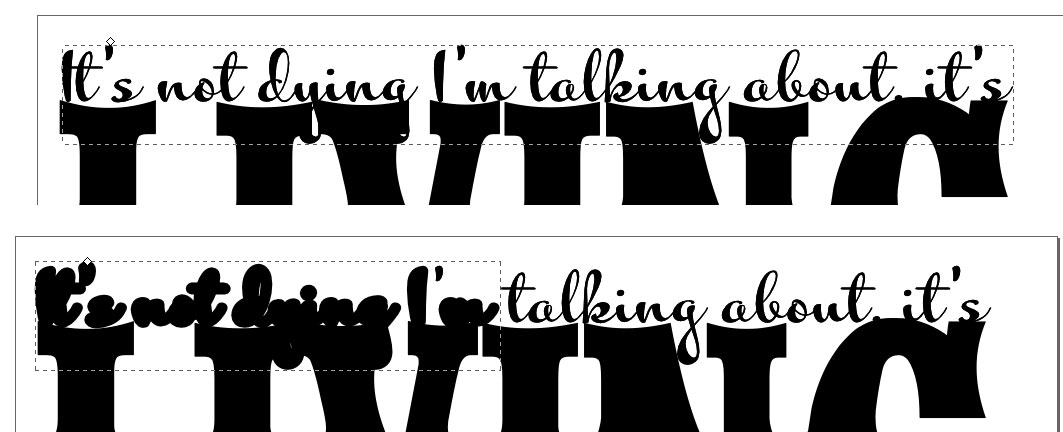
- LinkOffset3.jpg (70.38 KiB) Viewed 2686 times
-
JustTwoOlives
- Posts: 17
- Joined: Wed Dec 19, 2012 2:44 am
Re: Link Offset for a word
I assumed I had to convert to path before using offset. I tried it without converting and still doing the same thing. I have deleted and retyped it several times and still only the first few words will offset. Is there no way to do seperate offsets but have them be the same size? I don't see an option to show you the size of the offset.
-
JustTwoOlives
- Posts: 17
- Joined: Wed Dec 19, 2012 2:44 am
Re: Link Offset for a word
I did find a work around by using link outset. Still the offset is not working right. Could it be the font I am using?
Re: Link Offset for a word
I think this is a case where we would need to see the SVG file, to sort out what's going wrong. There is a way to make the linked offsets equal, I think. But we should be able to figure out why it's not working properly, and fix it. Of course there's always the chance we've stumbled upon a bug.... I think I tested the other day with 0.48.1, so I'll test again with 0.48.4, which I've since installed. Which version are you using?
Edit
Well ok, this time, I AM having some display issues with it. Maybe I'll test again with fewer words. All the words are affected by the linked offset command, but different sections actually display incorrectly. It shifts around according to zoom or scroll. I'll delete some words and try with 10 words.... Ok yeah, that display problem was just too many words.
I don't think I converted text to path when I made my first test. And when I try that now, Linked Offset just doens't work -- it doesn't provide the handle for dragging. So at least for 0.48.4, it's probably best not to convert to path.
I still can't reproduce your problem. But we'll learn much more by looking at the SVG file. Another quick test you could do, before you show us the SVG, is to open a new blank document, put in some text, and find out if the problem occurs in a fresh document. That might give us a clue where to look
Edit
Well ok, this time, I AM having some display issues with it. Maybe I'll test again with fewer words. All the words are affected by the linked offset command, but different sections actually display incorrectly. It shifts around according to zoom or scroll. I'll delete some words and try with 10 words.... Ok yeah, that display problem was just too many words.
I don't think I converted text to path when I made my first test. And when I try that now, Linked Offset just doens't work -- it doesn't provide the handle for dragging. So at least for 0.48.4, it's probably best not to convert to path.
I still can't reproduce your problem. But we'll learn much more by looking at the SVG file. Another quick test you could do, before you show us the SVG, is to open a new blank document, put in some text, and find out if the problem occurs in a fresh document. That might give us a clue where to look
Basics - Help menu > Tutorials
Manual - Inkscape: Guide to a Vector Drawing Program
Inkscape Community - Inkscape FAQ - Gallery
Inkscape for Cutting Design
Manual - Inkscape: Guide to a Vector Drawing Program
Inkscape Community - Inkscape FAQ - Gallery
Inkscape for Cutting Design
-
JustTwoOlives
- Posts: 17
- Joined: Wed Dec 19, 2012 2:44 am
Re: Link Offset for a word
brynn wrote:I think this is a case where we would need to see the SVG file, to sort out what's going wrong. There is a way to make the linked offsets equal, I think. But we should be able to figure out why it's not working properly, and fix it. Of course there's always the chance we've stumbled upon a bug.... I think I tested the other day with 0.48.1, so I'll test again with 0.48.4, which I've since installed. Which version are you using?
Edit
Well ok, this time, I AM having some display issues with it. Maybe I'll test again with fewer words. All the words are affected by the linked offset command, but different sections actually display incorrectly. It shifts around according to zoom or scroll. I'll delete some words and try with 10 words.... Ok yeah, that display problem was just too many words.
I don't think I converted text to path when I made my first test. And when I try that now, Linked Offset just doens't work -- it doesn't provide the handle for dragging. So at least for 0.48.4, it's probably best not to convert to path.
I still can't reproduce your problem. But we'll learn much more by looking at the SVG file. Another quick test you could do, before you show us the SVG, is to open a new blank document, put in some text, and find out if the problem occurs in a fresh document. That might give us a clue where to look
I tried a new document and it worked on a full long sentenced. Used the same font and a different one to make sure it worked for both. I guess it's the document that was the problem. Here is the SVG file I was having trouble with that you might want to look at. Could I have done something within the document to make it not link offset correctly? I don't remember doing anything different but possible.
- Attachments
-
- AugustusQuote.svg
- (55.14 KiB) Downloaded 196 times
Re: Link Offset for a word
Hhm, well that is very strange! It depends how far I drag the linked offset handle, as to how many words are affected!
It seems a little like a display issue, except it's not behaving like what I saw as a display issue. For me, some of the text offset and some of it didn't, but it was always within the bounding box. It would usually be a few words in the middle of a sentence that wouldnt' be offset, while all the words on either side were affected. But the bbox was always around all the words.
In this file, the bounding box changes size, depending on how many words are offset. My first try, everything except "it's" was offset. Another time, everything except "about, it's", and another time, only the first 3 words were offset. And every time, the bounding box was only around the words that were offset!
Well, now that you've got it working correctly in a new file, I guess there's no need to continue troubleshooting this. I don't have the skills to find the source of the problem, but someone else might. But I would suggest not converting to path, since it seems to work flawlessly that way
It seems a little like a display issue, except it's not behaving like what I saw as a display issue. For me, some of the text offset and some of it didn't, but it was always within the bounding box. It would usually be a few words in the middle of a sentence that wouldnt' be offset, while all the words on either side were affected. But the bbox was always around all the words.
In this file, the bounding box changes size, depending on how many words are offset. My first try, everything except "it's" was offset. Another time, everything except "about, it's", and another time, only the first 3 words were offset. And every time, the bounding box was only around the words that were offset!
Well, now that you've got it working correctly in a new file, I guess there's no need to continue troubleshooting this. I don't have the skills to find the source of the problem, but someone else might. But I would suggest not converting to path, since it seems to work flawlessly that way
Basics - Help menu > Tutorials
Manual - Inkscape: Guide to a Vector Drawing Program
Inkscape Community - Inkscape FAQ - Gallery
Inkscape for Cutting Design
Manual - Inkscape: Guide to a Vector Drawing Program
Inkscape Community - Inkscape FAQ - Gallery
Inkscape for Cutting Design
-
JustTwoOlives
- Posts: 17
- Joined: Wed Dec 19, 2012 2:44 am
Re: Link Offset for a word
Okay glad it didn't work for you so I know I am not crazy!  Thanks so much for all the help.
Thanks so much for all the help.
 This is a read-only archive of the inkscapeforum.com site. You can search for info here or post new questions and comments at
This is a read-only archive of the inkscapeforum.com site. You can search for info here or post new questions and comments at