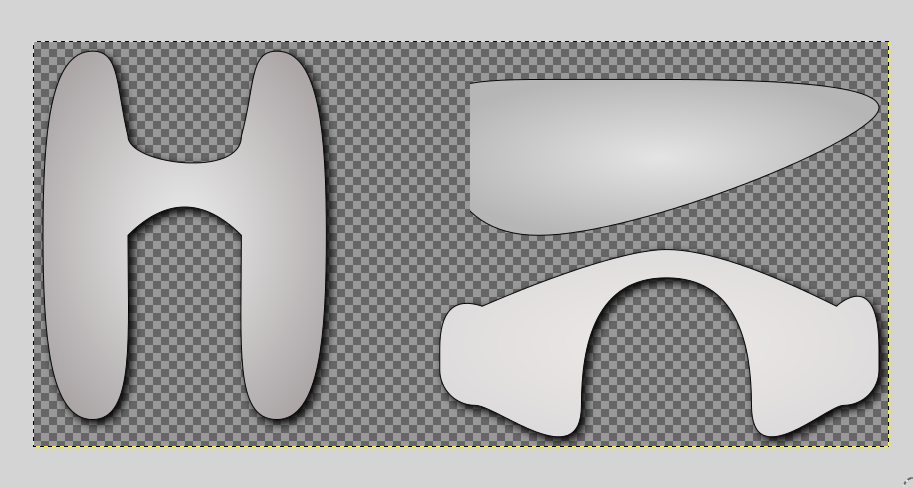First off, I did search the forums for a similar inquiry as mine, with no results.
What my problem is:
I created a series of paths on my tablet on the go with the TouchDraw appication from elvenworks (http://www.elvenworks.com/touchdraw/android). For simplicity reasons, I created the paths in layers within the application, when finished I exported to SVG and shared through Google Drive. I then opened the exported file in Inkscape on a Mac compiter running Mountain Lion and XQuartz. To my surprise, the file did open, with all the layers properly identified, but only the bottom portion of a reduced drawing area visible. Selecting the different objects and dragging them to that area I am able to see them, but oddly enough if I copy them to a new drwing, the outline of the selection is visible, but no actual object is visible. If I deselect the object(s) I am able to select again the contents of the new canvas with ctrl+a. I'm at a loss, I do not know what to do now... I will test in another machine, my Linux worstation at home later tonight (Fedora 20 x86_64, Inkscape 0.48). Any pointers?
TIA!
Edit
A few updates:
- I have the same problem in my Linux workstation at home with Inkscape version 0.48.5 r10040.
- Oddly enough, the thumbnails in my file-managers (Nautilus and Nemo) and the preview in Google Drive from both Firefox and Google Chrome are good-enough "correct", as well as opening the image in eye of the gnome and shotwell. I can even import the image into GIMP and it renders pretty much the same as in the other applications, save Inkscape.
- The actual viewable area is apparently set to the same size as the last selected path when the image was exported, but when I drag the paths there, I can actually see all paths in their full size (as if the different paths had a different viewable area size, offset to the position of the "canvas" (by now, I'm not sure the canvas is being treated as such) where I can actually see them, bottom left corner).
I'm rather intrigued as why the other programs can display all the shapes in the image, with the correct size, but Inkscape can't. I tried having a look at the XML editor to try and find out what's preventing the paths from being displayed... I tried moving all objects out of their layers into a common layer, deleting the others, to no avail. I have attached two screenshots of how GIMP imports the image (a shape is actually cut-off and lacks the dropshadow, which should have, but that's the least of my problems right now; I know, I could have simply export to .png in GIMP, but thoguht of showing off how do I actually "see" it), and how Inkscape displays it, as well as the file in question itself.
 This is a read-only archive of the inkscapeforum.com site. You can search for info here or post new questions and comments at
This is a read-only archive of the inkscapeforum.com site. You can search for info here or post new questions and comments at