paste of vector graphic does not work correctly
-
Noisefloor
- Posts: 5
- Joined: Fri Nov 06, 2015 11:14 pm
paste of vector graphic does not work correctly
Hello,
I am trying to paste a vector chart into inkscape. Actually it worked on my old notebook (just ctrl+c, ctrl+v) perfectly. But at my new notebook it does not work. The hardware changed of course, but it is also Windows 7 and I checked the versions of the software and they are also the same.
So the error is the following: When I paste the chart into inkscape it looks around 1 second correctly (attached file: First.jpg). But then - out of nothing - it changes into what is shown in the second attached screenshot (Second.jpg). There is no image or anything to see. I don't get what is going wrong here. Do you have any ideas?
Thanks in advance and best regards
I am trying to paste a vector chart into inkscape. Actually it worked on my old notebook (just ctrl+c, ctrl+v) perfectly. But at my new notebook it does not work. The hardware changed of course, but it is also Windows 7 and I checked the versions of the software and they are also the same.
So the error is the following: When I paste the chart into inkscape it looks around 1 second correctly (attached file: First.jpg). But then - out of nothing - it changes into what is shown in the second attached screenshot (Second.jpg). There is no image or anything to see. I don't get what is going wrong here. Do you have any ideas?
Thanks in advance and best regards
- Attachments
-

- Second.jpg (218.21 KiB) Viewed 3355 times
-
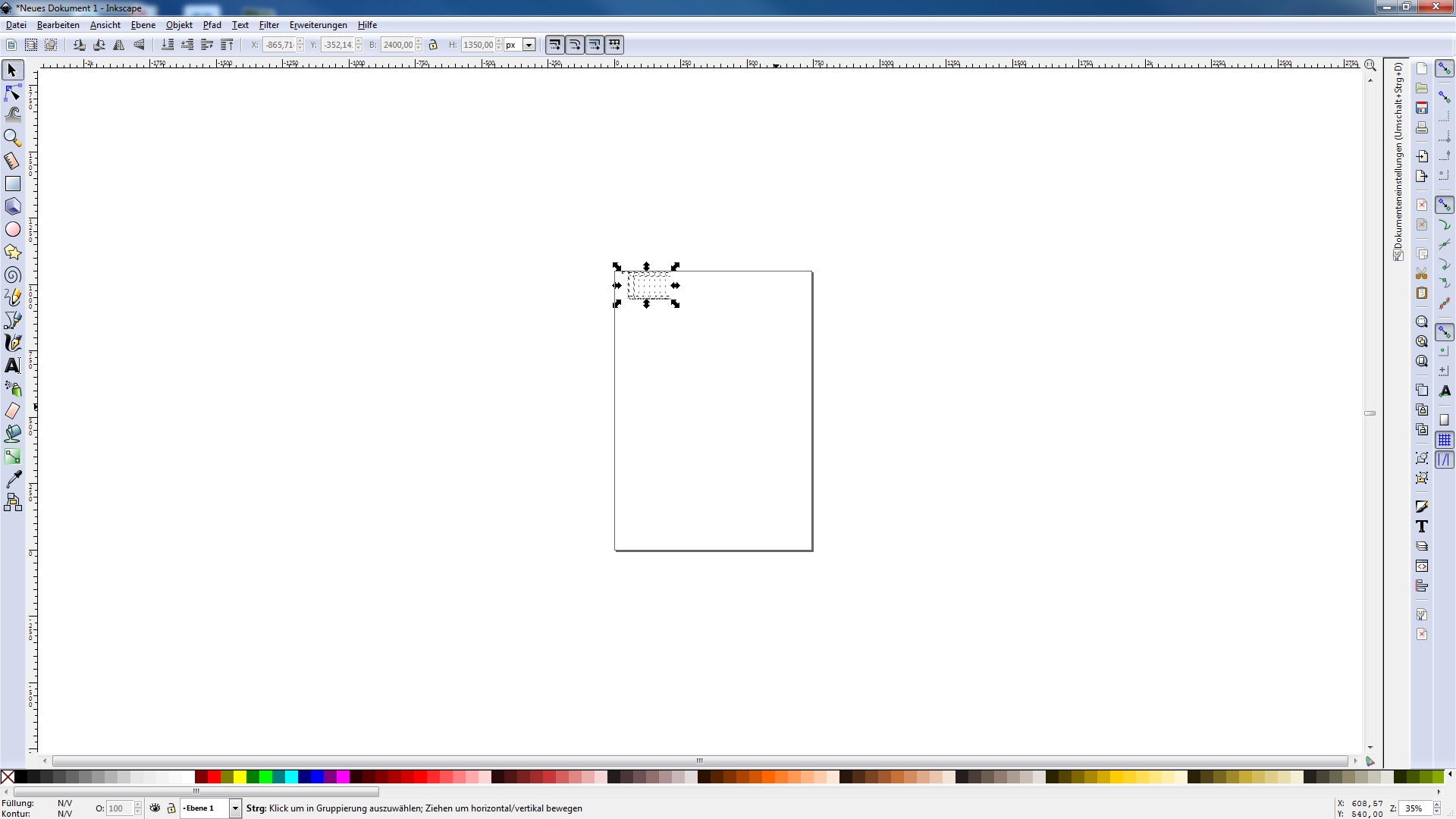
- First.jpg (207.99 KiB) Viewed 3355 times
Re: paste of vector graphic does not work correctly
Could you share the vector chart, so we can test?
Clearly, something is getting pasted in there, but it's not showing. We know that, because we can see the bounding boxes (selection cue) and scaling handles. Unless that layer is transparent (doubtful....but can't hurt to check), we need to figure out why you can't see what you pasted. The best way to do that would be if we can try it on our own system.
Clearly, something is getting pasted in there, but it's not showing. We know that, because we can see the bounding boxes (selection cue) and scaling handles. Unless that layer is transparent (doubtful....but can't hurt to check), we need to figure out why you can't see what you pasted. The best way to do that would be if we can try it on our own system.
Basics - Help menu > Tutorials
Manual - Inkscape: Guide to a Vector Drawing Program
Inkscape Community - Inkscape FAQ - Gallery
Inkscape for Cutting Design
Manual - Inkscape: Guide to a Vector Drawing Program
Inkscape Community - Inkscape FAQ - Gallery
Inkscape for Cutting Design
Re: paste of vector graphic does not work correctly
I have been having strange copy/paste issues with Inkscape as well...though nothing has disappeared like in your case and I am not on a notebook. What version of Inkscape are you using? I suspect it is a bug with v. 0.91 in my case, but can't be totally sure. It seems to be random with how often it happens with me, so maybe you can try to do it several times and see if you can't get it to finally show up.
Re: paste of vector graphic does not work correctly
Hello
I also wish to have a sample file with the "vector chart" you are pasting.
- What is the format of the "vector chart"?
- From where (program) are you pasting those objects?
I'm guessing:
-Some times the drawings are so big, and the outline (stroke) of the objects is so thin that the human eye can't note them easily.
- You can visualize only shapes with ctrl + 5 (of Numpad keys), or find that option in the top menu
- You can go to to the XML editor embedded in Inkscape (Ctrl + Shift + X), and try to find if your objects are really there.
Please, provide more data
Greetings
I also wish to have a sample file with the "vector chart" you are pasting.
- What is the format of the "vector chart"?
- From where (program) are you pasting those objects?
I'm guessing:
-Some times the drawings are so big, and the outline (stroke) of the objects is so thin that the human eye can't note them easily.
- You can visualize only shapes with ctrl + 5 (of Numpad keys), or find that option in the top menu
- You can go to to the XML editor embedded in Inkscape (Ctrl + Shift + X), and try to find if your objects are really there.
Please, provide more data
Greetings
If you have problems:
1.- Post a sample (or samples) of your file please.
2.- Please check here:
http://tavmjong.free.fr/INKSCAPE/MANUAL/html/index.html
3.- If you manage to solve your problem, please post here your solution.
1.- Post a sample (or samples) of your file please.
2.- Please check here:
http://tavmjong.free.fr/INKSCAPE/MANUAL/html/index.html
3.- If you manage to solve your problem, please post here your solution.
-
Noisefloor
- Posts: 5
- Joined: Fri Nov 06, 2015 11:14 pm
Re: paste of vector graphic does not work correctly
Hello,
I am using also v 0.91. The other software creating the chart is "Advanced Design System". It is a simulation software for electrical networks.
Now I tried to zoom in and check the whole page. And I even found the chart. But the layout is wrong (not like what I actually copied). Unfortunately doing it several times does not work, it seems to be always the same.
Saving the vector chart with ADS is not possible, the only way to save it, is as a screenshot. That's why I used to edit the chart with inkscape.
I provided the file with the pasted chart (chart1.svg). You will find the chart in inkscape, if you scroll to the top of the page. But there is something like a very long line, that should not be there. There is also a file, taken by my old notebook. The chart is edited, but when I pasted the chart there it looks nearly the same. At least the layout is not false.
One thing I also noticed is, that after I pasted the chart, inkscape is lagging very much. Somehow, like if there would be too much data to work with.
Probably it is a bug in inkscape, but I also thought about wrong settings with my clipboard. Could that be possible ?
Best regards
I am using also v 0.91. The other software creating the chart is "Advanced Design System". It is a simulation software for electrical networks.
Now I tried to zoom in and check the whole page. And I even found the chart. But the layout is wrong (not like what I actually copied). Unfortunately doing it several times does not work, it seems to be always the same.
Saving the vector chart with ADS is not possible, the only way to save it, is as a screenshot. That's why I used to edit the chart with inkscape.
I provided the file with the pasted chart (chart1.svg). You will find the chart in inkscape, if you scroll to the top of the page. But there is something like a very long line, that should not be there. There is also a file, taken by my old notebook. The chart is edited, but when I pasted the chart there it looks nearly the same. At least the layout is not false.
One thing I also noticed is, that after I pasted the chart, inkscape is lagging very much. Somehow, like if there would be too much data to work with.
Probably it is a bug in inkscape, but I also thought about wrong settings with my clipboard. Could that be possible ?
Best regards
- Attachments
-
- InsertionLossCTRL0.svg
- (115.33 KiB) Downloaded 322 times
-
- chart1.svg
- (122.72 KiB) Downloaded 313 times
Re: paste of vector graphic does not work correctly
Hello
Please review the attached file.
The problem is found in the layer texts, where there are large spaces of vertical texts of just a few non-blank characters!. Checking that layer in the XML-panel, you will see that their y- attribute it's around "-10 000" !, which is even too much for zooming .
.
For give an order I used the Search and replace function of inkscape. It allows found specific objects, like paths or texts.
For ordering however, I had to "destroy" some text aligns, that can be seen in the "texts 2" layer.
And there were some images too, but they doesn't seem to have any function.
The software you are refering is this?:
http://www.keysight.com/en/pc-1297113/a ... =PE&lc=eng
- And you only copy and pasted the objects? ... I guess there is something missing here.
... I guess there is something missing here.
- If you can, instead of copy and paste to Inkscape, do a paste to a text editor. Examine it or let us examine uploading here. It could be the chart software which sends that wrong information ("y" coords of text objects) to Inkscape. Or it's Inkscape, which on the fly, transform the information provided by the original program.
- Does your chart software allows to save in other format? PDF, EPS maybe?
- Yes, could be a bug, but I think it's too soon to send it to Launchpad.
Greetings
Please review the attached file.
The problem is found in the layer texts, where there are large spaces of vertical texts of just a few non-blank characters!. Checking that layer in the XML-panel, you will see that their y- attribute it's around "-10 000" !, which is even too much for zooming
For give an order I used the Search and replace function of inkscape. It allows found specific objects, like paths or texts.
For ordering however, I had to "destroy" some text aligns, that can be seen in the "texts 2" layer.
And there were some images too, but they doesn't seem to have any function.
The software you are refering is this?:
http://www.keysight.com/en/pc-1297113/a ... =PE&lc=eng
- And you only copy and pasted the objects?
- If you can, instead of copy and paste to Inkscape, do a paste to a text editor. Examine it or let us examine uploading here. It could be the chart software which sends that wrong information ("y" coords of text objects) to Inkscape. Or it's Inkscape, which on the fly, transform the information provided by the original program.
- Does your chart software allows to save in other format? PDF, EPS maybe?
- Yes, could be a bug, but I think it's too soon to send it to Launchpad.
Greetings
- Attachments
-
- chart1_V2.svg
- (140.93 KiB) Downloaded 208 times
If you have problems:
1.- Post a sample (or samples) of your file please.
2.- Please check here:
http://tavmjong.free.fr/INKSCAPE/MANUAL/html/index.html
3.- If you manage to solve your problem, please post here your solution.
1.- Post a sample (or samples) of your file please.
2.- Please check here:
http://tavmjong.free.fr/INKSCAPE/MANUAL/html/index.html
3.- If you manage to solve your problem, please post here your solution.
-
Noisefloor
- Posts: 5
- Joined: Fri Nov 06, 2015 11:14 pm
Re: paste of vector graphic does not work correctly
Hello,
so at least it is possible to recover the information in inkscape. But it is too much work..
The software is correct. Like I said, I only used ctrl+c, ctrl+v to take the chart from ADS to inkscape. That worked great on my old laptop.
I tried to paste it into a text editor, but it was not possible (nothing appears).
The only way to export the chart is by printing it with a PDF-Creator or by making a screenshot. But these solutions are not what I am looking for..
But one more thing: Saving the chart file itself makes a .dds file. I don't know if it is possible to open this with inkscape with an addon or something?
Best regards
so at least it is possible to recover the information in inkscape. But it is too much work..
The software is correct. Like I said, I only used ctrl+c, ctrl+v to take the chart from ADS to inkscape. That worked great on my old laptop.
I tried to paste it into a text editor, but it was not possible (nothing appears).
The only way to export the chart is by printing it with a PDF-Creator or by making a screenshot. But these solutions are not what I am looking for..
But one more thing: Saving the chart file itself makes a .dds file. I don't know if it is possible to open this with inkscape with an addon or something?
Best regards
Re: paste of vector graphic does not work correctly
I don't if .dds is refering to this:
https://en.wikipedia.org/wiki/DirectDraw_Surface
It's the first result in google (for me).
I had so many hopes that you could paste your chart to a text file!... but you say nothing happens. What does It means?... Inkscape recognize some vector parts of the pasting, but in what format?
Give a try to the exported PDF. Open it In Inkscape. With luck, your diagrams will be saved as vectors. However, the edition of a PDF exported to Inkscape... is annoying. But sometimes, a bad solution is better than nothing.
Try to see in the side of your Chart software. Is there any other export format?... dxf perhaps? wmf, emf...?
- An ugly solution is come back to Inkscape 0.48.
- Other ugly solution is try Libre Office Draw, which has support for vector files.
Greetings
https://en.wikipedia.org/wiki/DirectDraw_Surface
It's the first result in google (for me).
I had so many hopes that you could paste your chart to a text file!... but you say nothing happens. What does It means?... Inkscape recognize some vector parts of the pasting, but in what format?
Give a try to the exported PDF. Open it In Inkscape. With luck, your diagrams will be saved as vectors. However, the edition of a PDF exported to Inkscape... is annoying. But sometimes, a bad solution is better than nothing.
Try to see in the side of your Chart software. Is there any other export format?... dxf perhaps? wmf, emf...?
- An ugly solution is come back to Inkscape 0.48.
- Other ugly solution is try Libre Office Draw, which has support for vector files.
Greetings
If you have problems:
1.- Post a sample (or samples) of your file please.
2.- Please check here:
http://tavmjong.free.fr/INKSCAPE/MANUAL/html/index.html
3.- If you manage to solve your problem, please post here your solution.
1.- Post a sample (or samples) of your file please.
2.- Please check here:
http://tavmjong.free.fr/INKSCAPE/MANUAL/html/index.html
3.- If you manage to solve your problem, please post here your solution.
-
Noisefloor
- Posts: 5
- Joined: Fri Nov 06, 2015 11:14 pm
Re: paste of vector graphic does not work correctly
I am pretty sure, that the thing with the exported PDF will not work, because the PDF Creator works like a printer, but it prints PDFs. So it will be like taking a screenshot and saving it as a PDF.
There is really nothing more I can see in ADS. But attached, I provided the .dds file. You can open it with notepad, there is some information given.. No idea, if it helps..
(I extended the data name to .svg, because other formats were not provided. But I think, if you still open it with a notepad, you can read the same like me.)
There is really nothing more I can see in ADS. But attached, I provided the .dds file. You can open it with notepad, there is some information given.. No idea, if it helps..
(I extended the data name to .svg, because other formats were not provided. But I think, if you still open it with a notepad, you can read the same like me.)
- Attachments
-
- TEST.dds.svg
- (14.68 KiB) Downloaded 163 times
Re: paste of vector graphic does not work correctly
About your dds file... I've seen and I can't figure where is the important plot data.You are more related with that. Is about
Direct Digital Synthesiser??...
http://www.radio-electronics.com/info/r ... torial.php
Anyway... It's not possible to export to DXF?:
http://edadocs.software.keysight.com/di ... ns-1104351
Direct Digital Synthesiser??...
http://www.radio-electronics.com/info/r ... torial.php
Anyway... It's not possible to export to DXF?:
http://edadocs.software.keysight.com/di ... ns-1104351
If you have problems:
1.- Post a sample (or samples) of your file please.
2.- Please check here:
http://tavmjong.free.fr/INKSCAPE/MANUAL/html/index.html
3.- If you manage to solve your problem, please post here your solution.
1.- Post a sample (or samples) of your file please.
2.- Please check here:
http://tavmjong.free.fr/INKSCAPE/MANUAL/html/index.html
3.- If you manage to solve your problem, please post here your solution.
-
tylerdurden
- Posts: 2344
- Joined: Sun Apr 14, 2013 12:04 pm
- Location: Michigan, USA
Re: paste of vector graphic does not work correctly
Noisefloor wrote:I am pretty sure, that the thing with the exported PDF will not work, because the PDF Creator works like a printer, but it prints PDFs. So it will be like taking a screenshot and saving it as a PDF.
My experience is that virtual printers that save PDF retain most vector/text info... you might give it a try. PDFill is a worth a shot too (better than PDFCreator, IMO).
Have a nice day.
I'm using Inkscape 0.92.2 (5c3e80d, 2017-08-06), 64 bit win8.1
The Inkscape manual has lots of helpful info! http://tavmjong.free.fr/INKSCAPE/MANUAL/html/
I'm using Inkscape 0.92.2 (5c3e80d, 2017-08-06), 64 bit win8.1
The Inkscape manual has lots of helpful info! http://tavmjong.free.fr/INKSCAPE/MANUAL/html/
-
Noisefloor
- Posts: 5
- Joined: Fri Nov 06, 2015 11:14 pm
Re: paste of vector graphic does not work correctly
Hello,
the .dds file has actually nothing to do with direct digital synthesizer. DXF can only be exported if you work with electronic circuit layouts (not with charts..).
But there is good news. Like tylerdurden posted, I tried to print it with PDFCreator and import it to inkscape. It works pretty well so far. The resolution is not completely perfect and it is a bit strange to edit written letters, but so far it is okay for me..
So thank you all for your help!
If somebody finds even a better solution, I would be happy if it would be posted here. Thanks!
the .dds file has actually nothing to do with direct digital synthesizer. DXF can only be exported if you work with electronic circuit layouts (not with charts..).
But there is good news. Like tylerdurden posted, I tried to print it with PDFCreator and import it to inkscape. It works pretty well so far. The resolution is not completely perfect and it is a bit strange to edit written letters, but so far it is okay for me..
So thank you all for your help!
If somebody finds even a better solution, I would be happy if it would be posted here. Thanks!
Re: paste of vector graphic does not work correctly
Glad there is a solution
However, some things will remain in mystery :
:
- How Inkscape can recognize and paste the vector graphic information?
- How to use a .dds format?
- There have to be (I believe) a better export format... but meh.
Greetings
However, some things will remain in mystery
- How Inkscape can recognize and paste the vector graphic information?
- How to use a .dds format?
- There have to be (I believe) a better export format... but meh.
Greetings
If you have problems:
1.- Post a sample (or samples) of your file please.
2.- Please check here:
http://tavmjong.free.fr/INKSCAPE/MANUAL/html/index.html
3.- If you manage to solve your problem, please post here your solution.
1.- Post a sample (or samples) of your file please.
2.- Please check here:
http://tavmjong.free.fr/INKSCAPE/MANUAL/html/index.html
3.- If you manage to solve your problem, please post here your solution.
Re: paste of vector graphic does not work correctly
There's a bug in pasting process, it somehow changes layer blending mode. The solution is to return layer blend mode to "normal".
Re: paste of vector graphic does not work correctly
m-p wrote:There's a bug in pasting process, it somehow changes layer blending mode. The solution is to return layer blend mode to "normal".
Layer blending modes are filters applied to groups in the svg code -layers are implemented as groups since they are not part in the svg specs-.
Copy&pasting an object from a layer with a "custom" blending mode makes the pasted object inheriting the blending filter of the layer -to preserve the appearance-.
(The layer blend mode means the filter is applied to the "background image" input, which can be laggy. "Handle with care".)
 This is a read-only archive of the inkscapeforum.com site. You can search for info here or post new questions and comments at
This is a read-only archive of the inkscapeforum.com site. You can search for info here or post new questions and comments at