Hi,
I am currently 'digitizing' a geological cross section.
I have created a polygon with several sections of bezier curve. I need to draw another polygon that shares the same edge as the first one. Is there a way to trace a line along the bezier curved section of my initial polygon?
Ie, on the attached screen capture, I want to continue the black line back to the left, along the red line below.
Please help!!
Mike
Tracing along bezier curves
Tracing along bezier curves
- Attachments
-
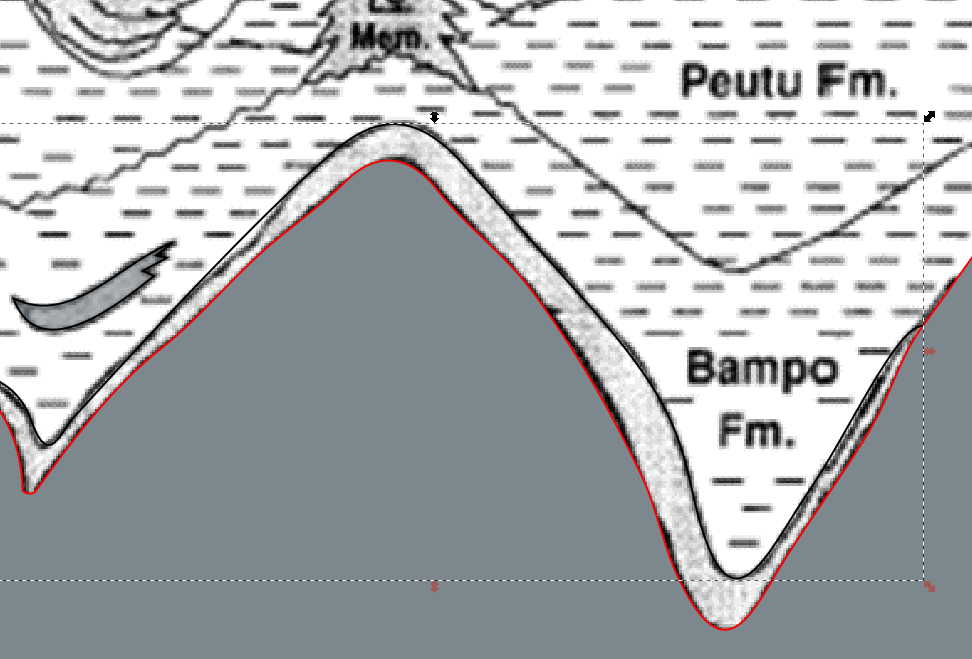
- example.PNG (113.81 KiB) Viewed 1298 times
Re: Tracing along bezier curves
Hi
To have two objects share a line I would rather use the path difference to get the required shape.
First make a rectangle covering your image - (use snapping).
Select and duplicate (Ctrl D) your grey area, keep shift pressed and select your newly created rectangle. Perform a Path - Difference. Your "rectangle" bottom will now follow the edge of the your grey area. You can now either move the nodes of your "rectangle" leaving the common edge alone or perform the same procedure on another shape (Bezier Curve).

Right Click Image to save.
To create the green fill:
Draw a rectangle covering the required area, duplicate the red area, perform a path difference, duplicate the blue area, select both the blue and green area, perform a path difference again.
To have two objects share a line I would rather use the path difference to get the required shape.
First make a rectangle covering your image - (use snapping).
Select and duplicate (Ctrl D) your grey area, keep shift pressed and select your newly created rectangle. Perform a Path - Difference. Your "rectangle" bottom will now follow the edge of the your grey area. You can now either move the nodes of your "rectangle" leaving the common edge alone or perform the same procedure on another shape (Bezier Curve).
Right Click Image to save.
To create the green fill:
Draw a rectangle covering the required area, duplicate the red area, perform a path difference, duplicate the blue area, select both the blue and green area, perform a path difference again.
Good Luck!
( ͡° ͜ʖ ͡°)
RGDS
Ragnar
( ͡° ͜ʖ ͡°)
RGDS
Ragnar
 This is a read-only archive of the inkscapeforum.com site. You can search for info here or post new questions and comments at
This is a read-only archive of the inkscapeforum.com site. You can search for info here or post new questions and comments at