hi!
Once you create a trace of a line, as you can insert a central node?
Place central node in a line
-
Alexxandro
- Posts: 28
- Joined: Fri May 15, 2009 6:20 am
- Contact:
Place central node in a line
- Attachments
-
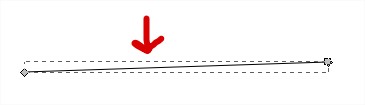
- nodo_centrale.jpg (6.12 KiB) Viewed 1792 times
Re: Place central node in a line
Yep. Select the line, click the node tool  , click the line segment in which you want to insert the node, and either:
, click the line segment in which you want to insert the node, and either:
Click "+" in the node-edit toolbar to insert a node half-way along the segment (and more times for lots more nodes), or
Double-Click the line segment to insert a node where you're clicking.
 , click the line segment in which you want to insert the node, and either:
, click the line segment in which you want to insert the node, and either:Click "+" in the node-edit toolbar to insert a node half-way along the segment (and more times for lots more nodes), or
Double-Click the line segment to insert a node where you're clicking.
-
Alexxandro
- Posts: 28
- Joined: Fri May 15, 2009 6:20 am
- Contact:
Re: Place central node in a line
ok
with shift pressed, select the two extreme nodes, and then with the selected node +, node is positioned at the center
with shift pressed, select the two extreme nodes, and then with the selected node +, node is positioned at the center
Re: Place central node in a line
Occasionally on some Bezier lines in some areas, the little hand does not appear and unable to add node in that area 
Edit to add, If however i move the Object slghtly, the little hand appears and i'm able to add node
Edit to add, If however i move the Object slghtly, the little hand appears and i'm able to add node
Re: Place central node in a line
The Insert key is a keyboard shortcut for the Add Node button. To be more specific, that operation adds nodes between each pair of consecutive, selected nodes. So if you want a bunch of equally spaced nodes, you can press Insert over and over, doubling the number of nodes each time, and they'll be equally spaced. It can come in handy sometimes.
 This is a read-only archive of the inkscapeforum.com site. You can search for info here or post new questions and comments at
This is a read-only archive of the inkscapeforum.com site. You can search for info here or post new questions and comments at