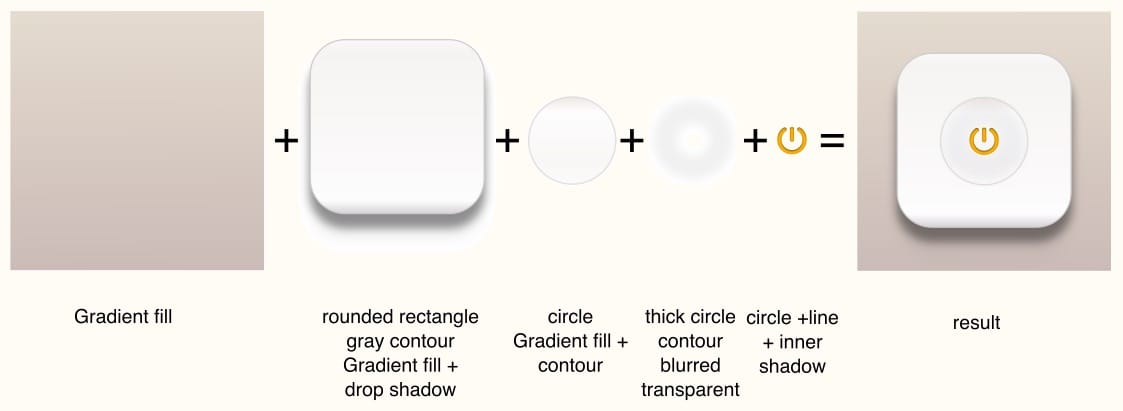thanx in advance for help
I would like to learn how to create a images that gives the impression that the shape has been pressed.
Like a button.
Any help is very much appreciated.
I already though about on how I would it to look like and this is what I came up with.
The button template should be square, like;
In the middle a icon with right underneath a text, the text is surrounded by a indentation, like;
When the button is not pressed the icon is dark green (as if the LED light is turned off), when the button is pressed then the icon should be very bright (as if a bright LED has been turned on), like; (apologizes for the badly improvised image)
The colour scheme white/grey, like;
Thanks for reading
 This is a read-only archive of the inkscapeforum.com site. You can search for info here or post new questions and comments at
This is a read-only archive of the inkscapeforum.com site. You can search for info here or post new questions and comments at