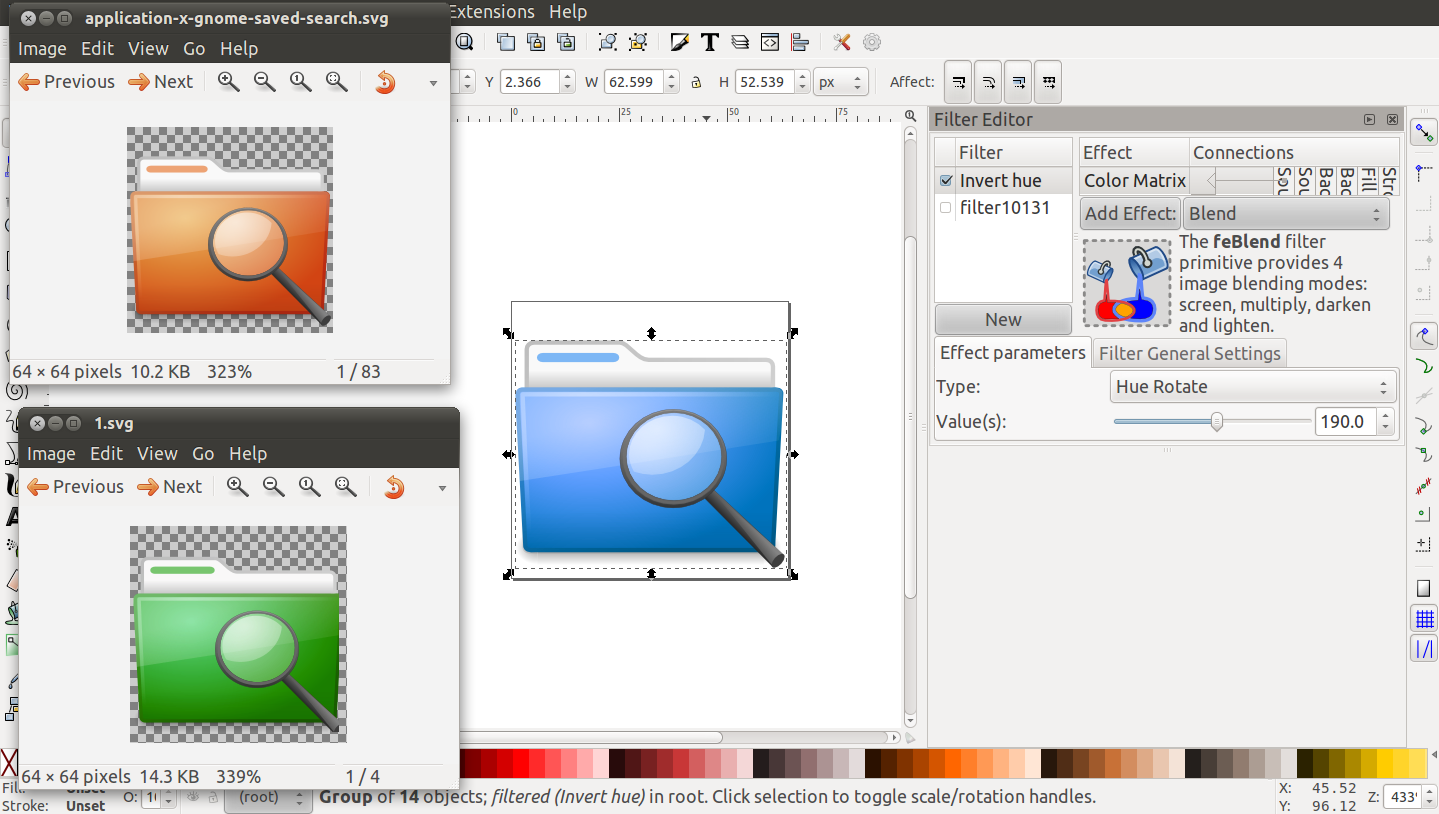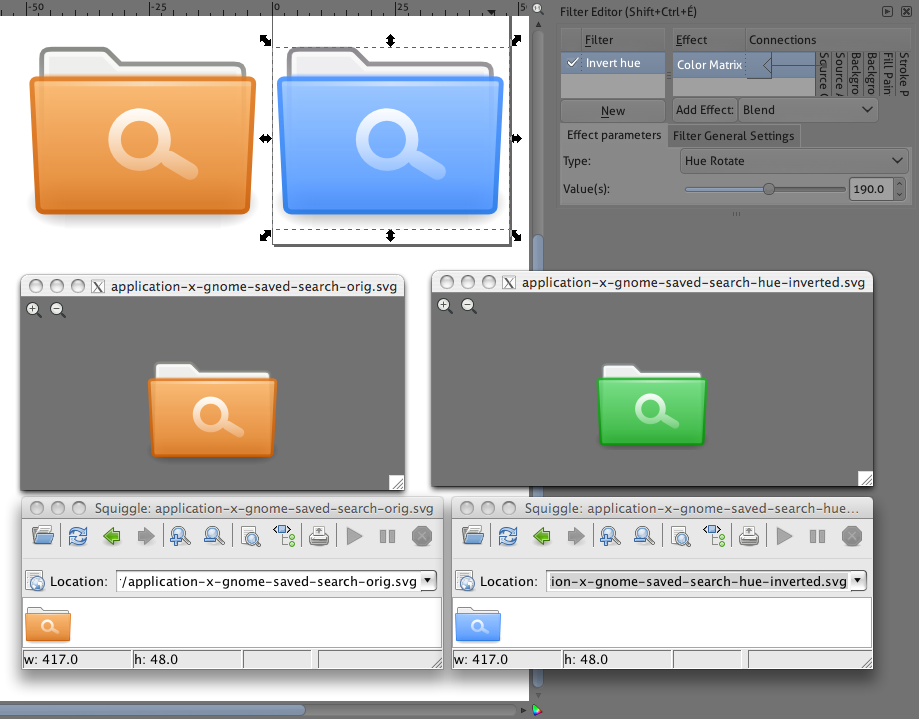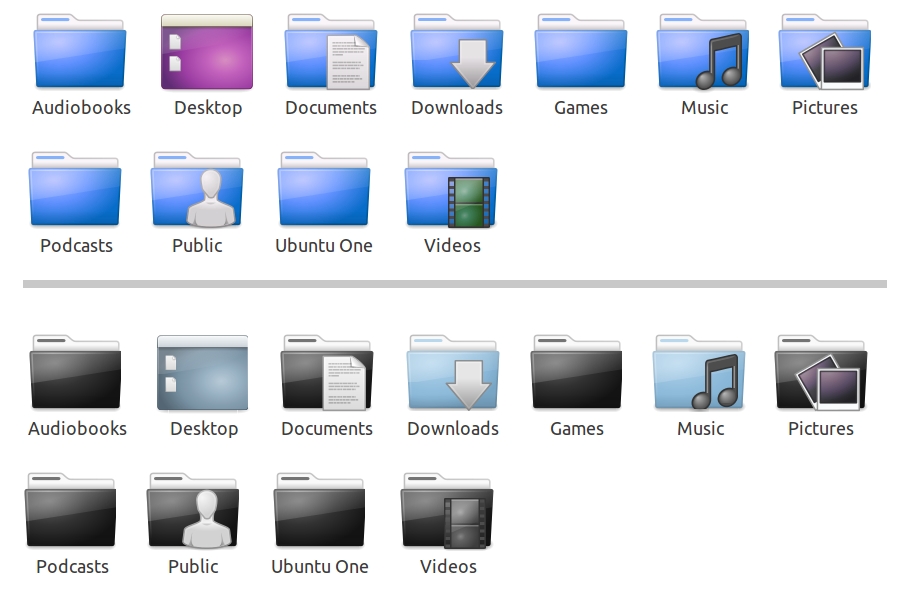change hue and save
change hue and save
Why is it when I open this orange folder image and change the hue to a more blue it saves green? Thanks
Re: change hue and save

Welcome to the forum!
Hhhmmm.....well, I notice that the name of the first (orange) file is very different from the green one. I realize that you might have simply changed the name. But I also want to make sure you're comparing the file you intended to. (No offense intended, but I just like to be clear
Next, I notice in your screenshot that you have the Filter Editor open, so it appears that you're using the Invert Hue filter, and even the Color Matrix primative, to change the color? If I've got all that right, I cannot reproduce the problem.
Would you please tell us your system and version info? Short of learning other as yet unknown info, I"m thinking bug....
Basics - Help menu > Tutorials
Manual - Inkscape: Guide to a Vector Drawing Program
Inkscape Community - Inkscape FAQ - Gallery
Inkscape for Cutting Design
Manual - Inkscape: Guide to a Vector Drawing Program
Inkscape Community - Inkscape FAQ - Gallery
Inkscape for Cutting Design
Re: change hue and save
Correct. Though I don't know what 'Color Matrix' is yet.
Ubuntu 11.04
Inkskape 0.48.1-2ubuntu2
Ubuntu 11.04
Inkskape 0.48.1-2ubuntu2
Re: change hue and save
Ok thanks 
I'm on Windows and as I said, can't reproduce it. But others will be along shortly, either with the solution I don't have, and/or to test on Ubuntu.
I'm on Windows and as I said, can't reproduce it. But others will be along shortly, either with the solution I don't have, and/or to test on Ubuntu.
Basics - Help menu > Tutorials
Manual - Inkscape: Guide to a Vector Drawing Program
Inkscape Community - Inkscape FAQ - Gallery
Inkscape for Cutting Design
Manual - Inkscape: Guide to a Vector Drawing Program
Inkscape Community - Inkscape FAQ - Gallery
Inkscape for Cutting Design
Re: change hue and save
Can you share the original SVG file (attach here or provide a link)?
Could it be a bug (or limited support for SVG filter effects) in librsvg? Which image viewer (as seen on the screenshot) do you use? Can you view and compare the SVG files in other renderers (e.g. Squiggle, based on Batik)?98ds7f98f wrote:Ubuntu 11.04
Re: change hue and save
Reproduced with rsvg-view (librsvg v2.34.0) - compared to Batik (Squiggle 0.18pre) and Inkscape (0.48+devel r10252):
The problem IMHO is not with Inkscape but with librsvg.
The problem IMHO is not with Inkscape but with librsvg.
-
ivan louette
- Posts: 215
- Joined: Thu Aug 21, 2008 4:08 am
- Location: Belgium
Re: change hue and save
Perhaps could you use the Tritone filter. It's better if you need to change to a precise color : only click on the Flood name in the tree on the right side of the Filters Editor, then click on the colored rectangle below and select a color with the color selector.
ivan
ivan
Re: change hue and save
Confirmed, with my example, rsvg-view handles the 'Tritone' filter effect better than the color matrix from 'Invert Hue' (looks the same as in Inkscape).ivan louette wrote:Perhaps could you use the Tritone filter. (…)
Re: change hue and save
I tried it in Windows and it saved blue the way I wanted it, transfered the svg file over to Ubuntu and it views it green, even the thumbnail views it green. lol
Image viewer: Eye of Gnome 2.32.1
As for the Triton filter with Flood, all I'm getting is a solid square where the image should be. Perhaps I did it wrong?
Image viewer: Eye of Gnome 2.32.1
As for the Triton filter with Flood, all I'm getting is a solid square where the image should be. Perhaps I did it wrong?
-
ivan louette
- Posts: 215
- Joined: Thu Aug 21, 2008 4:08 am
- Location: Belgium
Re: change hue and save
98ds7f98f wrote:As for the Triton filter with Flood, all I'm getting is a solid square where the image should be. Perhaps I did it wrong?
It seems you added a Flood to the tree and you didn't change the color of the one which stays already in the tree (between a color matrix and a composite).
Re: change hue and save
I get it now.
It now saves to the color it supposed to as shown.
Thanks
It now saves to the color it supposed to as shown.
Thanks
Re: change hue and save
I actually just noticed that the bottom and right side get cut off a little (see first image - green folder). Any ideas why this is?
-
ivan louette
- Posts: 215
- Joined: Thu Aug 21, 2008 4:08 am
- Location: Belgium
Re: change hue and save
98ds7f98f wrote:I actually just noticed that the bottom and right side get cut off a little (see first image - green folder). Any ideas why this is?
You can easily remove this clipping. Click on the Filters general settings tab on the bottom of Filters Editor, increase the size (for example upt o 1.20) and decrease the coordinates (then to -0.10).
Re: change hue and save
Here's a comparison of the installed Humanity icons with the changed color.
The top set is the Invert hue (Hue Rotate value: 16). They all show up like they should.
----
The lower set is the Tritone with Flood color #92D2FE (went with a lighter blue for these icons). Notice how most of the icons show up black. :-/
The top set is the Invert hue (Hue Rotate value: 16). They all show up like they should.
----
The lower set is the Tritone with Flood color #92D2FE (went with a lighter blue for these icons). Notice how most of the icons show up black. :-/
-
ivan louette
- Posts: 215
- Joined: Thu Aug 21, 2008 4:08 am
- Location: Belgium
Re: change hue and save
98ds7f98f wrote:The lower set is the Tritone with Flood color #92D2FE (went with a lighter blue for these icons). Notice how most of the icons show up black. :-/
Are you sure you changed the color only in Tritone ?
When I apply Tritone with your blue as Flood to the whole image I obtain the result below (with Tritone no matter which hue was used in the picture).
On the other hand when using Tritone no violine color could remain as that's the case for the little monitors image on the right in your picture.
- Attachments
-
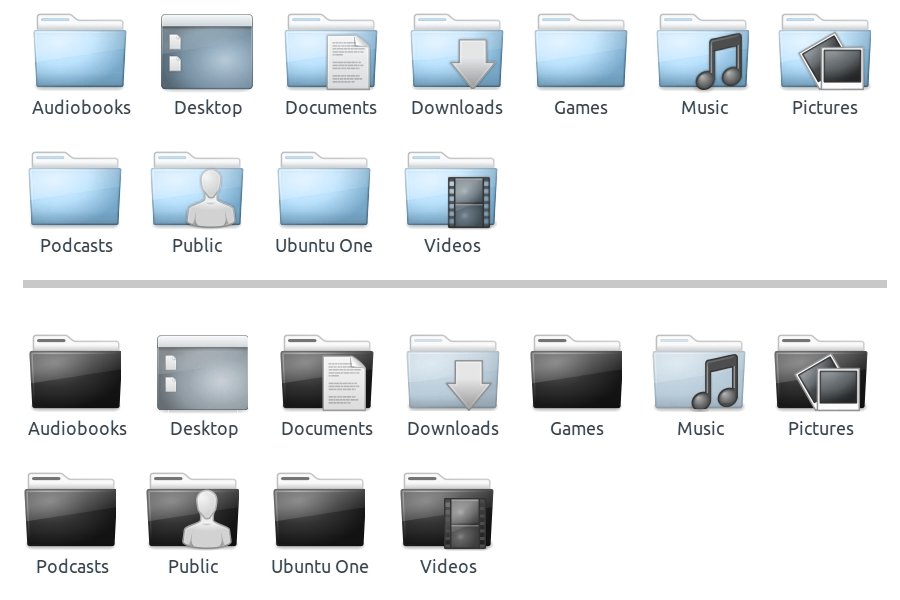
- blueicons.jpg (54.74 KiB) Viewed 3478 times
Re: change hue and save
I am using ie8 to view these and the two images (Ivan's and 98d's) seem almost the same, especially the bottom half! Is that what you were trying to show, Ivan? I may have misunderstood the gist of your explanation...
Your mind is what you think it is.
-
ivan louette
- Posts: 215
- Joined: Thu Aug 21, 2008 4:08 am
- Location: Belgium
Re: change hue and save
druban wrote:Ivan? I may have misunderstood the gist of your explanation...
I only pointed that using 98d's blue as the Tritone filter flood should give the first icon set result of my picture and not 97d's second set. And also that any hue should be replaced by this kind of blue.
 This is a read-only archive of the inkscapeforum.com site. You can search for info here or post new questions and comments at
This is a read-only archive of the inkscapeforum.com site. You can search for info here or post new questions and comments at