Installing Inkscape on Mac OS
Installing Inkscape on Mac OS
Before posting issues with running Inkscape on Mac OS, please refer to the Installing on a Mac wiki article.
If that page does not fix your problem, you might find the answer in the forum topic at viewtopic.php?f=29&t=884.
If that page does not fix your problem, you might find the answer in the forum topic at viewtopic.php?f=29&t=884.
-
juliakmartine
- Posts: 2
- Joined: Wed Jul 28, 2010 5:19 pm
Re: Installing Inkscape on Mac OS
I read your article then after I start my installation in Mac Operating System but i give me error of one file Missing when I extract the folder both folder size are same and also number of file are also same then can you tell me what is the Problem in my Installation.
Re: Installing Inkscape on Mac OS
Would you please post the exact text of the error message? Also please report your Inkscape version and Mac version.
Basics - Help menu > Tutorials
Manual - Inkscape: Guide to a Vector Drawing Program
Inkscape Community - Inkscape FAQ - Gallery
Inkscape for Cutting Design
Manual - Inkscape: Guide to a Vector Drawing Program
Inkscape Community - Inkscape FAQ - Gallery
Inkscape for Cutting Design
Re: Installing Inkscape on Mac OS
Hi. there are a inkscape version for MAC 10.5.8 ?
Re: Installing Inkscape on Mac OS
acsj wrote:Hi. there are a inkscape version for MAC 10.5.8 ?
Inkscape 0.48.2 (the latest package of Inkscape currently available for Mac OS X) is a Universal 32bit binary for PPC and Intel systems -> it works fine on Mac OS X Leopard, once you have installed a newer version of XQuartz (it won't work with Apple's X11 2.1.6 which ships with Leopard).
Related links:
- Download and install the final XQuartz release for Mac OS X 10.5.8 (XQuartz 2.6.3)
*** Important ***: you need to logout and login again (or reboot) to finish the installation of XQuartz. - Adjust the 'Pasteboard' preferences of XQuartz as described here: Re: Mac Snow Leopard?
(Note: these changes are required for all versions of X11/XQuartz, on all versions of Mac OS X) - Download and install Inkscape 0.48.2 from inkscape.org
-
operapixie
- Posts: 2
- Joined: Tue Oct 09, 2012 5:55 am
Re: Installing Inkscape on Mac OS
And how about for OS X 10.8.2?
Re: Installing Inkscape on Mac OS
operapixie wrote:And how about for OS X 10.8.2?
- Inkscape FAQ: Inkscape fails to launch on OS X 10.8 Mountain Lion
- Some quick tips for Inkscape on OS X (Nicely written summary for new users installing Inkscape on OS X)
NOTE: As mentioned in the FAQ, and in the installation instructions for XQuartz, you have to logout and login again (or reboot) after installing XQuartz for the first time, else the installation is not fully completed.
Re: Installing Inkscape on Mac OS
I have read through the 2 suggested links and neither helped fix my problem launching Inkscape.
I have version 0.48.2 of Inkscape and 2.7.4 of xQuartz. I'm not very tech savvy, but have tried many of the suggestions online, with no luck. When I double click on Inkscape from my Dock it takes a few seconds, then turns my entire screen black with a small pop-up that reads "bash-3.2$". After a few seconds a 2nd pop-up window appears with a yellow warning sign, with a - (dash) in it, along with a lot of little boxes. It has a highlighted box to click, however it does not say anything, but has what looks like a "return arrow" (in blue) and then more of the little boxes on it. I click that "return arrow", then after a few more seconds a 3rd pop-up window appears with a red circle with a - (dash) in it along with many more of the little boxes. That one also has a highlighted box to click, but it is grayed out. After a few seconds this disappears too and return to the original pop-up window that reads "bash-3.2$". Again, during all of this my screen is completely black. I cannot right click, F9 to see all screens or anything else. I have to QUIT (windows Q) to get out of it. This happens ever time I try to open Inkscape. This last time I didn't touch anything and left it to go through all 3 pop-up windows and then return to the first and let that sit for over 7 minutes with nothing happening. I finally QUIT and am not posting. I know that it said it would take several minutes, so I wasn't sure if the 7+ minutes I gave for it to load was not long enough or if there is something else.
Additionally, the suggested corrections tells you to change
# Leopard onwards...
# Warn the user about time-consuming generation of fontconfig caches.test -d ${HOME}/.fontconfig || exit 12
to
# Leopard onwards...
# Warn the user about time-consuming generation of fontconfig caches.test -d ${HOME}/.fontconfig
2 things when I tried this.
1. Mine did not show "# Leopard onwards..." or anything like that.
2. I was able to find the "# Warn...", but the end of mine said # Warn the user about time-consuming generation of fontconfig caches.
test -f "${HOME}/.inkscape-etc/.fccache-new"|| exit 12
Like I said, I'm not a tech person, so I'm not sure if this is a huge deal that they are different and that I didn't see the # Leopard onward... part, but I wanted to put it out there in case it was.
Any help would be grately appreciated.
Thank you.
I have version 0.48.2 of Inkscape and 2.7.4 of xQuartz. I'm not very tech savvy, but have tried many of the suggestions online, with no luck. When I double click on Inkscape from my Dock it takes a few seconds, then turns my entire screen black with a small pop-up that reads "bash-3.2$". After a few seconds a 2nd pop-up window appears with a yellow warning sign, with a - (dash) in it, along with a lot of little boxes. It has a highlighted box to click, however it does not say anything, but has what looks like a "return arrow" (in blue) and then more of the little boxes on it. I click that "return arrow", then after a few more seconds a 3rd pop-up window appears with a red circle with a - (dash) in it along with many more of the little boxes. That one also has a highlighted box to click, but it is grayed out. After a few seconds this disappears too and return to the original pop-up window that reads "bash-3.2$". Again, during all of this my screen is completely black. I cannot right click, F9 to see all screens or anything else. I have to QUIT (windows Q) to get out of it. This happens ever time I try to open Inkscape. This last time I didn't touch anything and left it to go through all 3 pop-up windows and then return to the first and let that sit for over 7 minutes with nothing happening. I finally QUIT and am not posting. I know that it said it would take several minutes, so I wasn't sure if the 7+ minutes I gave for it to load was not long enough or if there is something else.
Additionally, the suggested corrections tells you to change
# Leopard onwards...
# Warn the user about time-consuming generation of fontconfig caches.test -d ${HOME}/.fontconfig || exit 12
to
# Leopard onwards...
# Warn the user about time-consuming generation of fontconfig caches.test -d ${HOME}/.fontconfig
2 things when I tried this.
1. Mine did not show "# Leopard onwards..." or anything like that.
2. I was able to find the "# Warn...", but the end of mine said # Warn the user about time-consuming generation of fontconfig caches.
test -f "${HOME}/.inkscape-etc/.fccache-new"|| exit 12
Like I said, I'm not a tech person, so I'm not sure if this is a huge deal that they are different and that I didn't see the # Leopard onward... part, but I wanted to put it out there in case it was.
Any help would be grately appreciated.
Thank you.
Re: Installing Inkscape on Mac OS
When I go to any of the download links for stable release 0.48.4, what actually downloads is 0.48.2, which I already have.
Any solutions? I am not really confident with tarball, et al.
My system: Mac OSX 10.8.4
Thanks,
T
Any solutions? I am not really confident with tarball, et al.
My system: Mac OSX 10.8.4
Thanks,
T
-
Lehmann Bach
- Posts: 3
- Joined: Mon Nov 10, 2014 7:56 pm
Re: Installing Inkscape on Mac OS
Thanks for the information,useful to me.
Re: Installing Inkscape on Mac OS
Hi,
I'm running OSX 10.8.5 and using Inkscape 0.48.5 nicely…
Which I got from here : http://sourceforge.net/projects/inkscape/files/
Hope this helps…
I'm running OSX 10.8.5 and using Inkscape 0.48.5 nicely…
Which I got from here : http://sourceforge.net/projects/inkscape/files/
Hope this helps…
Re: Installing Inkscape on Mac OS
Hi all,
Im sorry that I have to ask this super trivial question, but Im new to mac (macbook pro, Yosemite 10.10.5). I have previously used Inkscape on my windows PC, but now I have trouble installing it to my mac.
First I dowloaded XQuartz (XQuartz-2.7.7.dmg 2.7.7), installed it, restarted my computer. Then I downloaded 0.91 version of the Inkscape and installed it. However, when I start Inkscape, it just keeps bouncing in the "dock" (sorry, can't describe it better ) for a while and then nothing happens. I tried googling but I can't find simple enough instructions or help. Can someone help me? I have a proposal deadline approaching and I would really need to prepare some graphics for that.
) for a while and then nothing happens. I tried googling but I can't find simple enough instructions or help. Can someone help me? I have a proposal deadline approaching and I would really need to prepare some graphics for that.
Im sorry that I have to ask this super trivial question, but Im new to mac (macbook pro, Yosemite 10.10.5). I have previously used Inkscape on my windows PC, but now I have trouble installing it to my mac.
First I dowloaded XQuartz (XQuartz-2.7.7.dmg 2.7.7), installed it, restarted my computer. Then I downloaded 0.91 version of the Inkscape and installed it. However, when I start Inkscape, it just keeps bouncing in the "dock" (sorry, can't describe it better
Re: Installing Inkscape on Mac OS
teemui wrote:Im sorry that I have to ask this super trivial question, but Im new to mac (macbook pro, Yosemite 10.10.5). I have previously used Inkscape on my windows PC, but now I have trouble installing it to my mac.
First I dowloaded XQuartz (XQuartz-2.7.7.dmg 2.7.7), installed it, restarted my computer. Then I downloaded 0.91 version of the Inkscape and installed it. However, when I start Inkscape, it just keeps bouncing in the "dock" (sorry, can't describe it better :-)) for a while and then nothing happens. I tried googling but I can't find simple enough instructions or help. Can someone help me? I have a proposal deadline approaching and I would really need to prepare some graphics for that.
Please follow the instructions in this post: Re: Inkscape Fails to Launch on Mac OSX 10.10.4
Background: As far as we know, one of Apple's recent security updates changed how one has to bypass Gatekeeper for Inkscape (the application is not signed). Sorry for the inconvenience!
Re: Installing Inkscape on Mac OS
~suv wrote:teemui wrote:Im sorry that I have to ask this super trivial question, but Im new to mac (macbook pro, Yosemite 10.10.5). I have previously used Inkscape on my windows PC, but now I have trouble installing it to my mac.
First I dowloaded XQuartz (XQuartz-2.7.7.dmg 2.7.7), installed it, restarted my computer. Then I downloaded 0.91 version of the Inkscape and installed it. However, when I start Inkscape, it just keeps bouncing in the "dock" (sorry, can't describe it better) for a while and then nothing happens. I tried googling but I can't find simple enough instructions or help. Can someone help me? I have a proposal deadline approaching and I would really need to prepare some graphics for that.
Please follow the instructions in this post: Re: Inkscape Fails to Launch on Mac OSX 10.10.4
Background: As far as we know, one of Apple's recent security updates changed how one has to bypass Gatekeeper for Inkscape (the application is not signed). Sorry for the inconvenience!
Power of the community!!!.... Thank you, it works now beautifully.
Re: Installing Inkscape on Mac OS
Can anyone tell me where to find info about installing Inkscape on a MacOS Sierra 10.12.3 ?
I am only finding information for older versions of MacOS.
Thank you so much !
I am only finding information for older versions of MacOS.
Thank you so much !
-
tylerdurden
- Posts: 2344
- Joined: Sun Apr 14, 2013 12:04 pm
- Location: Michigan, USA
Re: Installing Inkscape on Mac OS
There are currently no official .dmg files available for the Inkscape 0.92 series yet. In the meantime, it's suggested to continue using the previous stable Inkscape version, Inkscape 0.91 (see below). For users who cannot wait to try out the new features and have some technical experience, alternative installation methods are available.
https://inkscape.org/en/download/mac-os/
https://inkscape.org/en/download/mac-os ... stall_0.92
Have a nice day.
I'm using Inkscape 0.92.2 (5c3e80d, 2017-08-06), 64 bit win8.1
The Inkscape manual has lots of helpful info! http://tavmjong.free.fr/INKSCAPE/MANUAL/html/
I'm using Inkscape 0.92.2 (5c3e80d, 2017-08-06), 64 bit win8.1
The Inkscape manual has lots of helpful info! http://tavmjong.free.fr/INKSCAPE/MANUAL/html/
Re: Installing Inkscape on Mac OS
"This .dmg file is for Mac OS X 10.7-10.10 and requires XQuartz."
Is it OK to install everything on a MacOS 10.12.3 ? Will it work?
Is it OK to install everything on a MacOS 10.12.3 ? Will it work?
Re: Installing Inkscape on Mac OS
@su_v: do you know if the package that was meant for older macOS versions works on Sierra?
@XPeter: if you don't get an answer by su_v, who has created the dmg package, and sometimes drops in here, you can either just try it out, or ask on the user mailing list: http://www.inkscape.org/mailing_lists.html
Be sure to let us know how it goes, I've been wondering the same thing.
@XPeter: if you don't get an answer by su_v, who has created the dmg package, and sometimes drops in here, you can either just try it out, or ask on the user mailing list: http://www.inkscape.org/mailing_lists.html
Be sure to let us know how it goes, I've been wondering the same thing.
Something doesn't work? - Keeping an eye on the status bar can save you a lot of time!
Inkscape FAQ - Learning Resources - Website with tutorials (German and English)
Inkscape FAQ - Learning Resources - Website with tutorials (German and English)
Re: Installing Inkscape on Mac OS
Moini wrote:@su_v: do you know if the package that was meant for older macOS versions works on Sierra?
I don't have had the chance to test the 0.91 package on macOS 10.12 Sierra myself, but based on user reports I have seen elsewhere, it does work on OS X 10.11 El Capitan and macOS 10.12 Sierra too.
Maybe you can change the text on the download page for both stable 0.91 packages to only mention the minimal requirement:
- 32bit: Mac OS X 10.5 Leopard and later
- 64bit: Mac OS X 10.7 Lion and later
Off topic:
On an unrelated and off-topic note: the download pages for older releases (AFAIU provided by the release app) seem to mangle the [Mac OS X | OS X | macOS] version numbers and makes them hard to grasp because of the dropped dot - e.g. All Platforms for Inkscape 0.91, 0.48.5. Maybe those pages could also use the same shorter scheme to only mention the minimal requirement, with the correct notation of the version (≥10.5, ≥10.7) and the arch of the build (32bit, 64bit).Re: Installing Inkscape on Mac OS
Thank you, updated the page, but haven't published yet, because I've still got a question.
So when the 32bit version will not only work on 10.5 and 10.6, but also on all newer versions, there's an overlap.
Do you think the overlap could confuse users, because they won't know what to choose?
To not add more confusion (it would look like it's for a single version only without the >= sign), I think this would best be fixed in the code first, then I can change the db entries. Made a report for inkscape-web (https://gitlab.com/inkscape/inkscape-web/issues/22). Thx!
So when the 32bit version will not only work on 10.5 and 10.6, but also on all newer versions, there's an overlap.
Do you think the overlap could confuse users, because they won't know what to choose?
Off topic:
The dropped dot is an issue with the releases app, right (but it's not a problem with the name saved in the db, only a display issue). I have no idea what it would create out of an >=... Probably that would be dropped, too. To not add more confusion (it would look like it's for a single version only without the >= sign), I think this would best be fixed in the code first, then I can change the db entries. Made a report for inkscape-web (https://gitlab.com/inkscape/inkscape-web/issues/22). Thx!
- Attachments
-
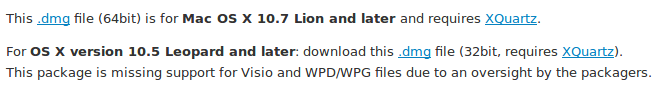
- Bildschirmfoto_2017-03-03_22-54-54.png (17.42 KiB) Viewed 18089 times
Something doesn't work? - Keeping an eye on the status bar can save you a lot of time!
Inkscape FAQ - Learning Resources - Website with tutorials (German and English)
Inkscape FAQ - Learning Resources - Website with tutorials (German and English)
Re: Installing Inkscape on Mac OS
Each of the two packages has a "Minimum System Version" restriction based on the version of the OS they have been compiled and packaged on, but no “Maximum System Version” restriction (if that even exists as Info.plist entry - I never tried nor felt a need to look that up):Moini wrote:Thank you, updated the page, but haven't published yet, because I've still got a question.
So when the 32bit version will not only work on 10.5 and 10.6, but also on all newer versions, there's an overlap.
- The 32bit package of Inkscape 0.91 was compiled on Mac OS X 10.5.8 (Intel [1]), and supports running on Mac OS X 10.5 (installed on a Mac with Intel processor) and later versions.
- The 64bit package of Inkscape 0.91 was compiled on Mac OS X 10.7.5, and supports running on Mac OS X 10.7 and later versions.
I have no way to know - is this really something to be concerned about?Moini wrote:Do you think the overlap could confuse users, because they won't know what to choose?
Off topic:
I noticed that some DMGs are missing on the download pages for older releases, probably because the file names had been mangled during the transfer from sf.net to inkscape.org: - The 0.47 release page misses the main DMG, a universal binary (PPC, Intel) for ≥10.5 Leopard (link and file name after the original transfer from sf.net: Inkscape-0.47-1.LEOPARD%2B.dmg).
- The 0.48.1 release page misses the (universal) Mac package for ≥10.5 Leopard (link and file name after the original transfer from sf.net: Inkscape-0.48.1-1-LEOPARD%2B.dmg).
Re: Installing Inkscape on Mac OS
Published. Thx!
Uploaded the files and added into releases app. Hope there aren't more that are missing... I only find new bugs when uploading, and it takes quite long.
Uploaded the files and added into releases app. Hope there aren't more that are missing... I only find new bugs when uploading, and it takes quite long.
Something doesn't work? - Keeping an eye on the status bar can save you a lot of time!
Inkscape FAQ - Learning Resources - Website with tutorials (German and English)
Inkscape FAQ - Learning Resources - Website with tutorials (German and English)
Re: Installing Inkscape on Mac OS
Until now it's working fine on my MacOS Sierra. I am not totally familiar with the software, it's been ages since I used Illustrator, but I didn't encounter any problems yet.
Thanks !
Thanks !
Re: Installing Inkscape on Mac OS
Thanks for reporting back, XPeter, I'm glad it works for you - and happy drawing!
Something doesn't work? - Keeping an eye on the status bar can save you a lot of time!
Inkscape FAQ - Learning Resources - Website with tutorials (German and English)
Inkscape FAQ - Learning Resources - Website with tutorials (German and English)
-
tylerdurden
- Posts: 2344
- Joined: Sun Apr 14, 2013 12:04 pm
- Location: Michigan, USA
Re: Installing Inkscape on Mac OS
Is "everything needed" in the current dmg file, or will users need to download/install uniconverter, scour, etc.?
Have a nice day.
I'm using Inkscape 0.92.2 (5c3e80d, 2017-08-06), 64 bit win8.1
The Inkscape manual has lots of helpful info! http://tavmjong.free.fr/INKSCAPE/MANUAL/html/
I'm using Inkscape 0.92.2 (5c3e80d, 2017-08-06), 64 bit win8.1
The Inkscape manual has lots of helpful info! http://tavmjong.free.fr/INKSCAPE/MANUAL/html/
 This is a read-only archive of the inkscapeforum.com site. You can search for info here or post new questions and comments at
This is a read-only archive of the inkscapeforum.com site. You can search for info here or post new questions and comments at 