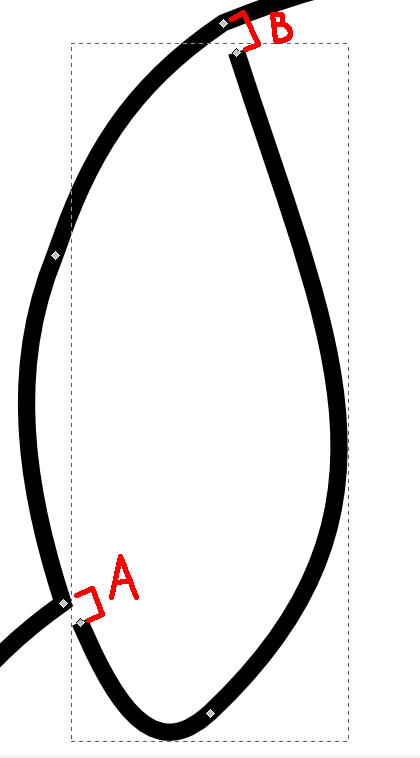I'm trying to attach nodes, but its not happening. In the screenshot here:
I want to attach the 2 nodes marked by A to each other, and the 2 nodes marked by B to each other. I have tried both Join selected nodes and Join selected nodes with new segment, but nothing happens. How do I do this?
(svg attached)
Unable to attach nodes
Unable to attach nodes
- Attachments
-
- dog.svg
- (22.94 KiB) Downloaded 159 times
Re: Unable to attach nodes
The join seleted nodes option works on each selected paths, and it won't connect two different paths.
First you would need to combine the two paths together,
but still you cannot create a compound path where a node is connected to three other nodes.
Every node can be connected to no more than two nodes.
You can use the snap function to position those nodes in the same position.
But is that really necessary to create a compound path -which can be edited to a single one though-?
Or even, to snap those points together.
On the technical side, you cannot add a good fill for such paths.
The basic workaround goes as creating paths with no outlines but fill,
then drawing the outlines above them with stroke only.
And those not always match with eachother -in topology-.
To organise the outline's paths, you can combine them together by pressing Ctrl+K when all paths are selected,
or group them together by pressing Ctrl+G.
Attached is an example solution for the problem.
First you would need to combine the two paths together,
but still you cannot create a compound path where a node is connected to three other nodes.
Every node can be connected to no more than two nodes.
You can use the snap function to position those nodes in the same position.
But is that really necessary to create a compound path -which can be edited to a single one though-?
Or even, to snap those points together.
On the technical side, you cannot add a good fill for such paths.
The basic workaround goes as creating paths with no outlines but fill,
then drawing the outlines above them with stroke only.
And those not always match with eachother -in topology-.
To organise the outline's paths, you can combine them together by pressing Ctrl+K when all paths are selected,
or group them together by pressing Ctrl+G.
Attached is an example solution for the problem.
- Attachments
-
- dog2.svg
- (27.19 KiB) Downloaded 162 times
Re: Unable to attach nodes
Thanks, I'll experiment with this.
 This is a read-only archive of the inkscapeforum.com site. You can search for info here or post new questions and comments at
This is a read-only archive of the inkscapeforum.com site. You can search for info here or post new questions and comments at