For a very basic roughen filter similar to the already existing Distort -> Chalk and Sponge filter.
1. draw a line (2px)
2. open filter editor and click 'New'
3. find 'Turbulence' in the drowdown menu and press 'Add'
4. set the 'Base Frequencey' somewhere in the middle for a start
5. Add a 'Displacement Map' - here is the important bit: make sure the first triangle is connected to the 'Source Graphic' and the second to the 'Turbulence' above.
6. Give the 'Scale' a value of 20 for now and make sure X and Y Displacement are set to different channels !
Now you can play around with the sliders for different effects.
Octaves determine the complexity. The manual says, more than five dont do much.
Basic Roughen Filter
- Espermaschine
- Posts: 892
- Joined: Thu Jun 05, 2014 9:10 pm
Basic Roughen Filter
- Attachments
-
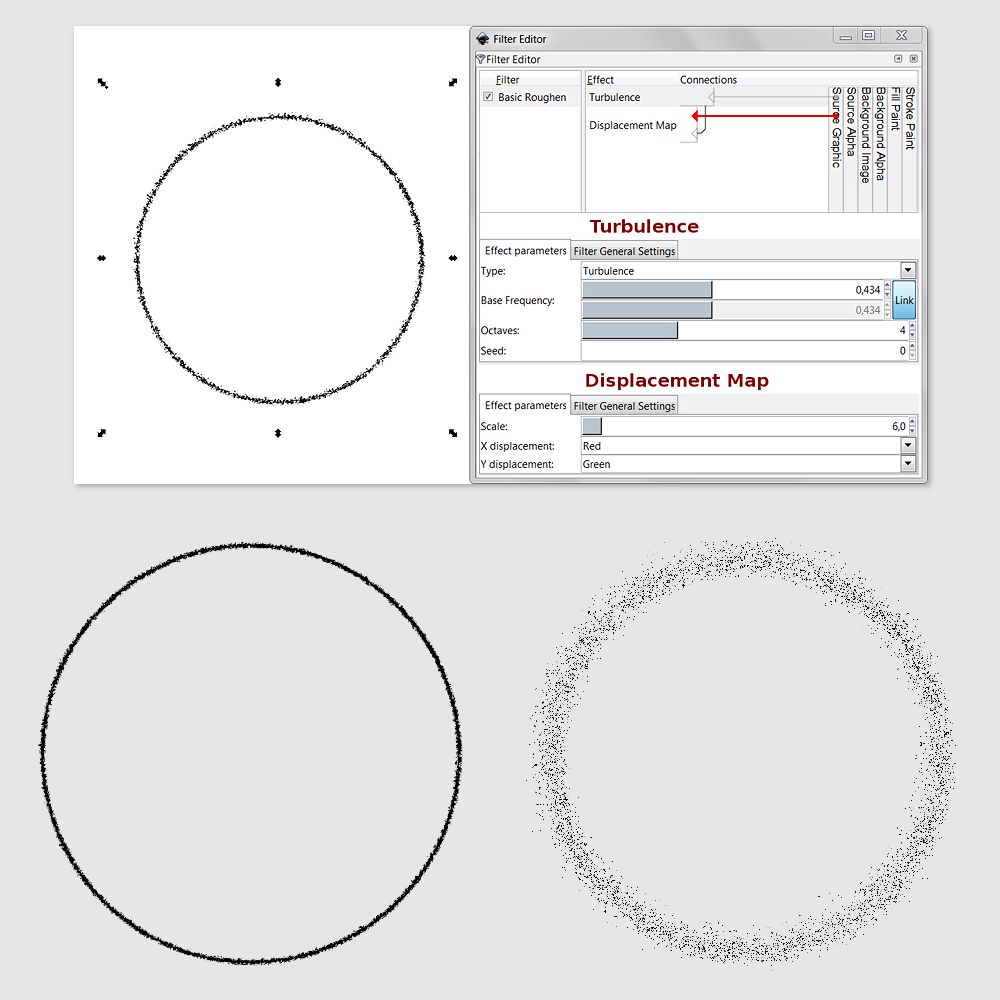
- Roughen Mini-Tutorial.png (182.95 KiB) Viewed 3145 times
Last edited by Espermaschine on Sun Mar 20, 2016 9:03 pm, edited 1 time in total.
Re: Basic Roughen Filter
This looks great and I might use the last one for a path on a map (the forest trail kind of path, not an Inkscape path!) I guess it'll be pretty hard on my PC though if I wanted several paths. I do want to give it a try so I'm leaving this comment so I can keep track of the thread. Thanks for sharing! 
- Espermaschine
- Posts: 892
- Joined: Thu Jun 05, 2014 9:10 pm
Re: Basic Roughen Filter
Thanks, thats good to hear ! I just thought we need to start somewhere small if we want to learn this stuff.
You could put the filtered paths on several layers and switch them off to give your processor a bit of rest.
And maybe use a bitmapcopy (Alt + D) as placeholder.
z3z wrote:I guess it'll be pretty hard on my PC though if I wanted several paths.
You could put the filtered paths on several layers and switch them off to give your processor a bit of rest.
And maybe use a bitmapcopy (Alt + D) as placeholder.
Re: Basic Roughen Filter
If you use a turbulence as type in the turbulence effect then you'd probably want to add an offset (of 1/2 displacement value if octave is 0) to counteract the sliding cause by the turbulence.
There's no need to offset if you used a fractal noise type
There's no need to offset if you used a fractal noise type
- Espermaschine
- Posts: 892
- Joined: Thu Jun 05, 2014 9:10 pm
Re: Basic Roughen Filter
v1nce wrote:If you use a turbulence as type in the turbulence effect then you'd probably want to add an offset (of 1/2 displacement value if octave is 0) to counteract the sliding cause by the turbulence.
There's no need to offset if you used a fractal noise type
Thats interesting to know !
I thought about an offset too, after replying to z3z's post, maybe that could be added as a sequel to the tutorial.
 This is a read-only archive of the inkscapeforum.com site. You can search for info here or post new questions and comments at
This is a read-only archive of the inkscapeforum.com site. You can search for info here or post new questions and comments at 
