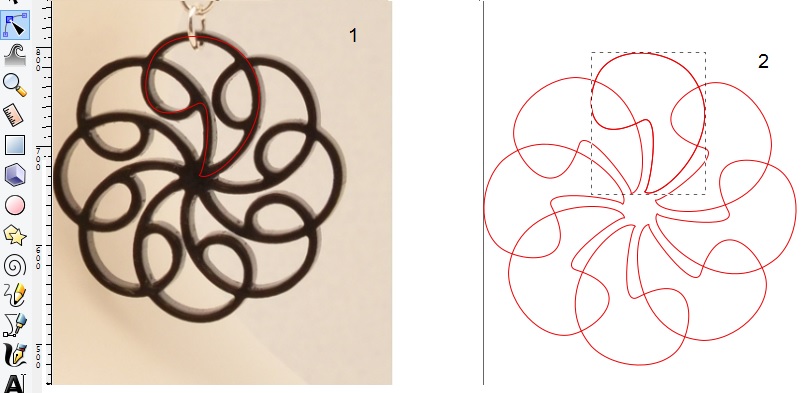Hi,
I am trying to create a design like the one in the image to cut it with laser cutter.
so what I did is the following
1. I drew a path using bezier curve (step 1 in the image)
2. created a tiled clones ( 1 row 8 columns, shift x =-100 , and rotation = 45) (step 2)
now when I click on any path after selecting the node tool I can't see the nodes. it's selected like how I show it in the image. so I can't do any operation (changing stroke, union, combine paths)
I am not sure what's wrong ?
Nodes disappear after creating clones
Re: Nodes disappear after creating clones
That's normal behavior.
Edit
The same thing happens with other Inkscape features, such as path offsets. All you have to do, to change them back to normal paths is select, and go Path menu > Object to Path.
Sorry about that. Completely wrong answer See Lazur's correct answer below.
See Lazur's correct answer below.
Nice design
Edit
Sorry about that. Completely wrong answer
Nice design
Basics - Help menu > Tutorials
Manual - Inkscape: Guide to a Vector Drawing Program
Inkscape Community - Inkscape FAQ - Gallery
Inkscape for Cutting Design
Manual - Inkscape: Guide to a Vector Drawing Program
Inkscape Community - Inkscape FAQ - Gallery
Inkscape for Cutting Design
Re: Nodes disappear after creating clones
Thanks to both of u 
yes object to path didn't work. It worked when I deleted the parent object.
Thanks again.
yes object to path didn't work. It worked when I deleted the parent object.
Thanks again.
 This is a read-only archive of the inkscapeforum.com site. You can search for info here or post new questions and comments at
This is a read-only archive of the inkscapeforum.com site. You can search for info here or post new questions and comments at