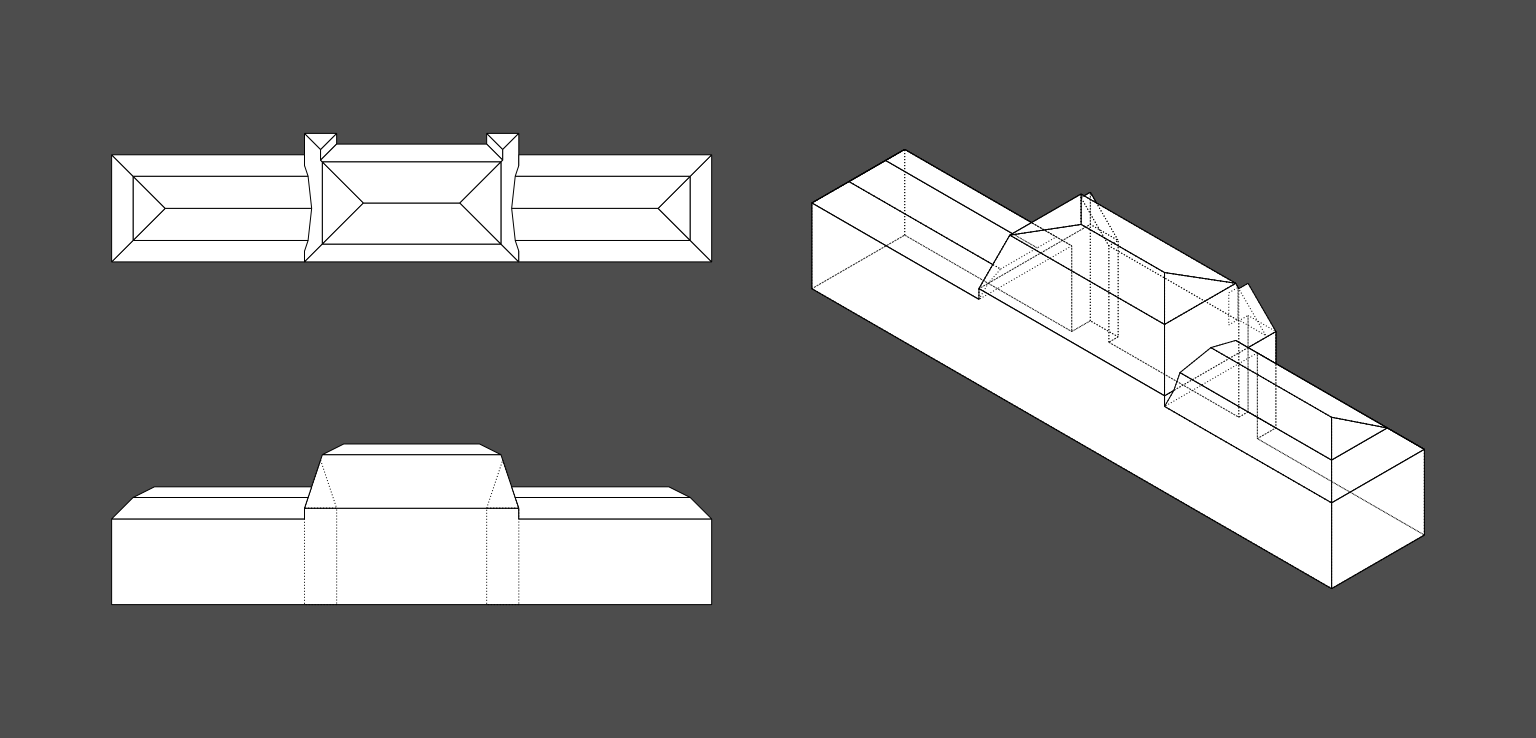I am creating isometric buildings. The method I am using is drawing the top, front, and side views. Then, I scale, shear, and rotate them for assembly.
However, with roofs, this method doesn't work out of the box. I am particularly stumped by the drawing below. The orthographic views seem straightforward, but when I try to pull them into iso, and drag the roof to meet in the 'middle', it just doesn't look right. Even worse, is getting the lower roof to meet the middle roof at the right spot. Any suggestions?
Isometric roof
Re: Isometric roof
Hi.
To me the ortographic parts don't seem clear.
The sideview shows there should be edges parallel to the building's longer axis, which doesn't appear in the front view.
Here was a topic on representing ortographic projection by custom distortions:
http://www.inkscapeforum.com/viewtopic.php?f=5&t=16307
But in my humble oppinion a bit of manual constructing could be much easier and more straightforward.
Or, even better, model the whole thing in blender,
export to obj, and use the render 3D polyhedron extension.
To me the ortographic parts don't seem clear.
The sideview shows there should be edges parallel to the building's longer axis, which doesn't appear in the front view.
Here was a topic on representing ortographic projection by custom distortions:
http://www.inkscapeforum.com/viewtopic.php?f=5&t=16307
But in my humble oppinion a bit of manual constructing could be much easier and more straightforward.
Or, even better, model the whole thing in blender,
export to obj, and use the render 3D polyhedron extension.
Off topic:
I'm considering to start some basic tutorials for descriptive geometry, though i have doubts if anyone would follow all the "lot" work for such a simple image.-
peteralieber
- Posts: 3
- Joined: Wed Mar 04, 2015 4:39 am
Re: Isometric roof
The roof pretty much turned into a manual construction exercise, but I am having trouble figuring out how to get that to look good. Below is the source for my model:

What do you mean by "descriptive geometry"? Are you talking about generating shapes via a script?
I like your idea on blender, I didn't know about that extension. I'll have to look into it!
Thanks!
What do you mean by "descriptive geometry"? Are you talking about generating shapes via a script?
I like your idea on blender, I didn't know about that extension. I'll have to look into it!
Thanks!
Re: Isometric roof
Based on your svg and orto views, here is how it would look after constructing:
Rather complicated compared to the workflow of regular images.
Though if you are capable to model it in 3D, it should almost be self explanatory.
Anyway, the two towers don't come out as on the satellite image, so a more accurate plan would be necessary.
Rather complicated compared to the workflow of regular images.
Though if you are capable to model it in 3D, it should almost be self explanatory.
Anyway, the two towers don't come out as on the satellite image, so a more accurate plan would be necessary.
Re: Isometric roof
Hi.
Lazur - for some reason my version looks a lot like yours!
As usual you win - can't expect anything less from a "pro"!

(Right Click Image to download SVG file.)
To get a more "correct" and flatter roof;
- enable the axonometric grid ( Shift # )
- Enable node snapping to grid
- Use Object mode to select object (F1) and "node edit mode" (F2) to move the nodes.
(to switch back and forth between node edit mode and object mode tap the spacebar)
I reckon this is the same building UPstation_SaltLakeCity_Nov86
For some "CAD" drawings: pictures & drawings
Lazur - for some reason my version looks a lot like yours!
As usual you win - can't expect anything less from a "pro"!
(Right Click Image to download SVG file.)
To get a more "correct" and flatter roof;
- enable the axonometric grid ( Shift # )
- Enable node snapping to grid
- Use Object mode to select object (F1) and "node edit mode" (F2) to move the nodes.
(to switch back and forth between node edit mode and object mode tap the spacebar)
I reckon this is the same building UPstation_SaltLakeCity_Nov86
For some "CAD" drawings: pictures & drawings
Last edited by ragstian on Wed Mar 04, 2015 12:15 pm, edited 1 time in total.
Good Luck!
( ͡° ͜ʖ ͡°)
RGDS
Ragnar
( ͡° ͜ʖ ͡°)
RGDS
Ragnar
Re: Isometric roof
Nice!
Noticed the building's name from your svg, somehow I owerlooked that on the original post.
Shape of the roof makes so much more sence now:
topview
topview2
Thank's!
I cannot make a living out of it yet, but maybe good for a start.
Noticed the building's name from your svg, somehow I owerlooked that on the original post.
Shape of the roof makes so much more sence now:
topview
topview2
ragstian wrote:Lazur - for some reason my version looks a lot like yours!
As usual you win - can't expect anything less from a "pro"!
Thank's!
I cannot make a living out of it yet, but maybe good for a start.
Re: Isometric roof
Hi
Was it in the original post? Had to do some "detective work" to find it! (Love it!)
Lazur wrote:Noticed the building's name from your svg, somehow I owerlooked that on the original post.
Was it in the original post? Had to do some "detective work" to find it! (Love it!)
Good Luck!
( ͡° ͜ʖ ͡°)
RGDS
Ragnar
( ͡° ͜ʖ ͡°)
RGDS
Ragnar
Re: Isometric roof
It says Union Pacific Depot on the bottom right of the image.
Edit: those plans look awesome!
http://www.loc.gov/pictures/item/ut0058/
Does it mean they are in the public domain?
Edit: those plans look awesome!
Rights Advisory: No known restrictions on images made by the U.S. Government; images copied from other sources may be restricted. (http://www.loc.gov/rr/print/res/114_habs.html)
http://www.loc.gov/pictures/item/ut0058/
Does it mean they are in the public domain?
Re: Isometric roof
Hi.
Made a guide - head over to the Inkscapecommunity forum to have a look!
Axonometric guide - Click Link!
Made a guide - head over to the Inkscapecommunity forum to have a look!
Axonometric guide - Click Link!
Good Luck!
( ͡° ͜ʖ ͡°)
RGDS
Ragnar
( ͡° ͜ʖ ͡°)
RGDS
Ragnar
-
peteralieber
- Posts: 3
- Joined: Wed Mar 04, 2015 4:39 am
Re: Isometric roof
Wow, thank you for all the responses!
I am just starting and look forward to trying out all your suggestions. After reading the first couple responses, this is what I came up with:

https://dl.dropboxusercontent.com/u/10368964/drawings/slc_union_station_attempt.svg
I am just starting and look forward to trying out all your suggestions. After reading the first couple responses, this is what I came up with:

https://dl.dropboxusercontent.com/u/10368964/drawings/slc_union_station_attempt.svg
 This is a read-only archive of the inkscapeforum.com site. You can search for info here or post new questions and comments at
This is a read-only archive of the inkscapeforum.com site. You can search for info here or post new questions and comments at