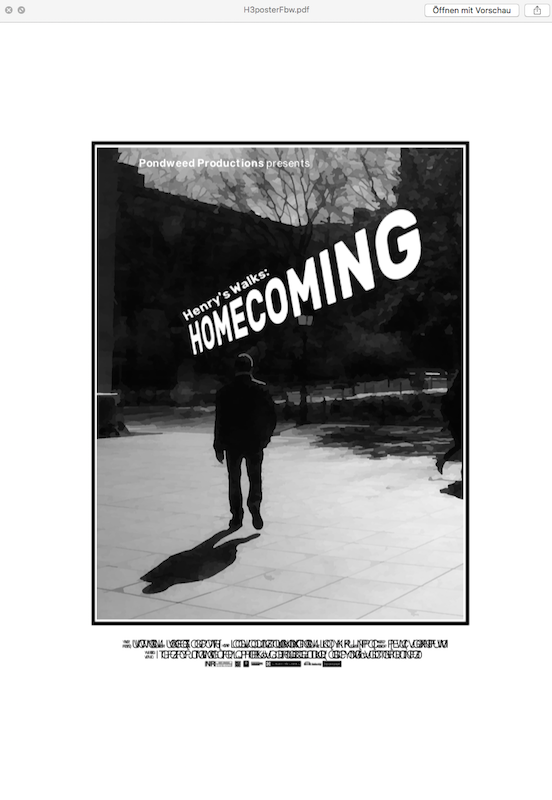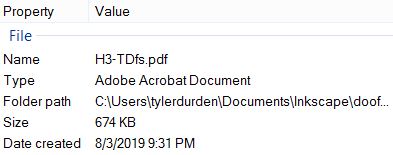I'm using Inkscape (0.92, Win 10) to produce a film poster, so that I can have a BIG poster with small, but still detailed, logos at the bottom, without having to specify insane resolutions/file sizes.
My image available here https://drive.google.com/file/d/17BFTBe3jfHA0DZkmMhoFRjl2gTS0c7LI/view?usp=sharing
Looks great in Inkscape. But I can't get this out of Inkscape!
1. When I 'Save As.PDF', I get something that is different from my .SVG: A big black box that is absent in my Inkscape project, and for some reason the vector graphics along the bottom are rendered as blurry raster images. Same with .EPS.
3. If I try Print.PDF printer, Inkscape crashes (I've tried a few PDF printers).
4. Opening the .SVG with other packages (GIMP, LIbreOffice) results in very different images.
5. Save As a raster image ( .PNG etc.) results in blurry text & logos... unless I go for insane resolution/file sizes.
Seems as if only Inkscape can render Inkscape?!
PDF adds black box, doesn't contain vector graphics
Re: PDF adds black box, doesn't contain vector graphics
Hi.
Your file already contains lots of rasterised images like "Homecoming", "Henry´s Walks", and the frame and all grouped inside groups inside groups inside groups inside groups etc.
Try to ungroup everything then try again:
Your file already contains lots of rasterised images like "Homecoming", "Henry´s Walks", and the frame and all grouped inside groups inside groups inside groups inside groups etc.
Try to ungroup everything then try again:
-
tylerdurden
- Posts: 2344
- Joined: Sun Apr 14, 2013 12:04 pm
- Location: Michigan, USA
Re: PDF adds black box, doesn't contain vector graphics
Some things I like to keep in mind...
Filtered objects will get rasterized on saving as PDF.
I'd try to find/make vector versions of all elements that need to scale cleanly.
Working at production size can show issues before exporting/saving.
Filtered objects will get rasterized on saving as PDF.
I'd try to find/make vector versions of all elements that need to scale cleanly.
Working at production size can show issues before exporting/saving.
Have a nice day.
I'm using Inkscape 0.92.2 (5c3e80d, 2017-08-06), 64 bit win8.1
The Inkscape manual has lots of helpful info! http://tavmjong.free.fr/INKSCAPE/MANUAL/html/
I'm using Inkscape 0.92.2 (5c3e80d, 2017-08-06), 64 bit win8.1
The Inkscape manual has lots of helpful info! http://tavmjong.free.fr/INKSCAPE/MANUAL/html/
-
tylerdurden
- Posts: 2344
- Joined: Sun Apr 14, 2013 12:04 pm
- Location: Michigan, USA
Re: PDF adds black box, doesn't contain vector graphics
Digging deeper into the file, it looks like it was saved as a PDF then edited again in Inkscape... there is a plethora of groups, clips and masks not needed for this design.
Other items I keep in mind:
Other items I keep in mind:
- Save a COPY as pdf, so the original SVG is retained for editing.
After tracing bitmaps, delete the image at the bottom of the stack under the resulting scans.
Have a nice day.
I'm using Inkscape 0.92.2 (5c3e80d, 2017-08-06), 64 bit win8.1
The Inkscape manual has lots of helpful info! http://tavmjong.free.fr/INKSCAPE/MANUAL/html/
I'm using Inkscape 0.92.2 (5c3e80d, 2017-08-06), 64 bit win8.1
The Inkscape manual has lots of helpful info! http://tavmjong.free.fr/INKSCAPE/MANUAL/html/
Re: PDF adds black box, doesn't contain vector graphics
Thanks for the helpful advice.
Having done some experiments, I have concluded that:
- While Inkscape appears to import text in .PDFs okay, it often won't then export them again. Import a text .PDF and it displays, can be manipulated, but Save As.PDF and the text isn't there any more.
Conclusion: If you're going to want your text to be exported as vectors, add it in Inkscape.
- While Inkscape can export vector graphics (untick the 'rasterize filter effects' box), this seems to mean you can't do much with the vector graphics in Inkscape. For example, I imported a colour .SVG, made it B&W with Color.Greyscale, then had to choose either a bitmapped logo in my .PDF, or (untick the box) a colour one.
Conclusion: If you're going to use a vector graphic in an image that you'll want to export as a vector graphic later, do things to it before import into Inkscape.
Having done some experiments, I have concluded that:
- While Inkscape appears to import text in .PDFs okay, it often won't then export them again. Import a text .PDF and it displays, can be manipulated, but Save As.PDF and the text isn't there any more.
Conclusion: If you're going to want your text to be exported as vectors, add it in Inkscape.
- While Inkscape can export vector graphics (untick the 'rasterize filter effects' box), this seems to mean you can't do much with the vector graphics in Inkscape. For example, I imported a colour .SVG, made it B&W with Color.Greyscale, then had to choose either a bitmapped logo in my .PDF, or (untick the box) a colour one.
Conclusion: If you're going to use a vector graphic in an image that you'll want to export as a vector graphic later, do things to it before import into Inkscape.
-
tylerdurden
- Posts: 2344
- Joined: Sun Apr 14, 2013 12:04 pm
- Location: Michigan, USA
Re: PDF adds black box, doesn't contain vector graphics
ProTips:
Here's the poster made at full marquee size. The PDF has all vectors (save for the background image, which was stylized from the source).

- Work 1:1 scale
Remove all clips and masks from imported PDFs
Use vectors for logos, text, shapes
Process linked bitmaps in GIMP
Save working file as SVG
Only output finished design to PDF (hence Save Copy to PDF)
Here's the poster made at full marquee size. The PDF has all vectors (save for the background image, which was stylized from the source).

Have a nice day.
I'm using Inkscape 0.92.2 (5c3e80d, 2017-08-06), 64 bit win8.1
The Inkscape manual has lots of helpful info! http://tavmjong.free.fr/INKSCAPE/MANUAL/html/
I'm using Inkscape 0.92.2 (5c3e80d, 2017-08-06), 64 bit win8.1
The Inkscape manual has lots of helpful info! http://tavmjong.free.fr/INKSCAPE/MANUAL/html/
 This is a read-only archive of the inkscapeforum.com site. You can search for info here or post new questions and comments at
This is a read-only archive of the inkscapeforum.com site. You can search for info here or post new questions and comments at