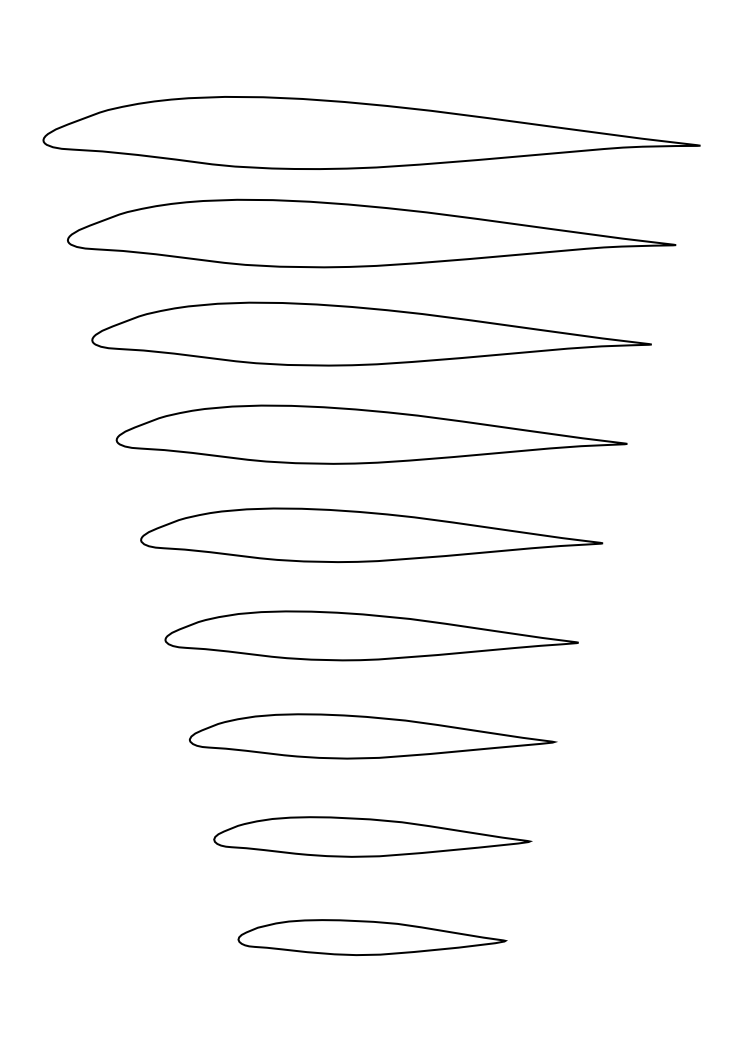Hi,
Just stumbled across Inkscape, still on a learning curve. Look's very promising. I'm more of a technical illustrator than pure graphics guy, I've been using Micrographx Designer for eons (no snickering please) but I need more functionality with fills and gradients, that's why I'm looking at this. Anyway, back to the topic at hand: lofting/extrapolation. Is there a feature that will allow you to extrapolate intermediate designs from a set of markers? The best example is using an airfoil cross section for a wing. The airfoil is larger at the wing root and tapers out to the wing tip while also narrowing in chord. I have an airfoil for the root and tip but need intermediate ones along the wing path. In Designer, I can select both markers and then extrapolate any number of intermediate steps.
So, anything similar in Inkscape?
Thanks in advance,
Thud
Lofting help, aka extrapolation.
Re: Lofting help, aka extrapolation.
There's the Interpolate extension, and maybe some of the Live Path effects can help too, like Interpolate subpaths. The extension also allows to interpolate style, read more details in the manual 
just hand over the chocolate and nobody gets hurt
Inkscape Manual on Floss
Inkscape FAQ
very comprehensive Inkscape guide
Inkscape 0.48 Illustrator's Cookbook - 109 recipes to learn and explore Inkscape - with SVG examples to download
Inkscape Manual on Floss
Inkscape FAQ
very comprehensive Inkscape guide
Inkscape 0.48 Illustrator's Cookbook - 109 recipes to learn and explore Inkscape - with SVG examples to download
Re: Lofting help, aka extrapolation.
I think the interpolate extension is easiest for you if working from known shapes. The path extension is usefull if you will be changing things.
Under Extension-> Generate from Path -> Interpolate will give results like this:
-Rob A>
Under Extension-> Generate from Path -> Interpolate will give results like this:
-Rob A>
-
Thud
Re: Lofting help, aka extrapolation.
ffaat wrote:I think the interpolate extension is easiest for you if working from known shapes. The path extension is usefull if you will be changing things.
Under Extension-> Generate from Path -> Interpolate will give results like this:
-Rob A>
Brilliant! Exactly what I need. Thanx. Now to read the manual.
Re: Lofting help, aka extrapolation.
See also menu 'Help > Tutorials > Inkscape: Interpolate'.Thud wrote:Now to read the manual.
 This is a read-only archive of the inkscapeforum.com site. You can search for info here or post new questions and comments at
This is a read-only archive of the inkscapeforum.com site. You can search for info here or post new questions and comments at