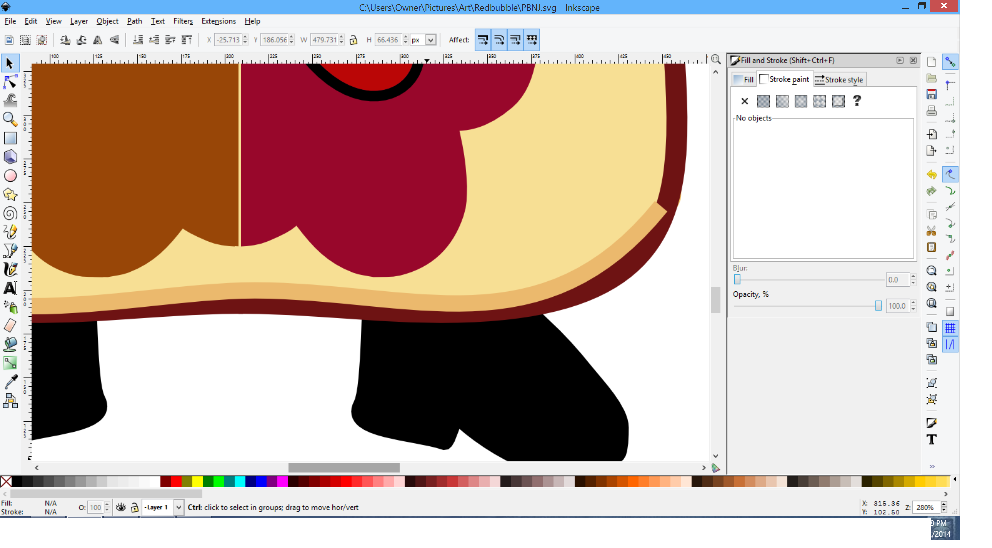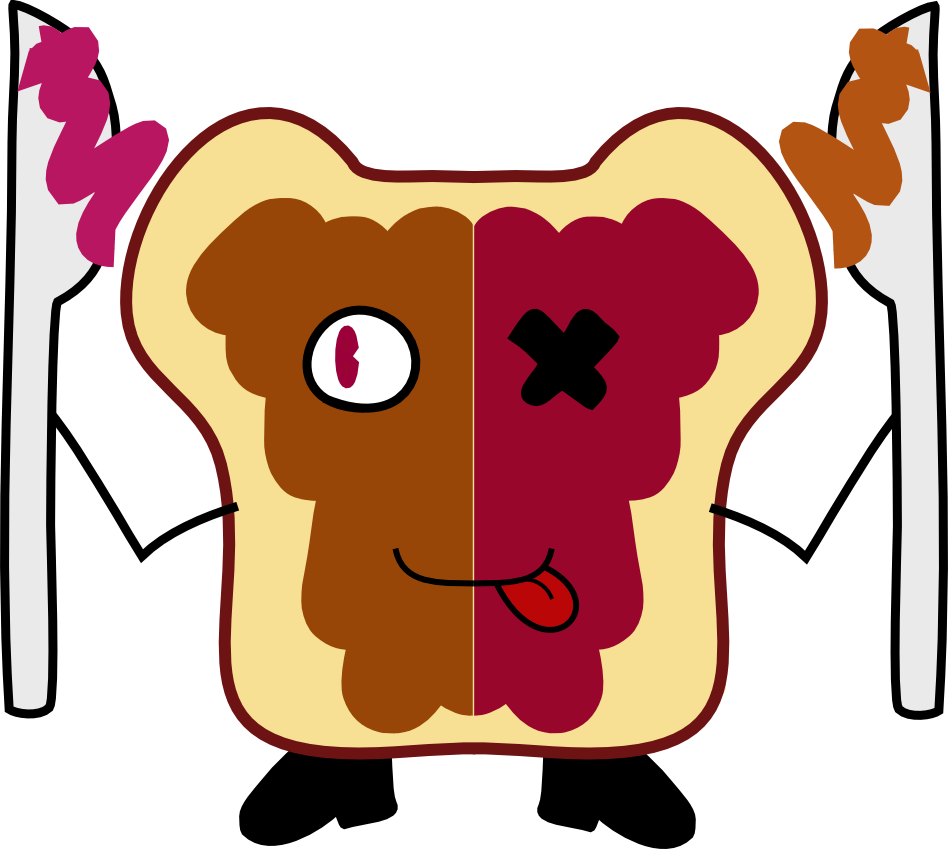That image could very well have been drawn entirely with Inkscape alone!
When the Paint Bucket tool is engaged, look at the control bar, and adjust the Grow/Shrink setting. I find that a grow of half the stroke width seems to work the best. But of course you can experiment, and find what works best for you. There will always be issues with very acute angles/corners, which you can fix with the Node tool. manual:
http://tavmjong.free.fr/INKSCAPE/MANUAL ... ucket.html (Help menu > Inkscape manual)
To draw the wavy shadow -- grab the Pencil and draw it! Or Pen, although it's harder to learn how to use. Then use the Node tool to adjust the path as you like. In Inkscape, there are often a few different ways to accomplish a particular goal. I can think of 3 or 4 ways, but since you're just learning, maybe better to keep it simple.
On this page:
http://forum.inkscapecommunity.com/index.php are loads of tutorials, to help you learn Inkscape. Especially I would recommend the Cartoons - Comics - Game Art section, for the general style you want. Although of course you can learn the basics with many of those tutorials. I would specifically recommend the 2nd tutorial author in that section (Chris Hildenbrand) (click on the black text to open his whole series of tutorials). And here's a nice simple tutorial, if you don't have time to browse and search, that shows one way to make shadows:
http://goinkscape.com/how-to-draw-an-ad ... -inkscape/ (sorry if you're a masculine type....if you are, you'll like Chris's tutorials better probably).
Have fun!
 This is a read-only archive of the inkscapeforum.com site. You can search for info here or post new questions and comments at
This is a read-only archive of the inkscapeforum.com site. You can search for info here or post new questions and comments at