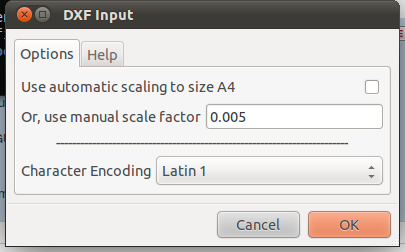I'm working on a mapping project for which I have a large number of blueprints of a building- unfortunately they are all AutoCAD DXFs.
I've been able to successfully open these (individually) in Inkscape's GUI, but for the purpose of rendering them I'd like to convert them to SVGs. There are about a hundred or so of them.
I can easily hack together a script to loop through the files, but I've come unstuck at the point where inkscape actually reads in the file:
Code: Select all
sam@laptop:~$ inkscape -f infile.dxf --export-plain-svg=outfile.svg
infile.dxf:1: parser error : Start tag expected, '<' not found
0
^
** (inkscape:15178): WARNING **: Specified document infile.dxf cannot be opened (does not exist or not a valid SVG file)
I get a small GUI window (same as when I open a DXF via the GUI) asking about scaling the image, and hit "OK". Then Inkscape goes ahead with assuming it's an SVG and looks for the opening < tag. So I'd like to know if there's a way I can tell Inkscape, via the command line, what file type to expect, as I couldn't really see anything along those lines in the manpages. Or, if Inkscape just doesn't support command line DXF parsing, what would you recommend as an alternative?
Thanks,
Sam.
[EDIT]
Here's the DXF import dialog that comes up:
 This is a read-only archive of the inkscapeforum.com site. You can search for info here or post new questions and comments at
This is a read-only archive of the inkscapeforum.com site. You can search for info here or post new questions and comments at