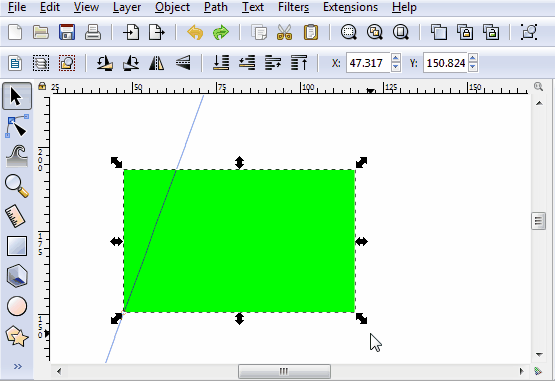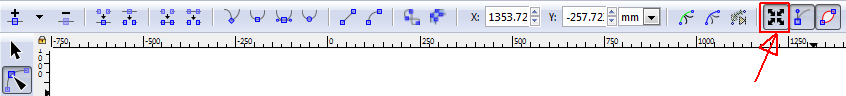Rectangle trapezium
Rectangle trapezium
How can I create a rectangle trapezium given the height, base and inclination of the oblique side?
Re: Rectangle trapezium
Draw a rectangle, set height/width in the spinboxes according to the measures.
Enable snapping to cusp nodes and path segment intersections, pull vertical guide lines from the ruler and snap them to the base's ends.
Double click each guide line to set the angle you like, and use the pen tool to draw the trapezium with snapping.
In a nutshell.
Though if you are familiar with the tools it's easier to draw in a similar approach.

Enable snapping to cusp nodes and path segment intersections, pull vertical guide lines from the ruler and snap them to the base's ends.
Double click each guide line to set the angle you like, and use the pen tool to draw the trapezium with snapping.
In a nutshell.
Though if you are familiar with the tools it's easier to draw in a similar approach.

Re: Rectangle trapezium
Is a "rectangle trapezium" the same thing as a "trapezoid"? I did some searching, but didn't find any definitive distinction.
Basics - Help menu > Tutorials
Manual - Inkscape: Guide to a Vector Drawing Program
Inkscape Community - Inkscape FAQ - Gallery
Inkscape for Cutting Design
Manual - Inkscape: Guide to a Vector Drawing Program
Inkscape Community - Inkscape FAQ - Gallery
Inkscape for Cutting Design
Re: Rectangle trapezium
The certain thing is from the original post that it is having a base, a height -so a parallel side- and oblique sides at a given angle.
By that I made the gif with the assumption it is an isosceles although it could also be a parallelogram (if both oblique sides have the same inclination).
By that I made the gif with the assumption it is an isosceles although it could also be a parallelogram (if both oblique sides have the same inclination).
Re: Rectangle trapezium
Well, I saw one thing that said something like the attached would be called a trapezium. But other things showed the kind where 2 sides are parallel and the other 2 not - more what I think of as a trapezoid.
- Attachments
-
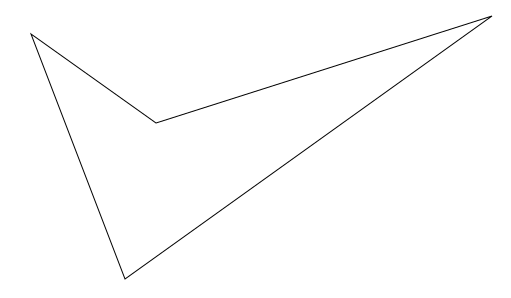
- t.png (9.92 KiB) Viewed 1627 times
Basics - Help menu > Tutorials
Manual - Inkscape: Guide to a Vector Drawing Program
Inkscape Community - Inkscape FAQ - Gallery
Inkscape for Cutting Design
Manual - Inkscape: Guide to a Vector Drawing Program
Inkscape Community - Inkscape FAQ - Gallery
Inkscape for Cutting Design
Re: Rectangle trapezium
Hhm, I tried Wikipedia, but didn't find it. Maybe spelled it wrong in the search. Anyway, thanks for the clarification 
Basics - Help menu > Tutorials
Manual - Inkscape: Guide to a Vector Drawing Program
Inkscape Community - Inkscape FAQ - Gallery
Inkscape for Cutting Design
Manual - Inkscape: Guide to a Vector Drawing Program
Inkscape Community - Inkscape FAQ - Gallery
Inkscape for Cutting Design
Re: Rectangle trapezium
@Lazur, good idea with the guides.
Although, I would say the horizontal guide is not necessary (just hold Ctrl-Key when moving the node)
And in case you want it symmetric instead of mirroring:
1. Use node tool (F2) and select both top nodes
2. drag the arrow while holding Shift-Key
Done.
@brynn,
apparently, there are some intercultural differences concerning Trapezium
https://en.wikipedia.org/wiki/Trapezium
edit: for this to work, the option "Show transformation handles for selected nodes" need to be enabled.
Although, I would say the horizontal guide is not necessary (just hold Ctrl-Key when moving the node)
And in case you want it symmetric instead of mirroring:
1. Use node tool (F2) and select both top nodes
2. drag the arrow while holding Shift-Key
Done.
@brynn,
apparently, there are some intercultural differences concerning Trapezium
https://en.wikipedia.org/wiki/Trapezium
edit: for this to work, the option "Show transformation handles for selected nodes" need to be enabled.
Win7/64, Inkscape 0.92.2
 This is a read-only archive of the inkscapeforum.com site. You can search for info here or post new questions and comments at
This is a read-only archive of the inkscapeforum.com site. You can search for info here or post new questions and comments at