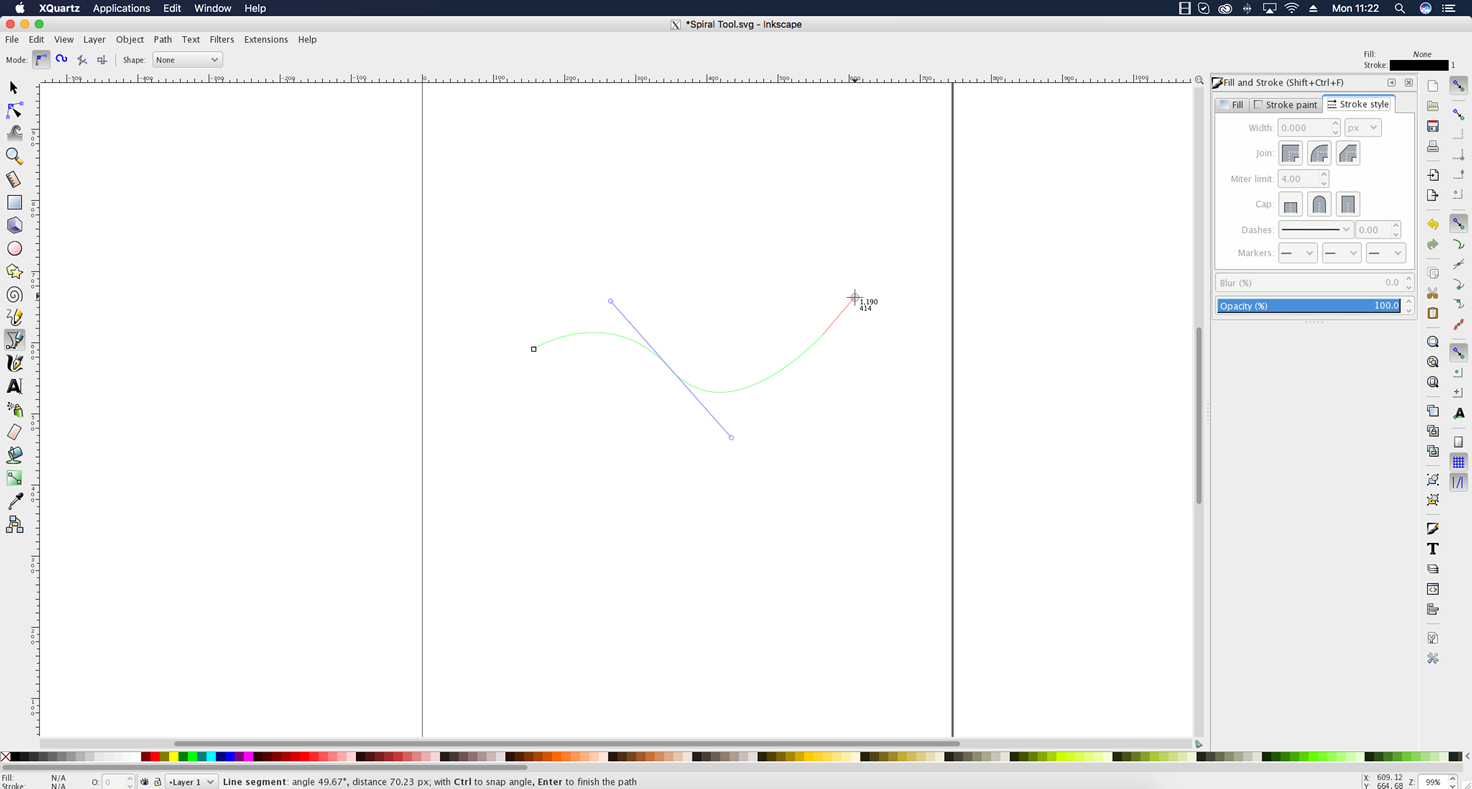I've seen this question posted elsewhere on the form, but it didn't answer the specific problem I'm experiencing.
For reasons I cannot figure, I cannot apply a stroke to a pen path (calligraphy and pencil work fine).
Please see the attached. The Fill & Stroke options show every greyed out:
Any help is appreciated.
[solved] Can't apply a stroke
-
tylerdurden
- Posts: 2344
- Joined: Sun Apr 14, 2013 12:04 pm
- Location: Michigan, USA
Re: Can't apply a stroke
I'd finish the path. Stroke values apply when the path is completed.
Have a nice day.
I'm using Inkscape 0.92.2 (5c3e80d, 2017-08-06), 64 bit win8.1
The Inkscape manual has lots of helpful info! http://tavmjong.free.fr/INKSCAPE/MANUAL/html/
I'm using Inkscape 0.92.2 (5c3e80d, 2017-08-06), 64 bit win8.1
The Inkscape manual has lots of helpful info! http://tavmjong.free.fr/INKSCAPE/MANUAL/html/
-
CoreyWebster
- Posts: 3
- Joined: Mon Apr 10, 2017 8:22 pm
Re: Can't apply a stroke
It's my intention to keep the path open since its a fundamental requirements of the illustration.
Isn't this possible?
Isn't this possible?
-
tylerdurden
- Posts: 2344
- Joined: Sun Apr 14, 2013 12:04 pm
- Location: Michigan, USA
Re: Can't apply a stroke
Sure, you don't need to close the path, just double click or hit enter to finish the path.
Have a nice day.
I'm using Inkscape 0.92.2 (5c3e80d, 2017-08-06), 64 bit win8.1
The Inkscape manual has lots of helpful info! http://tavmjong.free.fr/INKSCAPE/MANUAL/html/
I'm using Inkscape 0.92.2 (5c3e80d, 2017-08-06), 64 bit win8.1
The Inkscape manual has lots of helpful info! http://tavmjong.free.fr/INKSCAPE/MANUAL/html/
-
CoreyWebster
- Posts: 3
- Joined: Mon Apr 10, 2017 8:22 pm
Re: Can't apply a stroke
I feared it would be a simple, solution and you've proven it to be the case!
Thanks very much.
Thanks very much.
 This is a read-only archive of the inkscapeforum.com site. You can search for info here or post new questions and comments at
This is a read-only archive of the inkscapeforum.com site. You can search for info here or post new questions and comments at