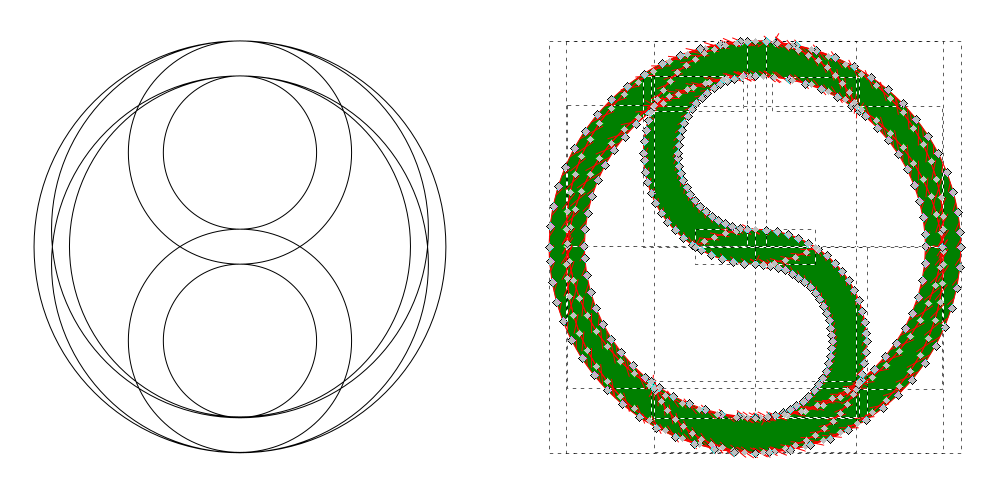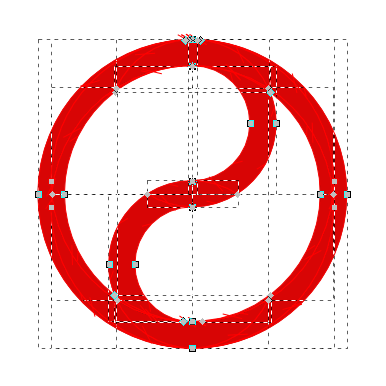Shape Builder Tool
-
ScrotieFlapWack
- Posts: 4
- Joined: Fri Jan 20, 2017 6:23 am
Shape Builder Tool
Hi,
I come from an Adobe Illustrator background. I decided that it's getting pretty expensive to maintain my subscription and then found out about this amazing program, for free too!
I am wondering if anyone knows about the Shape Builder tool in Illustrator. The tool basically allows you to overlay multiple shapes and when selecting those shapes you can combine, remove, intersect, etc, paths.
Does Inkscape have something similar?
Thanks!
I come from an Adobe Illustrator background. I decided that it's getting pretty expensive to maintain my subscription and then found out about this amazing program, for free too!
I am wondering if anyone knows about the Shape Builder tool in Illustrator. The tool basically allows you to overlay multiple shapes and when selecting those shapes you can combine, remove, intersect, etc, paths.
Does Inkscape have something similar?
Thanks!
-
tylerdurden
- Posts: 2344
- Joined: Sun Apr 14, 2013 12:04 pm
- Location: Michigan, USA
Re: Shape Builder Tool
Well, if you mean boolean functions, yes.
They are part of many available path operations... Menu: Path
They are part of many available path operations... Menu: Path
- Attachments
-
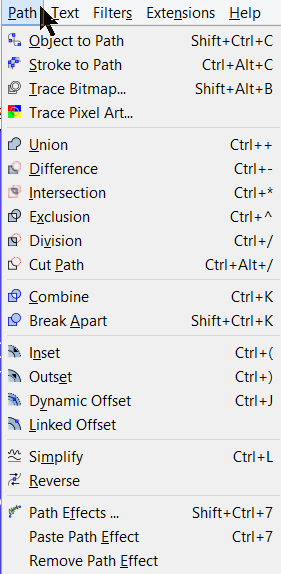
- pathMenu.png (22.34 KiB) Viewed 9492 times
Have a nice day.
I'm using Inkscape 0.92.2 (5c3e80d, 2017-08-06), 64 bit win8.1
The Inkscape manual has lots of helpful info! http://tavmjong.free.fr/INKSCAPE/MANUAL/html/
I'm using Inkscape 0.92.2 (5c3e80d, 2017-08-06), 64 bit win8.1
The Inkscape manual has lots of helpful info! http://tavmjong.free.fr/INKSCAPE/MANUAL/html/
-
ScrotieFlapWack
- Posts: 4
- Joined: Fri Jan 20, 2017 6:23 am
Re: Shape Builder Tool
That's exactly what I was looking for. Illustrator has a tool which you can interactively remove and merge parts but this will do the trick. Handy icons too for knowing which one does what. Thanks for the quick reply!
Re: Shape Builder Tool
Is there a way to get these tool icons/tool menu visible at alle time? Like, for instance the stroke and fill menu?
For me, the shapebuilder tool in illutrator seems much easier to use, (based on youtube videos;)) is that right?
I would love to see inkscape get that tool in the futurure!
Working With this technique isnt possible in inskace?
https://www.instagram.com/p/BQcoMrHDFkb ... by=logoaze
For me, the shapebuilder tool in illutrator seems much easier to use, (based on youtube videos;)) is that right?
I would love to see inkscape get that tool in the futurure!
Working With this technique isnt possible in inskace?
https://www.instagram.com/p/BQcoMrHDFkb ... by=logoaze
Re: Shape Builder Tool
If you`re drawing in Inkscape once a month, you`ll fail to speed up your drawing with the existing behavior of the drop-down menu BUT if you use it frequently enough, you`ll get used to the existing shortcuts instead ,)
Re: Shape Builder Tool
Is there a way to get these tool icons/tool menu visible at alle time? Like, for instance the stroke and fill menu?
The tool icons, on the tool bar, are visible all the time. There is no such thing as a tool menu in Inkscape. (http://tavmjong.free.fr/INKSCAPE/MANUAL ... atomy.html)
By "stroke and fill menu" I'm guessing you probably mean "Fill and Stroke dialog". Dialogs can be open all the time, but they'll soon fill up all your canvas area, if you don't manage them in some way. One way of managing is just turning on the one you want and closing when you're finished. Or....I've never tried it, but I think dialogs can be made transparent while you aren't using it. (correct me if I'm wrong!) If you need a few to be open at the same time, you'll want to investigate about "docking dialogs" (see the same link above, further down the page) Also look in Edit menu > Preferences > Interface > Windows, for several options regarding how dialogs are managed.
For me, the shapebuilder tool in illutrator seems much easier to use, (based on youtube videos;)) is that right?
I don't think so. That video seems sped up to me, but it could be a very skilled AI user. But a skilled Inkscape user could work just as fast as in that video, doing the exact same things. It looks like that AI user is using key shortcuts. Inkscape has key shortcuts too (Help menu > Key and Mouse Ref)(with internet connection). (shortcuts also appear beside their menu items, and most of the buttons show the shortcuts on mouseover) Key shortcuts can also be customized, if you don't like the defaults.
As Maestral suggested, practice makes perfect
Basics - Help menu > Tutorials
Manual - Inkscape: Guide to a Vector Drawing Program
Inkscape Community - Inkscape FAQ - Gallery
Inkscape for Cutting Design
Manual - Inkscape: Guide to a Vector Drawing Program
Inkscape Community - Inkscape FAQ - Gallery
Inkscape for Cutting Design
Re: Shape Builder Tool
ScrotieFlapWack wrote:I am wondering if anyone knows about the Shape Builder tool in Illustrator. The tool basically allows you to overlay multiple shapes and when selecting those shapes you can combine, remove, intersect, etc, paths.
As the fellow forumers said, it can be done with Boolean Operations. So in your case you draw all the circles, then peform a Combine, add another bigger rectangle, then perform a Division. After that you can delete all the unwanted parts, just as in the video.
However, in Inkscape these actions create an object with a lot more nodes.
Adobe has an edge here, as you can see. Less nodes and no added rectangle needed ! Maybe what Inkscape should do is use the intersection of the paths to create the divison ?
Re: Shape Builder Tool
Raspi wrote:However, in Inkscape these actions create an object with a lot more nodes.
BooleanShapebuilding.png
That is usually the case if you perform the boolean operations on multiple objects having the "exact" same edges. Which is an extreme situation.
Re: Shape Builder Tool
Lazur wrote:That is usually the case if you perform the boolean operations on multiple objects having the "exact" same edges. Which is an extreme situation.
What do you mean exact same edges ?
Re: Shape Builder Tool
Seems the "exact" same works better than I remembered.
But if there is only a very little difference, the result is also somewhat unexpected.
Image shows a circle and a bit rotated duplicant intersecting.

Speaking of the yin-yang shape a different drawing method would be more straightforward.
But if there is only a very little difference, the result is also somewhat unexpected.
Image shows a circle and a bit rotated duplicant intersecting.

Speaking of the yin-yang shape a different drawing method would be more straightforward.
Re: Shape Builder Tool
Lazur wrote:Speaking of the yin-yang shape a different drawing method would be more straightforward.
Yeah, I don't get why that AI user is using all those different circles. It just makes a huge mess! I've made a yin/yang in a much simpler way. I could give steps if anyone is interested, but don't have time at the moment. Maybe later.
Basics - Help menu > Tutorials
Manual - Inkscape: Guide to a Vector Drawing Program
Inkscape Community - Inkscape FAQ - Gallery
Inkscape for Cutting Design
Manual - Inkscape: Guide to a Vector Drawing Program
Inkscape Community - Inkscape FAQ - Gallery
Inkscape for Cutting Design
Re: Shape Builder Tool
The question is not how to make a yin-yang symbol with boolean operations.
I made the drawing exactly as in the video OP to demonstrate how to get the same effect in IS and also to point out, that in comparison to AI, Inkscape produces a lot more unnecessary nodes.
The beauty of AI's pathfinder is that it sees all the overlapping paths and somehow "knows" that it defines shapes. A bit like the bucket tool in IS, but probably with a different math behind it.
When you make lineart and its able to break up a drawing into several defined pieces, with a minimal number of nodes, that can be easily coloured, you have a huge advantage.
I made the drawing exactly as in the video OP to demonstrate how to get the same effect in IS and also to point out, that in comparison to AI, Inkscape produces a lot more unnecessary nodes.
The beauty of AI's pathfinder is that it sees all the overlapping paths and somehow "knows" that it defines shapes. A bit like the bucket tool in IS, but probably with a different math behind it.
When you make lineart and its able to break up a drawing into several defined pieces, with a minimal number of nodes, that can be easily coloured, you have a huge advantage.
-
mariareese
- Posts: 1
- Joined: Wed Feb 03, 2016 8:31 pm
Re: Shape Builder Tool
I am also looking for the tool ..
Re: Shape Builder Tool
1. The drawing uses all those circles to make precise circular templates, every one of the circles has a function. However the ones that are used only for positioning should be deleted BEFORE any Booleans, or they add to the proliferation of nodes. Drawing all the shapes and then using Combine approximates the use of pathfinder, but Inkscape's design is not based on an imitation of Illustrator. The proper way to do this in Inkscape is to use the various Booleans separately as you build the shape.
2. There is an Union operation in Inkscape that will eliminate the internal nodes, this obviously is built into pathfinder.
3. To create this object no added rectangle is needed. Including that step is wrong and adds to the excess of nodes.
4. There is a simplify that will remove many edge nodes, at the expense of sharp corners, however.
5. Much easier to draw this using the construction circles as guides to snap to.
2. There is an Union operation in Inkscape that will eliminate the internal nodes, this obviously is built into pathfinder.
3. To create this object no added rectangle is needed. Including that step is wrong and adds to the excess of nodes.
4. There is a simplify that will remove many edge nodes, at the expense of sharp corners, however.
5. Much easier to draw this using the construction circles as guides to snap to.
Your mind is what you think it is.
Re: Shape Builder Tool
Thanks for that clarification, druban 
I guess no one has mentioned how to make a feature request, in this topic yet. Here it goes:
Developers are usually not visiting this forum. If you want this request to reach developers,
please visit https://launchpad.net/inkscape and search to find out if there is already a request for this.
If there is, register an account there (if you don't have already) and click "Does this bug affect you?" to add your support for it.
If there is not already a report, click Report a Bug (feature requests are handled like bug reports for Inkscape).
Make your request.
Don't just sit back and wait. Either make a shortcut to your report and visit from time to time, or use a working email address so you can receive alerts for any replies there.
If any developers are interested, they may have questions for you, or perhaps would ask for files or examples, or just more details about it.
Bonus points if you can help to program this feature yourself!
Having said all that, I suspect it's highly unlikely developers would have time to create such an advanced type of feature, which uses AI (artificial intelligence). As I've noted previously, the difference in the price of AI (Adobe Illustrator) compared to Inkscape.
At this point (in the development of artificial intelligence in general) I would be surprised to find programmers who are capable of creating ai, who are willing to work for free. Maybe when all the various ai copyrights are expired, we'll start to see programmers offering it for free. I realize the technology is starting to spread already, but I'm not sure if it's reached the point where programmers are creating it for free.
At least that's my impression.
mariareese wrote:I am also looking for the tool ..
I guess no one has mentioned how to make a feature request, in this topic yet. Here it goes:
Developers are usually not visiting this forum. If you want this request to reach developers,
please visit https://launchpad.net/inkscape and search to find out if there is already a request for this.
If there is, register an account there (if you don't have already) and click "Does this bug affect you?" to add your support for it.
If there is not already a report, click Report a Bug (feature requests are handled like bug reports for Inkscape).
Make your request.
Don't just sit back and wait. Either make a shortcut to your report and visit from time to time, or use a working email address so you can receive alerts for any replies there.
If any developers are interested, they may have questions for you, or perhaps would ask for files or examples, or just more details about it.
Bonus points if you can help to program this feature yourself!
Having said all that, I suspect it's highly unlikely developers would have time to create such an advanced type of feature, which uses AI (artificial intelligence). As I've noted previously, the difference in the price of AI (Adobe Illustrator) compared to Inkscape.
At this point (in the development of artificial intelligence in general) I would be surprised to find programmers who are capable of creating ai, who are willing to work for free. Maybe when all the various ai copyrights are expired, we'll start to see programmers offering it for free. I realize the technology is starting to spread already, but I'm not sure if it's reached the point where programmers are creating it for free.
At least that's my impression.
Basics - Help menu > Tutorials
Manual - Inkscape: Guide to a Vector Drawing Program
Inkscape Community - Inkscape FAQ - Gallery
Inkscape for Cutting Design
Manual - Inkscape: Guide to a Vector Drawing Program
Inkscape Community - Inkscape FAQ - Gallery
Inkscape for Cutting Design
Re: Shape Builder Tool
Closing this topic for the topic's sake.
 This is a read-only archive of the inkscapeforum.com site. You can search for info here or post new questions and comments at
This is a read-only archive of the inkscapeforum.com site. You can search for info here or post new questions and comments at