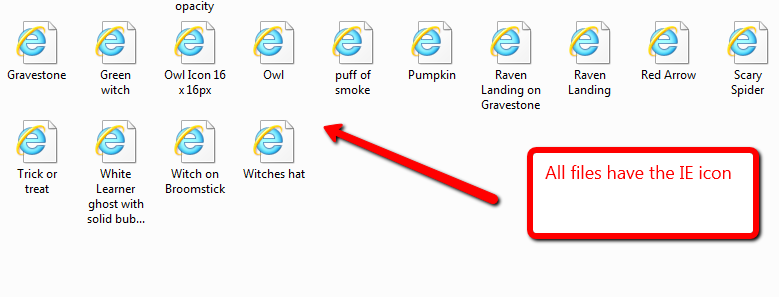Postby brynn » Sun Nov 27, 2011 7:43 am
Hi Caroline,
Well, Microsoft has only just begun to support SVG, and IE9 is supposed to display some SVG image. But MS still hasn't mananged to display SVG thumbnails in Windows Explorer yet. What I notice is that if I've worked on an image lately, I see the Inkscape icon. But after awhile, it changes back to the IE icon.
To open them, you have a few choices. One of them you've already discovered. Open Inkscape first, and then File menu > Open or Open Recent. You've almost discovered another, and there's a 3rd. Right-click in WinExplorer, scroll to Open With, and then click Choose default program. That will open a dialog where you may or may not see Inkscape listed. If you see it, you can click on it, and Ok, and Inkscape will open the file. If you don't see it, click the Browse button, locate Inkscape, click on it and click Ok. Then Ok again, and Inkscape will open. The 3rd way, is before you click OK the last time, make sure the little box is checked that says "use selected program to open this kind of file". Then you can double-click the file, and Inkscape will open it.
One question -- On your other computer, did you have the Renesis plugins? They will sometimes help with the icon issue, but not always. And if you don't alreay have them, there's no longer any way to get them. But if you do have them, just write the installer files to disc and install them on the new machine.
 This is a read-only archive of the inkscapeforum.com site. You can search for info here or post new questions and comments at
This is a read-only archive of the inkscapeforum.com site. You can search for info here or post new questions and comments at