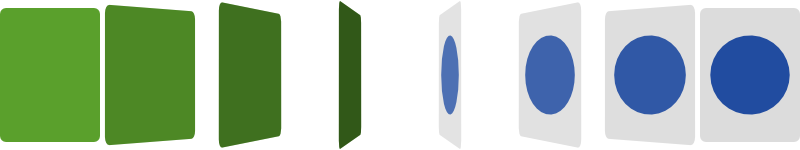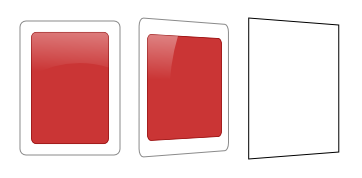Hi,
I am using Inkscape to produce a card flip animation for a game, using the Perspective tool to produce around 8 frames for the card's 180 degree rotation.
This is fine when the card is a simple path or two, as shown below:
In reality I would like the card to be more complex however, with additional paths for a design on the back of the card etc. Applying the same Perspectives on a group of paths yields bad results, as shown in the example below. The left card is the original grouped design, while the right card is the result of the original design with the perspective shape shown on the right:
Applying the perspective on each of the card's objects individually gives similarly bad results.
I need to produce this animation for many cards, so manually creating each card frame would be incredibly time consuming. I have considered exporting the original card image as a PNG and then using the Perspective tool in a bitmap editing program, however this also seems to be time consuming for many images. Surely there is a simpler way to achieve this affect in Inkscape?
Thanks very much for any help in advance.
[SOLVED] Perspective Group
[SOLVED] Perspective Group
Last edited by h4m on Sat Mar 12, 2011 10:38 pm, edited 1 time in total.
Re: Perspective Group
Ok so it seems after some playing around that the Envelope extension does exactly what I require 
Re: [SOLVED] Perspective Group
Hi h4m,

Welcome to InkscapeForum!
I'm glad you solved your problem

Welcome to InkscapeForum!
I'm glad you solved your problem
Basics - Help menu > Tutorials
Manual - Inkscape: Guide to a Vector Drawing Program
Inkscape Community - Inkscape FAQ - Gallery
Inkscape for Cutting Design
Manual - Inkscape: Guide to a Vector Drawing Program
Inkscape Community - Inkscape FAQ - Gallery
Inkscape for Cutting Design
 This is a read-only archive of the inkscapeforum.com site. You can search for info here or post new questions and comments at
This is a read-only archive of the inkscapeforum.com site. You can search for info here or post new questions and comments at