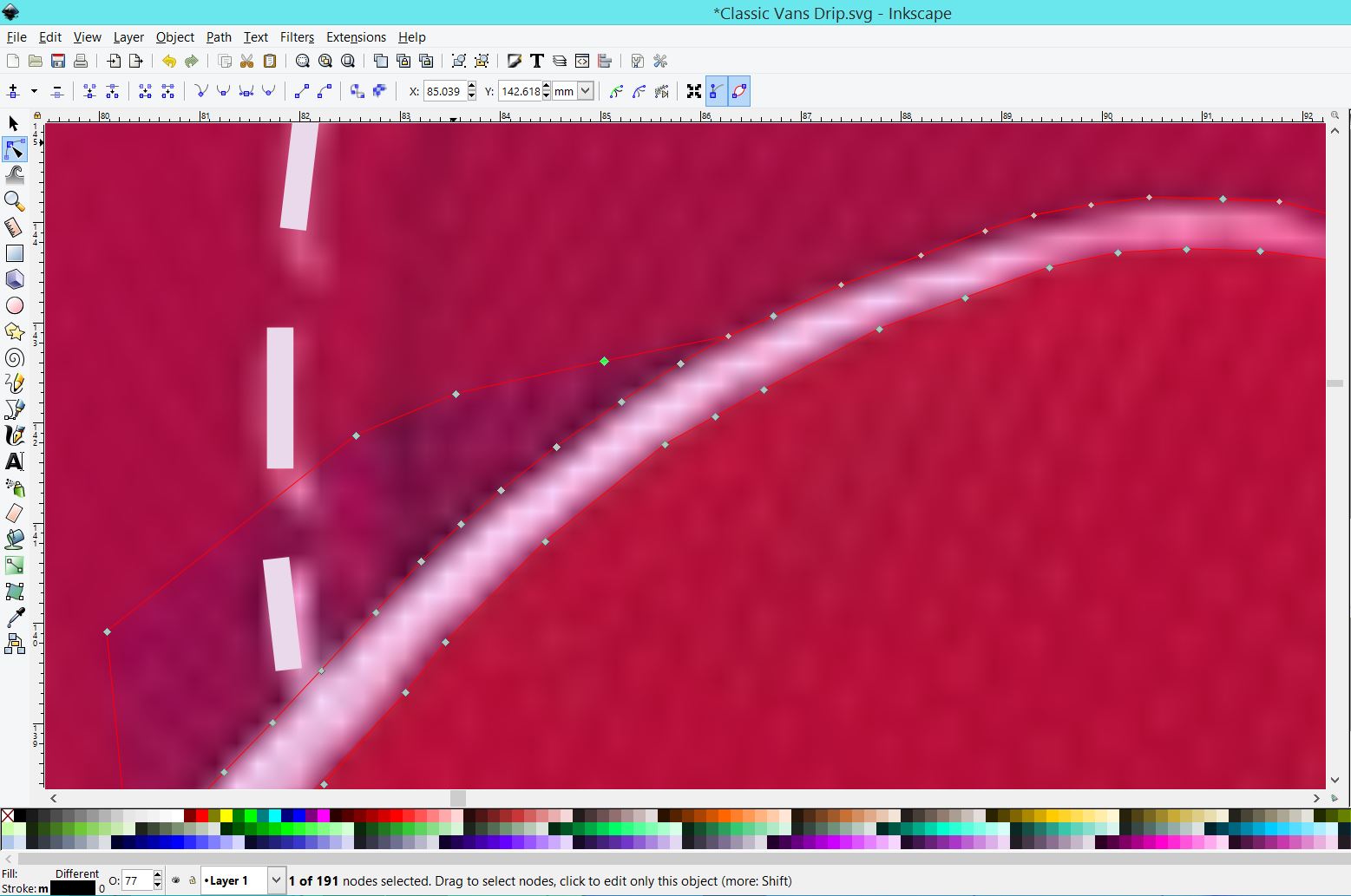I am recreating an image mostly using the bezier tool and the fill tool. To start I took an already existing photograph and used the bezier tool to create an outline. I then filled this selection and made it slightly opaque so that I could see through to the image behind it. Using the same technique, I have been outlining the different sections of the photo and filling it with the appropriate color. Up until very recently (please excuse my terminology I' am still learning the program) the nodes have been almost magnetic and snap together. This was helpful because it was causing for a seamless connection between sections of color. Now certain nodes will snap together and for others, I can hover the cursor over the node and it wont even recognize the node(s) around it. I have attached a screen capture of what I see.
Nodes will not "snap" together
Re: Nodes will not "snap" together
Aside from the fact you´re not showing your snapping options in your screenshot - the sheer amount of nodes for a simple curve makes me nervous; where you put in 20 points just 3 are needed to build a curve. Try to click&drag with the pen tool next time. 
Cheers
Cheers
Re: Nodes will not "snap" together
view menu> show/hide> snap control bar
now you can see exactly which snaps are enabled chances are you have something disabled that you actually want active e.g, you might have smooth nodes disabled and cusp nodes enabled
if you use snapping this control bar should be left visible to avoid some confusion
Also from what you describe the bucket tool should save you a lot of time
now you can see exactly which snaps are enabled chances are you have something disabled that you actually want active e.g, you might have smooth nodes disabled and cusp nodes enabled
if you use snapping this control bar should be left visible to avoid some confusion
Also from what you describe the bucket tool should save you a lot of time
Your mind is what you think it is.
 This is a read-only archive of the inkscapeforum.com site. You can search for info here or post new questions and comments at
This is a read-only archive of the inkscapeforum.com site. You can search for info here or post new questions and comments at