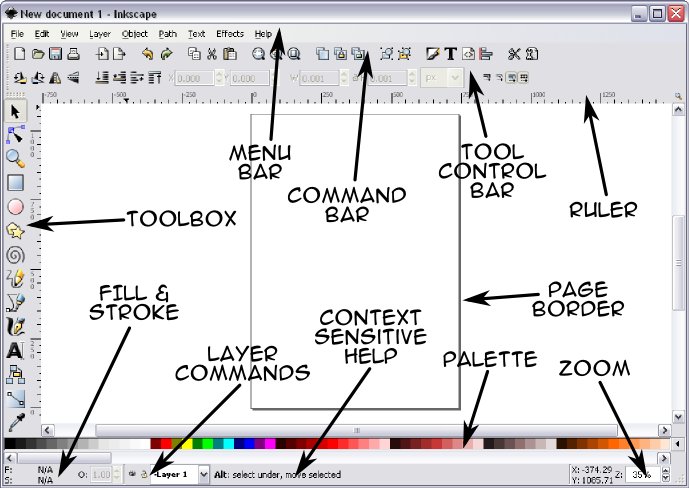hi, i was going through the shapes tutorial........i have got a problem pls help the below line is where i face problem
"switch to the Selector tool; in its Tool Controls bar, there's a group of four toggle buttons, the second from the left showing two concentric rounded corners. This is how you control whether the rounded corners are scaled when the rectangle is scaled or not."
I am not able to understand the four toggle buttons, especially the second from left showing two concentric rounded corners, i am not able to see these toggle buttons on my toolbar.....where else should i look into...
Selector tool toggle button
Re: Selector tool toggle button
thnx a lot, i got it.....
 This is a read-only archive of the inkscapeforum.com site. You can search for info here or post new questions and comments at
This is a read-only archive of the inkscapeforum.com site. You can search for info here or post new questions and comments at