Hi, I'm a new user of Inkscape and illustrator programs in general. I'm trying to take a vector image, resize and export it (creating a cover image for a report). I understand how to do everything except how to remove the gradient mesh that shows up after I import the .pdf image into inkscape. The original file type is .eps, which I converted to .pdf using http://convert.neevia.com/pdfconvert/ and then open the .pdf with inkscape.
In .pdf form, the mesh doesn't show up, but it does show up in inkscape and anytime I export the image from inkscape. I've attached two images highlighting how this looks.
Please please help. I've spent well nearly two hours searching for an answer online with no solution. I'm running out of time for a big deliverable and need to resolve this really soon if anyone can provide some guidance.
Thank you so much for your time!!!
Medagan
Need to Hide Gradient Mesh When Exporting Picture
Need to Hide Gradient Mesh When Exporting Picture
- Attachments
-

- Mesh not showing
- mesh not showing.JPG (10.44 KiB) Viewed 857 times
-
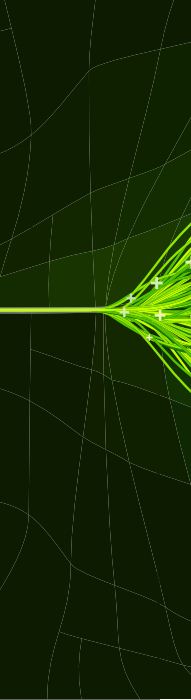
- Mesh showing
- mesh showing.JPG (21.85 KiB) Viewed 857 times
Re: Need to Hide Gradient Mesh When Exporting Picture
is it possible that the only difference between the two is the current zoom level? the mesh is pretty thin, and may not show unless zoomed in adequately.
switching the view to Wiremesh, will show whether your pdf mesh object(s) are there or not. you should also be able to select the gradient mesh object(s) and delete as desired. may need to first select the imported pdf image and ungroup.
switching the view to Wiremesh, will show whether your pdf mesh object(s) are there or not. you should also be able to select the gradient mesh object(s) and delete as desired. may need to first select the imported pdf image and ungroup.
 This is a read-only archive of the inkscapeforum.com site. You can search for info here or post new questions and comments at
This is a read-only archive of the inkscapeforum.com site. You can search for info here or post new questions and comments at