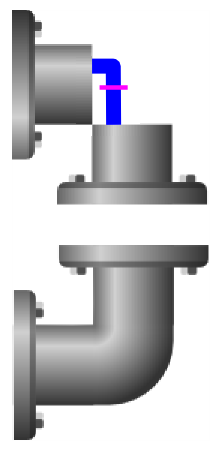Hi TDB,

Welcome to InkscapeForum!
How did you manage the other corner? I think you would do it in the same way, it's just that it would be placed differently. In the example below, I think you would want the highlight to extend where I've placed the heavy blue line. Up to approximately the pink line, you would extend the same gradient that you used on the rest of the vertical section of pipe. Then you would do whatever you did for the other corner, in place of the curve in my heavy blue line. Please note that the curve in my blue line is not the same as the curve at the bottom, and neither is it the proper curve. The heavy blue line is just a guide.
And btw, I would love to know how you made the curve of the highlight. I've struggled with a similar problem, and basically just had to fake it. With Inkscape, a gradient can't be "curved". So however you did it, is very effective!!
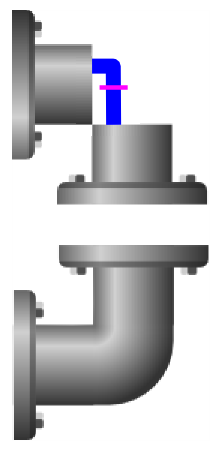
- ex1h.PNG (20.7 KiB) Viewed 2202 times
I'm not sure, without an actual model to look at, or experimenting myself with the image, but the shape of the curve of the highlight might be slightly different than the other. It might be either a little elongated, or maybe wider at the bottom, because of the shape of the pipe??
I did a drawing with something like tree branches, and all "manually". But someone posted this tutorial for me later. Maybe it will give you another idea how to handle this, even if this technique isn't quite right. I'm thinking by examining a similarly shaped and aligned curve,made with this technique, you could get the slight distortion of the curve right. You can also get the SVG file of the tut, so you can take it apart and look more closely.
http://inkscape.org/screenshots/gallery ... D-rope.png
 This is a read-only archive of the inkscapeforum.com site. You can search for info here or post new questions and comments at
This is a read-only archive of the inkscapeforum.com site. You can search for info here or post new questions and comments at