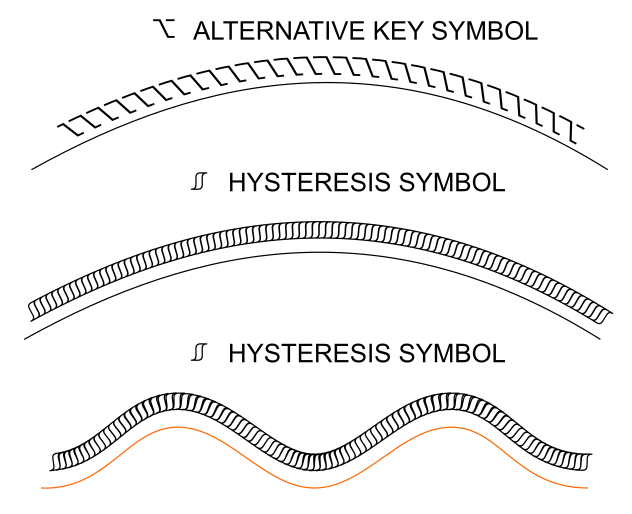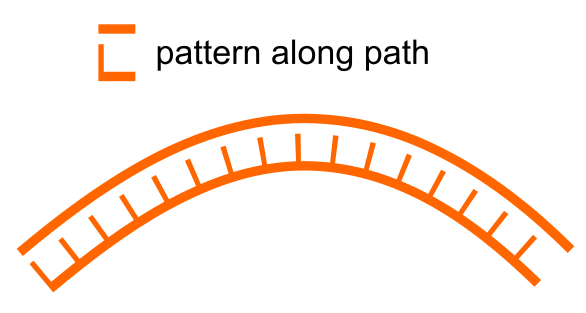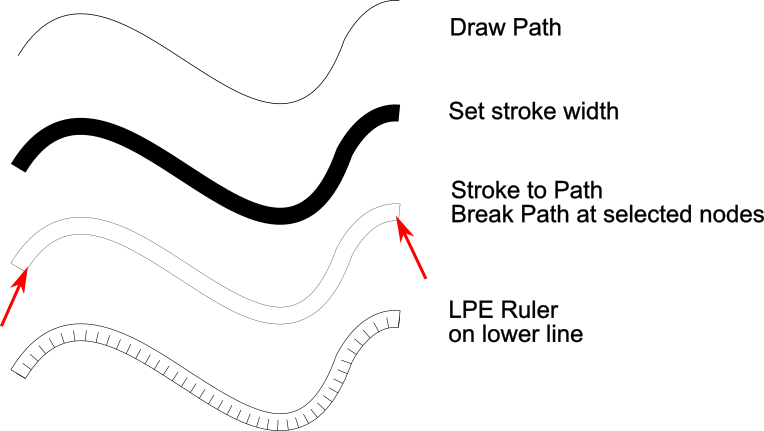I have been faced with many projects where I would have found this function very useful, such as drawing right angle triangles along the outside edge of a small shape where adding the other half of the arrowhead would just confuse the drawing.
In my current project, due the 24rth, I am faced with recreating an illustration that has a lot of ropes in it. The project is to mimic a famous art style and the artist's method to draw rope is as follows:
_________________________________
LLLLLLLLLLLLLLLLLLLLLLLLLLLLLLLLLL
The easiest way I can see to create the basic shape is to use the bezier tool
 to create the basic shape of the rope, thicken the stroke and use [ Path -> Stroke to Path ] to end up with a flexible shape that stays equal in thickness along the whole line.
to create the basic shape of the rope, thicken the stroke and use [ Path -> Stroke to Path ] to end up with a flexible shape that stays equal in thickness along the whole line. ______________________________________
______________________________________
Next, I would duplicate the shape and remove the top half of the path using
 and removing the undesired segments leaving me with a path that I can use a small rectangle and [ Extension -> Generate from Path -> Pattern Along Path ] to end up with my desired result.
and removing the undesired segments leaving me with a path that I can use a small rectangle and [ Extension -> Generate from Path -> Pattern Along Path ] to end up with my desired result.The problem with using this method is that, with a lot of pieces of rope to look at, this process is still quite time consuming. Even if I were to clip the markers into the rope's object, I'm still left with the same amount of work.
However, I realized that if I could simply use markers without it centering to my stroke line, then I would be able to do this to all of the ropes at once. This same application could go for uncentered markers that you'd like to add to a stoke, such as an uneven curve to make a braided feature, or chain links.
Does anyone know how to use markers in this way? Or a faster way to achieve the same result?
 This is a read-only archive of the inkscapeforum.com site. You can search for info here or post new questions and comments at
This is a read-only archive of the inkscapeforum.com site. You can search for info here or post new questions and comments at