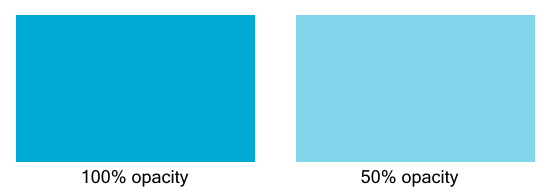In order see how transparent an object is or e.g. to distinguish white objects from the (default) white background a checkerboard background is commonly used (GIMP or others).
Is there a possibility in Inkscape to set the background as a checker-board?
Changing the background color in the document properites (Shift+Ctrl+D) doesn't make a difference.
I searched this forum and there was a comment in 2012 that Inkscape doesn't do it. (Sorry, for asking again). In the web somewhere there was the same question in 2010.
A suggestion there basically was: "draw your own checker-board..."
Is this still the best way to go?
Checker-board background in Inkscape?
Re: Checker-board background in Inkscape?
Well, yes and no. You might be referring to one of my messages, because I wrote something like that somewhere.
Yes, you'll need to draw it yourself. But you don't have to draw it every time. You can create either a custom template, or custom default template, so that checkerboard is re-created automatically, every time you open either the template or the default doc. Here's a good tutorial on creating custom templates: http://libregraphicsworld.org/blog/entr ... n-inkscape.
However, it's possible that I don't understand the question. Even on Inkscape's default transparent background, you can "see" the transparency. See attached screenshot. If I haven't answered your question, maybe you could clarify, with example screenshots?
Well, granted, if it's a white object, you can't "see" how transparent it is. But you can set the transparency with a number value, and trust that it's correct.
Edit
If I need to make a partially transparent white object, and there's nothing opaque "behind" or "underneath" it, I usually just draw a quick, temporary rectangle to place behind it. Or change the bg color, if I need to make several.
Yes, you'll need to draw it yourself. But you don't have to draw it every time. You can create either a custom template, or custom default template, so that checkerboard is re-created automatically, every time you open either the template or the default doc. Here's a good tutorial on creating custom templates: http://libregraphicsworld.org/blog/entr ... n-inkscape.
However, it's possible that I don't understand the question. Even on Inkscape's default transparent background, you can "see" the transparency. See attached screenshot. If I haven't answered your question, maybe you could clarify, with example screenshots?
Well, granted, if it's a white object, you can't "see" how transparent it is. But you can set the transparency with a number value, and trust that it's correct.
Edit
If I need to make a partially transparent white object, and there's nothing opaque "behind" or "underneath" it, I usually just draw a quick, temporary rectangle to place behind it. Or change the bg color, if I need to make several.
Basics - Help menu > Tutorials
Manual - Inkscape: Guide to a Vector Drawing Program
Inkscape Community - Inkscape FAQ - Gallery
Inkscape for Cutting Design
Manual - Inkscape: Guide to a Vector Drawing Program
Inkscape Community - Inkscape FAQ - Gallery
Inkscape for Cutting Design
-
tylerdurden
- Posts: 2344
- Joined: Sun Apr 14, 2013 12:04 pm
- Location: Michigan, USA
Re: Checker-board background in Inkscape?
Irony 1: Inkscape uses a grey check in its color tools to indicate transparency.
Irony 2: If you make a grey check object for a background, it will not be transparent and it will need to be deleted/hidden/moved/etc. when outputting the work with transparency.
FWIW, in addition to making a custom template, you can make a custom checker pattern to fill a background object.

That pattern can be available to all documents by adding it to the patterns.svg file.
(Irony 2 will still apply.)
http://tavmjong.free.fr/INKSCAPE/MANUAL ... s-Patterns
Irony 2: If you make a grey check object for a background, it will not be transparent and it will need to be deleted/hidden/moved/etc. when outputting the work with transparency.
FWIW, in addition to making a custom template, you can make a custom checker pattern to fill a background object.
That pattern can be available to all documents by adding it to the patterns.svg file.
Code: Select all
<pattern
inkscape:collect="always"
patternUnits="userSpaceOnUse"
width="2"
height="2"
patternTransform="translate(0,0) scale(10,10)"
id="BakChek"
inkscape:stockid="BakChek">
<rect style="fill:#888888;stroke:none" x="0" y="0" width="1" height="1"/>
<rect style="fill:#BBBBBB;stroke:none" x="1" y="0" width="1" height="1"/>
<rect style="fill:#888888;stroke:none" x="1" y="1" width="1" height="1"/>
<rect style="fill:#BBBBBB;stroke:none" x="0" y="1" width="1" height="1"/>
</pattern>
http://tavmjong.free.fr/INKSCAPE/MANUAL ... s-Patterns
Have a nice day.
I'm using Inkscape 0.92.2 (5c3e80d, 2017-08-06), 64 bit win8.1
The Inkscape manual has lots of helpful info! http://tavmjong.free.fr/INKSCAPE/MANUAL/html/
I'm using Inkscape 0.92.2 (5c3e80d, 2017-08-06), 64 bit win8.1
The Inkscape manual has lots of helpful info! http://tavmjong.free.fr/INKSCAPE/MANUAL/html/
Re: Checker-board background in Inkscape?
Other User Interface
General
Canvas background color can be set without exporting it (background transparency is only used for export but not the canvas).
http://wiki.inkscape.org/wiki/index.php/Release_notes/0.91
irony 3: gnome's default image viewer displays svg-s on a checkerboard background.
Off topic:
Nice head! This is a read-only archive of the inkscapeforum.com site. You can search for info here or post new questions and comments at
This is a read-only archive of the inkscapeforum.com site. You can search for info here or post new questions and comments at