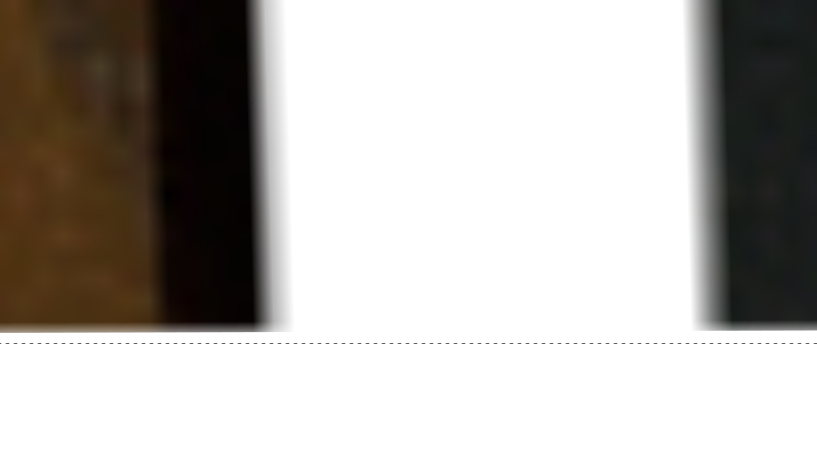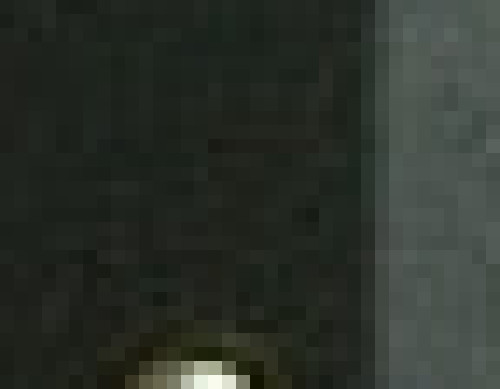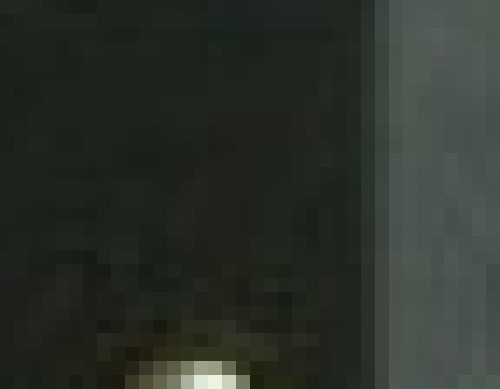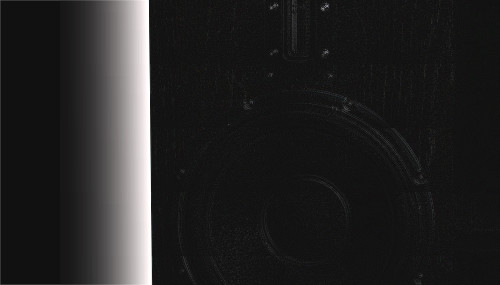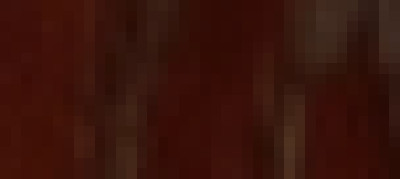Drop shadow darkening png object
-
Vectorator
- Posts: 96
- Joined: Tue Oct 21, 2014 1:40 pm
- Location: Australia
Drop shadow darkening png object
I have a png which is a cut out photo and I'm using the drop shadow filter, but as I apply the filter it is darkening the png photo (ie the shadow is also going in front) and it also appears to be blurring the object as well.
Has anyone experienced this, and is there any solution?
I have checked that the object is fully opaque by moving a box behind it and there is no see through.
Has anyone experienced this, and is there any solution?
I have checked that the object is fully opaque by moving a box behind it and there is no see through.
Re: Drop shadow darkening png object
Edit Could you have possilby reduced the opacity of the photo, after importing?
Edit #2It may depend on how you made the drop shadow, as to what's causing these issues. Can you tell us the steps you took?
How about this -- can you attach the SVG file?
Edit #2
How about this -- can you attach the SVG file?
Basics - Help menu > Tutorials
Manual - Inkscape: Guide to a Vector Drawing Program
Inkscape Community - Inkscape FAQ - Gallery
Inkscape for Cutting Design
Manual - Inkscape: Guide to a Vector Drawing Program
Inkscape Community - Inkscape FAQ - Gallery
Inkscape for Cutting Design
-
tylerdurden
- Posts: 2344
- Joined: Sun Apr 14, 2013 12:04 pm
- Location: Michigan, USA
Re: Drop shadow darkening png object
I'd check the settings on the shadow panel.
If the bitmap was cut out in a raster program, you may need to mask or clip in Inkscape.
If the bitmap was cut out in a raster program, you may need to mask or clip in Inkscape.
Have a nice day.
I'm using Inkscape 0.92.2 (5c3e80d, 2017-08-06), 64 bit win8.1
The Inkscape manual has lots of helpful info! http://tavmjong.free.fr/INKSCAPE/MANUAL/html/
I'm using Inkscape 0.92.2 (5c3e80d, 2017-08-06), 64 bit win8.1
The Inkscape manual has lots of helpful info! http://tavmjong.free.fr/INKSCAPE/MANUAL/html/
-
Vectorator
- Posts: 96
- Joined: Tue Oct 21, 2014 1:40 pm
- Location: Australia
Re: Drop shadow darkening png object
It's quite strange, I tried importing the same png into a fresh inkscape document and then it works fine, but if I use drop shadow on any png in my main document I get the same problem, also if I copy a any png from the main document (though they are linked relatively so it's really just copying the size link reference etc. and other inkscape properties) to a fresh document, there is the same problem again.
-
tylerdurden
- Posts: 2344
- Joined: Sun Apr 14, 2013 12:04 pm
- Location: Michigan, USA
Re: Drop shadow darkening png object
I'd also check the object or group or layer fill/stroke panel. Maybe the sliders for blur and opacity got bumped.
Have a nice day.
I'm using Inkscape 0.92.2 (5c3e80d, 2017-08-06), 64 bit win8.1
The Inkscape manual has lots of helpful info! http://tavmjong.free.fr/INKSCAPE/MANUAL/html/
I'm using Inkscape 0.92.2 (5c3e80d, 2017-08-06), 64 bit win8.1
The Inkscape manual has lots of helpful info! http://tavmjong.free.fr/INKSCAPE/MANUAL/html/
-
Vectorator
- Posts: 96
- Joined: Tue Oct 21, 2014 1:40 pm
- Location: Australia
Re: Drop shadow darkening png object
When I apply the drop shadow filter, the blur in the object fill panel is turned on (when I apply the shadow), if I turn up the blur radius setting in the drop shadow panel, the blur on the object is more. But If I move the blur (fill panel) slider back to zero the drop shadow gets deleted. It also appears to be slightly darkening the object, but I'm not sure which setting this is effecting.
So it looks like a bug, but only affecting my particular configuration because it doesn't happen with a fresh file, unless I import something from the affected file. It's not going to be good to have to remake everything I just spent a few days making
So it looks like a bug, but only affecting my particular configuration because it doesn't happen with a fresh file, unless I import something from the affected file. It's not going to be good to have to remake everything I just spent a few days making
Re: Drop shadow darkening png object
In the Drop Shadow dialog, make sure Shadow type is set to Outer. It sounds like you might have it set to Inner?
This Drop Shadow dialog, and especially this Shadow Type option, is new in 0.91. That's why it took us so long to pick up on the problem (well, assuming this is the solution.....but I'll bet it is).
This Drop Shadow dialog, and especially this Shadow Type option, is new in 0.91. That's why it took us so long to pick up on the problem (well, assuming this is the solution.....but I'll bet it is).
Basics - Help menu > Tutorials
Manual - Inkscape: Guide to a Vector Drawing Program
Inkscape Community - Inkscape FAQ - Gallery
Inkscape for Cutting Design
Manual - Inkscape: Guide to a Vector Drawing Program
Inkscape Community - Inkscape FAQ - Gallery
Inkscape for Cutting Design
-
Vectorator
- Posts: 96
- Joined: Tue Oct 21, 2014 1:40 pm
- Location: Australia
Re: Drop shadow darkening png object
Yes I made sure it's set to outer (I already experimented with all the different settings to make sure I wasn't using the wrong one).
It seems like a bug, I hope I don't have to go back to selecting an object, changing it to black putting it behind, moving it offset and blurring it for every shadow I need again
It seems like a bug, I hope I don't have to go back to selecting an object, changing it to black putting it behind, moving it offset and blurring it for every shadow I need again
Re: Drop shadow darkening png object
If you can't show us that file, can you show us the problem in a different SVG file?
Edit
Also, if you could tell us your operating s ystem, and which version of Inkscape you installed.
Edit #2
Is it possible you might have another filter applied to it?
Edit
Also, if you could tell us your operating s ystem, and which version of Inkscape you installed.
Edit #2
Is it possible you might have another filter applied to it?
Basics - Help menu > Tutorials
Manual - Inkscape: Guide to a Vector Drawing Program
Inkscape Community - Inkscape FAQ - Gallery
Inkscape for Cutting Design
Manual - Inkscape: Guide to a Vector Drawing Program
Inkscape Community - Inkscape FAQ - Gallery
Inkscape for Cutting Design
-
Vectorator
- Posts: 96
- Joined: Tue Oct 21, 2014 1:40 pm
- Location: Australia
Re: Drop shadow darkening png object
Windows 7 Inkscape 0.91 r13725
I clicked filter > remove all filters before applying the drop shadow.
I might be able to upload the file and directories as a zip, I'll have to replace the high res images with low res ones.
I clicked filter > remove all filters before applying the drop shadow.
I might be able to upload the file and directories as a zip, I'll have to replace the high res images with low res ones.
-
Vectorator
- Posts: 96
- Joined: Tue Oct 21, 2014 1:40 pm
- Location: Australia
Re: Drop shadow darkening png object
Ok I'm uploading a sample of the file and one cropped picture.
It demonstrates the effect, at least on my computer / version on inkscape.
If you apply drop shadow to the speaker photo (or live preview) you will see a slight blurring and darkening of the speaker photo itself.
It demonstrates the effect, at least on my computer / version on inkscape.
If you apply drop shadow to the speaker photo (or live preview) you will see a slight blurring and darkening of the speaker photo itself.
Last edited by Vectorator on Thu Feb 26, 2015 1:49 pm, edited 1 time in total.
Re: Drop shadow darkening png object
Did you forget to upload? Or to give us the link to it?
Basics - Help menu > Tutorials
Manual - Inkscape: Guide to a Vector Drawing Program
Inkscape Community - Inkscape FAQ - Gallery
Inkscape for Cutting Design
Manual - Inkscape: Guide to a Vector Drawing Program
Inkscape Community - Inkscape FAQ - Gallery
Inkscape for Cutting Design
-
Vectorator
- Posts: 96
- Joined: Tue Oct 21, 2014 1:40 pm
- Location: Australia
Re: Drop shadow darkening png object
Ok didn't notice the error at the top "file is too big"
I had to reduce the png in resolution more, makes the effect a bit harder to see but you can still see it.
If you notice (at least with my system) if you apply a drop shadow filter, then go to fill of the object you will see that it has actually added a blur setting to the object.
I had to reduce the png in resolution more, makes the effect a bit harder to see but you can still see it.
If you notice (at least with my system) if you apply a drop shadow filter, then go to fill of the object you will see that it has actually added a blur setting to the object.
- Attachments
-
- vector sample.zip
- sample
- (177.72 KiB) Downloaded 164 times
-
tylerdurden
- Posts: 2344
- Joined: Sun Apr 14, 2013 12:04 pm
- Location: Michigan, USA
Re: Drop shadow darkening png object
I don't see any image darkening. I put the dropper tool over various areas on the filtered image and used undo/redo to toggle the filter off/on... no change in hex value.
I do see the blur control go from 0 to 1%.
I do see the blur control go from 0 to 1%.
Have a nice day.
I'm using Inkscape 0.92.2 (5c3e80d, 2017-08-06), 64 bit win8.1
The Inkscape manual has lots of helpful info! http://tavmjong.free.fr/INKSCAPE/MANUAL/html/
I'm using Inkscape 0.92.2 (5c3e80d, 2017-08-06), 64 bit win8.1
The Inkscape manual has lots of helpful info! http://tavmjong.free.fr/INKSCAPE/MANUAL/html/
-
Vectorator
- Posts: 96
- Joined: Tue Oct 21, 2014 1:40 pm
- Location: Australia
Re: Drop shadow darkening png object
Ok possibly it is the blurring itself causing darkening of some areas near to darker parts of the image.
So when applying drop shadow it blurs the object itself that is meant to be casting the drop shadow, but if I move the slider on the fill properties back to zero after applying drop shadow (to get rid of the object blurring) it also gets rid of the drop shadow.
So what could be causing the object itself to become blurred when applying the drop shadow filter?
So when applying drop shadow it blurs the object itself that is meant to be casting the drop shadow, but if I move the slider on the fill properties back to zero after applying drop shadow (to get rid of the object blurring) it also gets rid of the drop shadow.
So what could be causing the object itself to become blurred when applying the drop shadow filter?
Re: Drop shadow darkening png object
The blur is part of the Drop Shadow filter. Even if you move the Blur radius down to 0 (on the Drop Shadow dialog), you can still note that slight 1% blur. If you take away that blur, as you noticed, it removes the whole filter. (I suspect that might be a bug, that the Blur indicator shows a non-zero value, when other filters are applied. That's because Blur is technically a filter, all by itself. And to me, should only show a non-zero value if you actually use that filter. But I'm sure enough or concerned enough, to make a bug report.)
I also don't notice any problem when adding the Drop Shadow filter. However, I do notice that the image isn't all that sharp in the first place. Maybe the filter is just accentuating this issue.
It looks like it might already have a filter applied to it. But the status bar does not indicate it. Or did that happen when you scaled it down to fit the forum? I'm pretty sure you can use a zip file to avoid the size issue. Although I could be wrong.
I am kind of curious why you're adding a drop shadow to that image, when the background is so dark, you can't really see it. (Note, I removed the background color, so I could see what was happening.)
I also don't notice any problem when adding the Drop Shadow filter. However, I do notice that the image isn't all that sharp in the first place. Maybe the filter is just accentuating this issue.
It looks like it might already have a filter applied to it. But the status bar does not indicate it. Or did that happen when you scaled it down to fit the forum? I'm pretty sure you can use a zip file to avoid the size issue. Although I could be wrong.
I am kind of curious why you're adding a drop shadow to that image, when the background is so dark, you can't really see it. (Note, I removed the background color, so I could see what was happening.)
Basics - Help menu > Tutorials
Manual - Inkscape: Guide to a Vector Drawing Program
Inkscape Community - Inkscape FAQ - Gallery
Inkscape for Cutting Design
Manual - Inkscape: Guide to a Vector Drawing Program
Inkscape Community - Inkscape FAQ - Gallery
Inkscape for Cutting Design
-
Vectorator
- Posts: 96
- Joined: Tue Oct 21, 2014 1:40 pm
- Location: Australia
Re: Drop shadow darkening png object
Hello,
I reduced the resolution of the image a lot to fit it in the limited file upload size.
I also didn't include any of my backdrops, so the image isn't normally directly on top of the background.
The file is just to demonstrate the effect that applying a drop shadow to the object, blurs the actual object.
Since it doesn't happen when I re-import the same png image into a fresh file and apply drop shadow, I wondered if someone could suggest a way to adjust some setting(s) in that file to make it work. Or if there was some way to edit the drop shadow filter in a file somehow?
However if you copy the png from the canvas to a fresh file the and apply drop shadow, the blurring happens again.
Since I only just created a large file with lots of images all sized and placed, I don't want to have to do it all again And then it might occur again half way through
And then it might occur again half way through 
I reduced the resolution of the image a lot to fit it in the limited file upload size.
I also didn't include any of my backdrops, so the image isn't normally directly on top of the background.
The file is just to demonstrate the effect that applying a drop shadow to the object, blurs the actual object.
Since it doesn't happen when I re-import the same png image into a fresh file and apply drop shadow, I wondered if someone could suggest a way to adjust some setting(s) in that file to make it work. Or if there was some way to edit the drop shadow filter in a file somehow?
However if you copy the png from the canvas to a fresh file the and apply drop shadow, the blurring happens again.
Since I only just created a large file with lots of images all sized and placed, I don't want to have to do it all again
-
tylerdurden
- Posts: 2344
- Joined: Sun Apr 14, 2013 12:04 pm
- Location: Michigan, USA
Re: Drop shadow darkening png object
I'm not seeing that it actually blurs the image/object, just that the Fill/Stroke panel reports the blur of the filter. I tested with embedded bitmaps and vector objects.
Have a nice day.
I'm using Inkscape 0.92.2 (5c3e80d, 2017-08-06), 64 bit win8.1
The Inkscape manual has lots of helpful info! http://tavmjong.free.fr/INKSCAPE/MANUAL/html/
I'm using Inkscape 0.92.2 (5c3e80d, 2017-08-06), 64 bit win8.1
The Inkscape manual has lots of helpful info! http://tavmjong.free.fr/INKSCAPE/MANUAL/html/
-
Vectorator
- Posts: 96
- Joined: Tue Oct 21, 2014 1:40 pm
- Location: Australia
Re: Drop shadow darkening png object
Here's a sample, it's a slight blurring but noticeable, compare the grain in the two photos.
If you put the two images in a directory and then flip between them with a photo viewer you can see the change.
If you put the two images in a directory and then flip between them with a photo viewer you can see the change.
- Attachments
-

- drop shadow.jpg (50.72 KiB) Viewed 6260 times
-
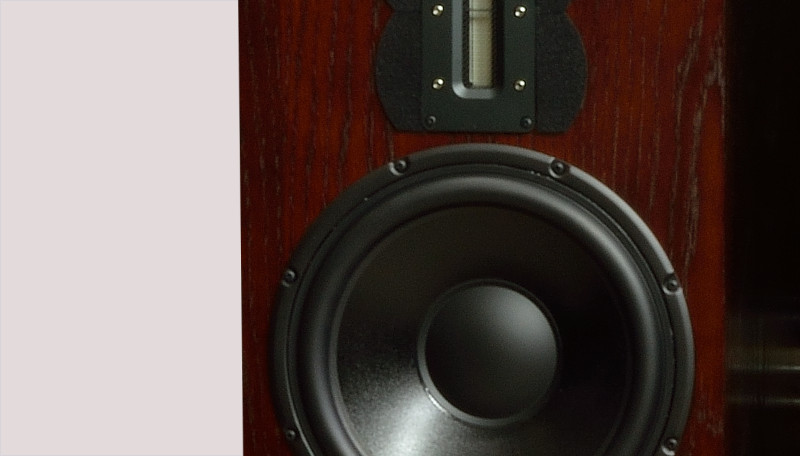
- no shadow.jpg (56.43 KiB) Viewed 6260 times
Re: Drop shadow darkening png object
I'm not seeing ANY difference between the 2 images, except that 1 has the drop shadow.
If you focus on the left edge, when switching between the images, it does look different, but it's just because the darkness of the drop shadow is so close to the darkness of the brown wood. It seems like the left edge might be slightly blurred. But if you focus on some part away from the edge, for example the screws, or pegs, or brads, or whatever those tiny depressed circular things are, as you switch between images, there no change. I just can't make out any change. The only time there seems to be a change, is along the left edge (in these 2 images).
Try changing the color of the drop shadow to something lighter -- like yellow, or even a light gray/silver. Maybe that will help you see it better. For me, I can't see any blurring or distortion of the photo.
If you focus on the left edge, when switching between the images, it does look different, but it's just because the darkness of the drop shadow is so close to the darkness of the brown wood. It seems like the left edge might be slightly blurred. But if you focus on some part away from the edge, for example the screws, or pegs, or brads, or whatever those tiny depressed circular things are, as you switch between images, there no change. I just can't make out any change. The only time there seems to be a change, is along the left edge (in these 2 images).
Try changing the color of the drop shadow to something lighter -- like yellow, or even a light gray/silver. Maybe that will help you see it better. For me, I can't see any blurring or distortion of the photo.
Basics - Help menu > Tutorials
Manual - Inkscape: Guide to a Vector Drawing Program
Inkscape Community - Inkscape FAQ - Gallery
Inkscape for Cutting Design
Manual - Inkscape: Guide to a Vector Drawing Program
Inkscape Community - Inkscape FAQ - Gallery
Inkscape for Cutting Design
-
Vectorator
- Posts: 96
- Joined: Tue Oct 21, 2014 1:40 pm
- Location: Australia
Re: Drop shadow darkening png object
Unless it's some kind of effect happening with my monitor, I'm using a more standard quality monitor not a better graphics one which I disconnected when it was hot in summer (because it makes a more heat).
But look, surely there is a difference here?
I cropped out a small area in the photo which doesn't show the actual shadow, then I enlarged (without any interpolation).
But look, surely there is a difference here?
I cropped out a small area in the photo which doesn't show the actual shadow, then I enlarged (without any interpolation).
Last edited by Vectorator on Fri Feb 27, 2015 11:21 pm, edited 2 times in total.
-
Vectorator
- Posts: 96
- Joined: Tue Oct 21, 2014 1:40 pm
- Location: Australia
Re: Drop shadow darkening png object
Here is a difference image.
Although the final file is jpg, I was comparing two lossless pngs.
Not enhanced.
Here is the difference image which I enhanced by increasing brightness and contrast (after flattening into one layer).
Although the final file is jpg, I was comparing two lossless pngs.
Not enhanced.
Here is the difference image which I enhanced by increasing brightness and contrast (after flattening into one layer).
-
Vectorator
- Posts: 96
- Joined: Tue Oct 21, 2014 1:40 pm
- Location: Australia
Re: Drop shadow darkening png object
Another closeup of the woodgrain.
I'm posting all these because probably after I reduced the file size of the png with the svg to upload it was harder to see than the original file I am working with to show these.
I'm posting all these because probably after I reduced the file size of the png with the svg to upload it was harder to see than the original file I am working with to show these.
-
tylerdurden
- Posts: 2344
- Joined: Sun Apr 14, 2013 12:04 pm
- Location: Michigan, USA
Re: Drop shadow darkening png object
I can see some blur in your examples, but am trying to come up with a reason/solution.
Of course, you can manually make drop shadows, but the filter is quite handy.
Of course, you can manually make drop shadows, but the filter is quite handy.
Have a nice day.
I'm using Inkscape 0.92.2 (5c3e80d, 2017-08-06), 64 bit win8.1
The Inkscape manual has lots of helpful info! http://tavmjong.free.fr/INKSCAPE/MANUAL/html/
I'm using Inkscape 0.92.2 (5c3e80d, 2017-08-06), 64 bit win8.1
The Inkscape manual has lots of helpful info! http://tavmjong.free.fr/INKSCAPE/MANUAL/html/
Re: Drop shadow darkening png object
Maybe filtering forces rendering on the object they are applied on, resulting in resampling the raster images.
If you add a dropshadow filter to a duplicant of the clipping object you used for the raster image instead, it might give a better result.
If you add a dropshadow filter to a duplicant of the clipping object you used for the raster image instead, it might give a better result.
 This is a read-only archive of the inkscapeforum.com site. You can search for info here or post new questions and comments at
This is a read-only archive of the inkscapeforum.com site. You can search for info here or post new questions and comments at