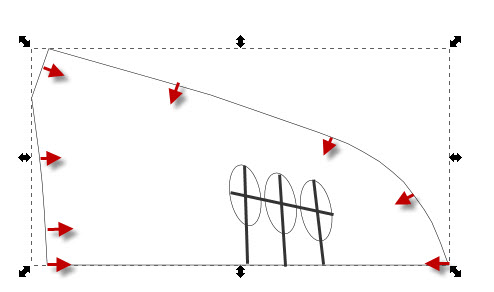I have several templates which I need to "pull in" by about 1/16"-1/8" on some edges but not all. I created the objects by tracing over a scanned image with the Bezier tool. I was reluctant to smooth the path as it changes the shape and I can live with the original trace, except that I need to make selective adjustments to segments of the path.
Is the concept to separate the path into two parts so I can keep one fixed while I shrink the rest?
This will be a cutout where the straight edge and holes will be aligned onto a piece of equipment and their size, shape and distance between each other and distance from the edge cannot change. (The black lines show the relationship that must remain fixed.) I want the other edges pulled in by a known amount.. probably 1/16". That will cause the straight edge to shrink as well.
A similar issue is that I need to pull out one or two segments that are already too far away from the true target, but I think I understand how to pull out the anchors to do that manually.
I'm just not clear on what tools or approach would accomplish this!
How to keep one side of object fixed while shrinking rest
Re: How to keep one side of object fixed while shrinking res
Some manual adjustments will be necessary, but you can use the dynamic offset option.
Duplicate the path (Ctrl+D), convert it to a dynamic offset (Ctrl+J),
open the xml editor and type in the exact radius.
That part is tricky, because it needs to be in pixels.
1/16"=90/16 px=5,625 px.
Then convert the object back to a path (Ctrl+Shift+C), and adjust the segments you don't want to be offsetted -preferably use the snapping feature.
Duplicate the path (Ctrl+D), convert it to a dynamic offset (Ctrl+J),
open the xml editor and type in the exact radius.
That part is tricky, because it needs to be in pixels.
1/16"=90/16 px=5,625 px.
Then convert the object back to a path (Ctrl+Shift+C), and adjust the segments you don't want to be offsetted -preferably use the snapping feature.
Re: How to keep one side of object fixed while shrinking res
Is there a way to separate the straight edge and ellipsis group from the overall path as a separate path/group then select the rest of the object and shrink the dimensions by typing into the WxH boxes?
Re: How to keep one side of object fixed while shrinking res
You can break apart the path (Ctrl+Shift+K) to separate the ellipses.
If you first split the nodes at the straight segment' s ends, by breaking apart, that part will be a separate path too.
But altering the width and height won't result in parallel lines.
Also, the dynamic offsetting will result in a closed path, no matter the original was open.
If you first split the nodes at the straight segment' s ends, by breaking apart, that part will be a separate path too.
But altering the width and height won't result in parallel lines.
Also, the dynamic offsetting will result in a closed path, no matter the original was open.
 This is a read-only archive of the inkscapeforum.com site. You can search for info here or post new questions and comments at
This is a read-only archive of the inkscapeforum.com site. You can search for info here or post new questions and comments at