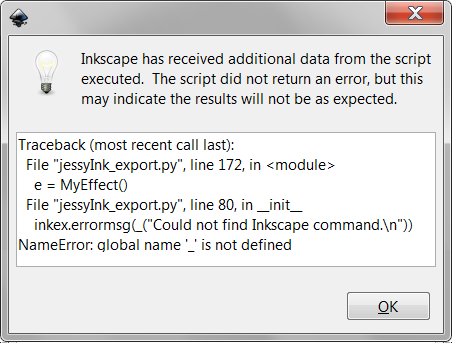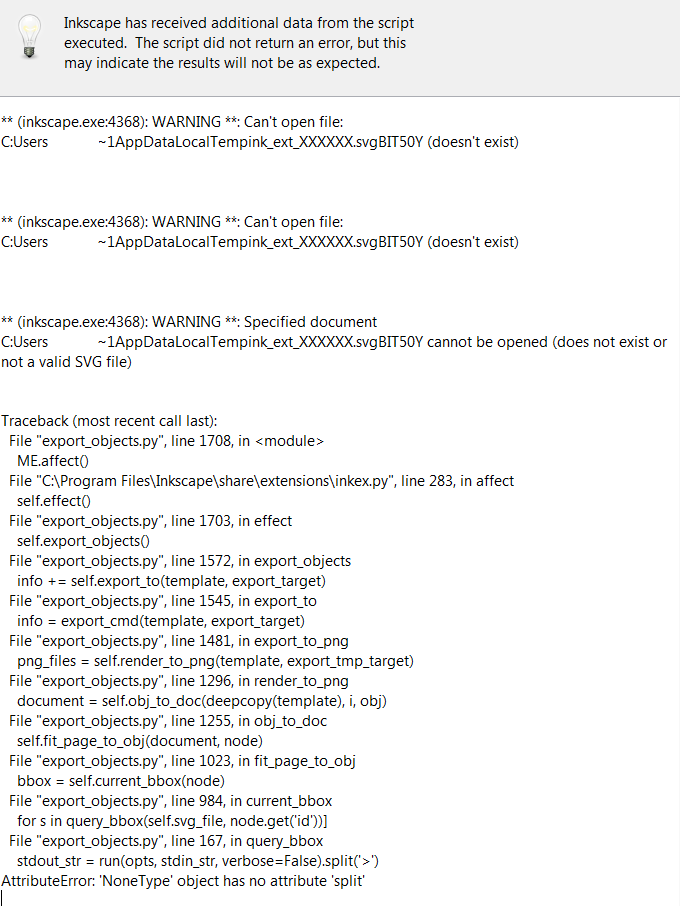Following the latest Chris Hildenbrand video, i tried to save an Inkscape file with layers as a JessyInk zip file and got this error:
Im on Win7 and have installed the JessyInk code, that is provided under Extensions -> JessyInk -> Install/update...
Anybody has an idea what the problem is ?
Error when saving as a JessyInk zip file
Re: Error when saving as a JessyInk zip file
It seems that there is an issue with localization of the extension and with the 32bit version of Inkscape, see https://bugs.launchpad.net/inkscape/+bug/1664554
Btw. it's easy to believe that Install/Update updates Jessyink. However, it only installs (or copies, rather) the jessyink javascript file into, or updates (replaces) the jessyink javascript file in the SVG file, in case that file was created with an older Inkscape version that contained a different jessyink version.
But I see that this is really about exporting separate layers. There is an extension written by su-v that does this for you: https://gitlab.com/su-v/inx-exportobjects (try it, it's cool!)
For people who want to use jessyink, you can also uninstall the 32bit version of Inkscape, and install the 64bit version and continue using jessyink, of course.
Btw. it's easy to believe that Install/Update updates Jessyink. However, it only installs (or copies, rather) the jessyink javascript file into, or updates (replaces) the jessyink javascript file in the SVG file, in case that file was created with an older Inkscape version that contained a different jessyink version.
But I see that this is really about exporting separate layers. There is an extension written by su-v that does this for you: https://gitlab.com/su-v/inx-exportobjects (try it, it's cool!)
For people who want to use jessyink, you can also uninstall the 32bit version of Inkscape, and install the 64bit version and continue using jessyink, of course.
Something doesn't work? - Keeping an eye on the status bar can save you a lot of time!
Inkscape FAQ - Learning Resources - Website with tutorials (German and English)
Inkscape FAQ - Learning Resources - Website with tutorials (German and English)
Re: Error when saving as a JessyInk zip file
(can you let Chris Hildenbrand know? I don't have a personal youtube account).
Something doesn't work? - Keeping an eye on the status bar can save you a lot of time!
Inkscape FAQ - Learning Resources - Website with tutorials (German and English)
Inkscape FAQ - Learning Resources - Website with tutorials (German and English)
Re: Error when saving as a JessyInk zip file
I tried installing the 64bit version and still got the same error.
The export objects extension doesnt work for me either, i get this error:
The export objects extension doesnt work for me either, i get this error:
Re: Error when saving as a JessyInk zip file
Mmh. The error with the export extension would need to be reported here:
https://gitlab.com/su-v/inx-exportobjects/issues
The other error is weird then, are you sure you removed everythng from the 32bit Inkscape? And then installed the new 64bit version?
If so, please add a comment to the linked bug report.
https://gitlab.com/su-v/inx-exportobjects/issues
The other error is weird then, are you sure you removed everythng from the 32bit Inkscape? And then installed the new 64bit version?
If so, please add a comment to the linked bug report.
Something doesn't work? - Keeping an eye on the status bar can save you a lot of time!
Inkscape FAQ - Learning Resources - Website with tutorials (German and English)
Inkscape FAQ - Learning Resources - Website with tutorials (German and English)
Re: Error when saving as a JessyInk zip file
Moini wrote:Mmh. The error with the export extension would need to be reported here:
https://gitlab.com/su-v/inx-exportobjects/issues
Should already be fixed in master, see Also, please note that I rarely use Inkscape on Windows myself; support for issues or questions specific to that platform is rather limited.
With upstream issues #1655619 and #1659172 unresolved though, I would not recommend Inkscape users on Windows to work with extensions which spawn external processes anyway (including some of those that are bundled with Inkscape) - it's a pain to have to manually kill external inkscape processes over and over again.
Re: Error when saving as a JessyInk zip file
Those look like very nasty bugs - I wonder why we haven't heard about them more. Thx, ~suv, also for the fix 
Something doesn't work? - Keeping an eye on the status bar can save you a lot of time!
Inkscape FAQ - Learning Resources - Website with tutorials (German and English)
Inkscape FAQ - Learning Resources - Website with tutorials (German and English)
 This is a read-only archive of the inkscapeforum.com site. You can search for info here or post new questions and comments at
This is a read-only archive of the inkscapeforum.com site. You can search for info here or post new questions and comments at