I've long been a user of Adobe Illustrator and now made the transition to Inkscape. However, I'm having problems setting up the measurement system.
I'm wanting to use millimeters for page size and drawing objects but require points for line weights. I have tried to setup a default system to include the abovementioned measurement system but whenever I create a new page I am getting millimeters for page & objects but the lineweight (stroke) as for instance 0.5pt becomes .176 millimeters.
Is there some sort of a trick to having the stroke (lineweight) being displayed as points and everything else in millimeters?
Thx in anticipation
Dave
Measurement System
- Espermaschine
- Posts: 892
- Joined: Thu Jun 05, 2014 9:10 pm
Re: Measurement System
You can set text units in the preferences (Shift + Ctrl + P -> Tools -> Text) and page default units in the document properties.
-
pootaholic
- Posts: 3
- Joined: Mon Mar 21, 2016 2:22 pm
Re: Measurement System
Thx. But my question was more to do with being able to default to points in the line weight (stroke) but still being able to use millimeters for page size and vector objects.
Dave
Dave
- Espermaschine
- Posts: 892
- Joined: Thu Jun 05, 2014 9:10 pm
Re: Measurement System
Sorry, i was convinced i read text.
You can set 'default units' and 'page units' in the document properties to mm, and the stroke to pt in the 'fill and stroke dialog'.
Same with the Fill and Stroke in the Status bar (right click, at the top are units).
You can set 'default units' and 'page units' in the document properties to mm, and the stroke to pt in the 'fill and stroke dialog'.
Same with the Fill and Stroke in the Status bar (right click, at the top are units).
- Attachments
-
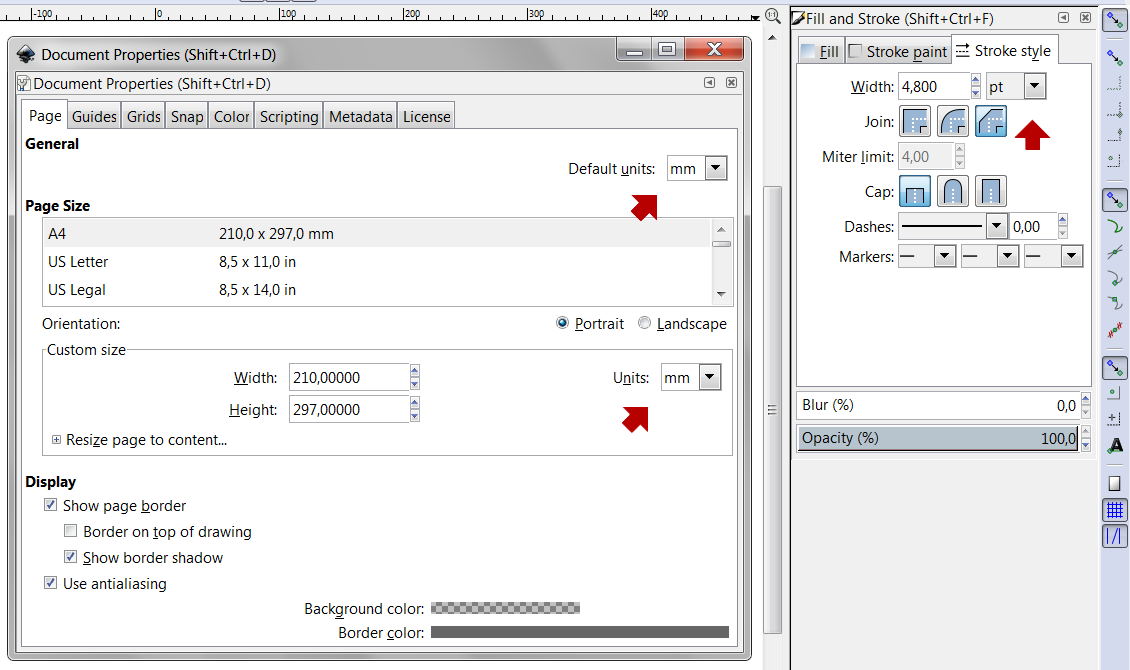
- pt.vs.mm.png (79.64 KiB) Viewed 1203 times
-
pootaholic
- Posts: 3
- Joined: Mon Mar 21, 2016 2:22 pm
Re: Measurement System
Have tried to set as per your advice but the stroke style defaults back to 'mm' after saving the file as the default template.
Dave
Dave
Re: Measurement System
Yes, that's true.
If you select a document unit for your template, that unit will be used in all places where units can be used (and where this wasn't forgotten to be implemented. Minus those places where you can select a unit in the preferences, e.g. font size).
If you would like to make a feature request for this, visit bugs.launchpad.net/inkscape .
If you select a document unit for your template, that unit will be used in all places where units can be used (and where this wasn't forgotten to be implemented. Minus those places where you can select a unit in the preferences, e.g. font size).
If you would like to make a feature request for this, visit bugs.launchpad.net/inkscape .
Something doesn't work? - Keeping an eye on the status bar can save you a lot of time!
Inkscape FAQ - Learning Resources - Website with tutorials (German and English)
Inkscape FAQ - Learning Resources - Website with tutorials (German and English)
 This is a read-only archive of the inkscapeforum.com site. You can search for info here or post new questions and comments at
This is a read-only archive of the inkscapeforum.com site. You can search for info here or post new questions and comments at 