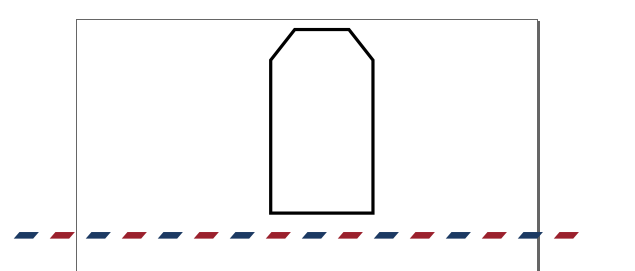Hi all,
Have been using Inkscape for a while now and really quite impressed with it. One thing is still confounding me though: and it's nearly everything to do with paths, masks and patterns.
I'm sure a good knowledge of those would help me achieve what I'm trying to do, but in the interim can someone please suggest a way of wrapping one object around another?
This is what I have at the moment:
The only way I can think of wrapping the red and blue border around the luggage tag is to separate it into its component skewed rectangles, and then move each one where I want it. It's not ideal!
Any better ideas?
And can anyone recommend a tutorial on paths/masks/patterns?
Putting one object around another
Re: Putting one object around another

Welcome to InkscapeForum!
Pattern along Path might be a good solution, except that you might have some of the segments stretched or distorted at the corners. I'm not sure, since I've found that particular techniqe a little tricky to use, for just that reason. But there may well be a way to do it successfully.
Another way might be using Markers.
Instructions for these can be found in the manual (Help menu > Inkscape manual) (requires internet connection). Also in the manual is a chapter called Quick Start, which is a collection of tutorials covering the most basic Inkscape techniques. Actually have a look at my forum signature for several different instructional materials.
Basics - Help menu > Tutorials
Manual - Inkscape: Guide to a Vector Drawing Program
Inkscape Community - Inkscape FAQ - Gallery
Inkscape for Cutting Design
Manual - Inkscape: Guide to a Vector Drawing Program
Inkscape Community - Inkscape FAQ - Gallery
Inkscape for Cutting Design
 This is a read-only archive of the inkscapeforum.com site. You can search for info here or post new questions and comments at
This is a read-only archive of the inkscapeforum.com site. You can search for info here or post new questions and comments at